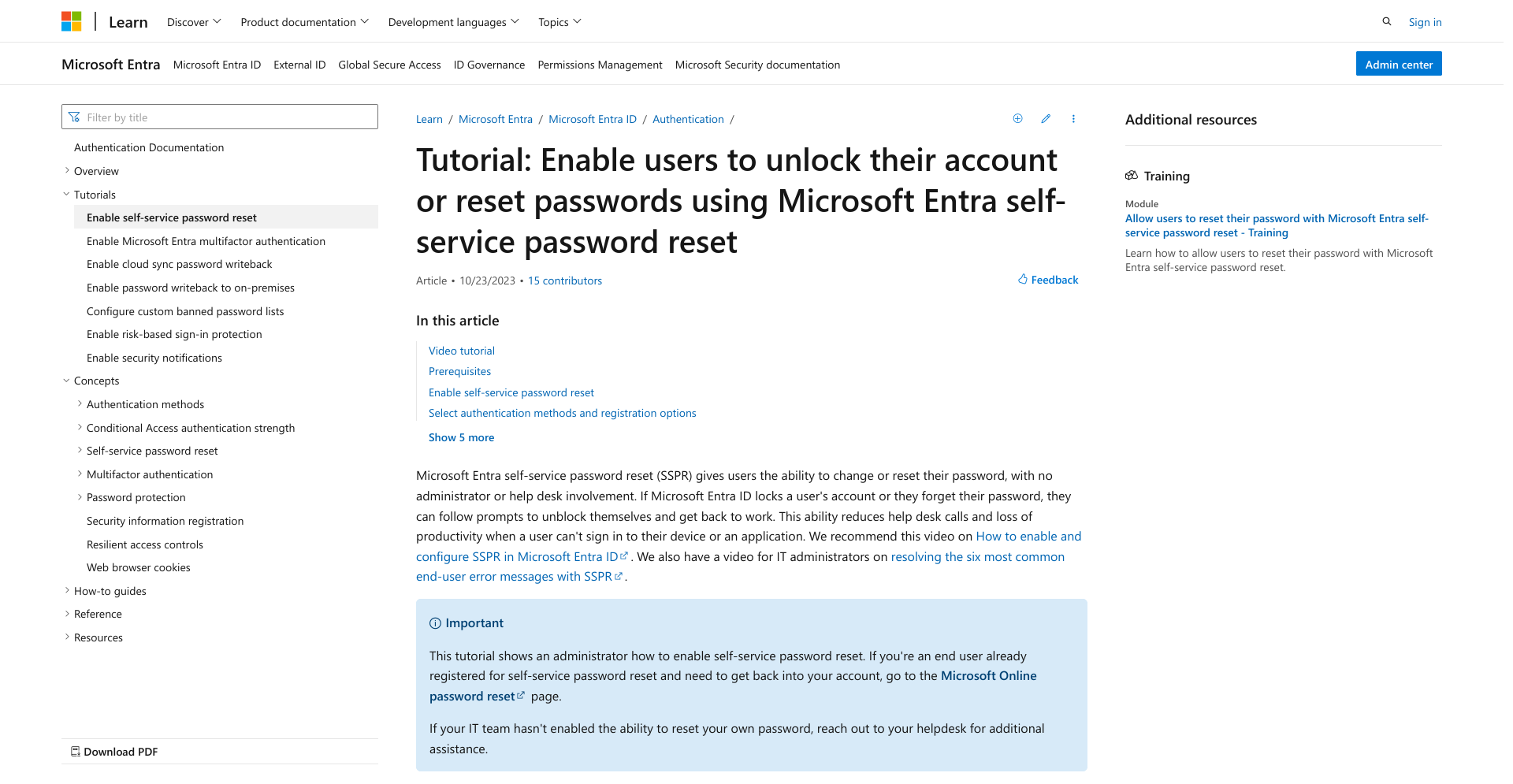https://aka.ms/ssprquickstart
Last Checked: Feb 16, 2024, 04:31 EST
| IP Address: | 23.1.102.151 |
| ASN #: | AS16625 AKAMAI-AS, US |
| Location: | Unknown, Unknown, Unknown |
| URL Reputation: |
|
Other submissions on 23.1.102.151:
No other submissions on this IP address.
Other submissions on aka.ms:
-
https://aka.ms/o365g
-
https://aka.ms/alca
-
https://aka.ms/o0ukef
-
https://aka.ms/LearnAboutSenderIdentification
-
https://aka.ms/TFEOLFO
-
https://aka.ms/o0ukef
-
http://aka.ms/tfeolfo
-
http://aka.ms/tfeolao
-
http://aka.ms/o0ukef
-
https://aka.ms/LearnAboutSenderIdentification
Previous checks:
-
Feb 16, 2024, 04:35 EST
Domain Name: aka.ms
Registry Domain ID: 79428-MNINET
Registry WHOIS Server: whois.nic.ms
Updated Date: 2023-12-13T20:50:21.506Z
Creation Date: 2011-01-20T16:48:05.686Z
Registry Expiry Date: 2025-01-20T16:48:05.705Z
Registrar Registration Expiration Date: 2025-01-20T16:48:05.705Z
Domain Status: clientTransferProhibited https://icann.org/epp#clientTransferProhibited
Registry Registrant ID: TlDml-CZf4l
Registrant Name: Domain Administrator
Registrant Organization: Microsoft Corporation
Registrant Street: One Microsoft Way
Registrant City: Redmond
Registrant State/Province: WA
Registrant Postal Code: 98052
Registrant Country: US
Registrant Phone: +1.4258828080
Registrant Fax: +1.4259367329
Registrant Email: domains@microsoft.com
Registry Admin ID: Wroz7-IXu3u
Admin Name: Domain Administrator
Admin Organization: Microsoft Corporation
Admin Street: One Microsoft Way
Admin City: Redmond
Admin State/Province: WA
Admin Postal Code: 98052
Admin Country: US
Admin Phone: +1.4258828080
Admin Fax: +1.4259367329
Admin Email: admin@internationaladmin.com
Registry Tech ID: HLRzE-wTngS
Tech Name: MSN Hostmaster
Tech Organization: Microsoft Corporation
Tech Street: One Microsoft Way
Tech City: Redmond
Tech State/Province: WA
Tech Postal Code: 98052
Tech Country: US
Tech Phone: +1.4258828080
Tech Fax: +1.4259367329
Tech Email: msnhst@microsoft.com
Registry Billing ID: MUBn7-gMrZz
Billing Name: ccTLD Billing
Billing Organization: CSC Corporate Domains, Inc.
Billing Street: 251 Little Falls Drive
Billing City: Wilmington
Billing State/Province: DE
Billing Postal Code: 19808
Billing Country: US
Billing Phone: +1.3026365400
Billing Fax: +1.3026365454
Billing Email: ccTLD-billing@cscinfo.com
Registrar: CSC Corporate Domains
Registrar Abuse Contact Email: admin@internationaladmin.com
Registrar Abuse Contact Phone: +888.6705566
Name Server: asia1.akam.net
Name Server: asia3.akam.net
Name Server: eur2.akam.net
Name Server: use9.akam.net
Name Server: usw1.akam.net
DNSSEC: unsigned
>>> Last update of WHOIS database: 2024-02-16T09:22:28.152Z <<<
For more information on EPP status codes, please visit https://icann.org/epp
TERMS OF USE:
You are not authorized to access or query our Whois database through the use of electronic processes that are high-volume and automated.
The data is for information purposes only. MNINET does not guarantee its accuracy. By submitting a Whois query, you agree to abide by the following terms of use:
You agree that you may use this Data only for lawful purposes and that under no circumstances will you use this Data to:
(1) allow, enable, or otherwise support the transmission of mass unsolicited, commercial advertising or solicitations via e-mail, telephone, or facsimile;
or
(2) enable high volume, automated, electronic processes. The compilation, repackaging, dissemination or other use of this Data is expressly prohibited.
-
GET0 Timed out waiting for a response.
https://c.bing.com/c.gif?DI=4050&did=1&t=&ctsa=mr&CtsSyncId=B652576B7B194AA280095E100ADE0B39&RedC=c1.microsoft.com&MXFR=1FAFBDCA43DB61E0349FA9ED47DB67B4
- https://aka.ms/ssprquickstart https://learn.microsoft.com/azure/active-directory/authentication/quickstart-sspr
- https://learn.microsoft.com/azure/active-directory/authentication/quickstart-sspr /en-us/azure/active-directory/authentication/quickstart-sspr
- https://learn.microsoft.com/en-us/azure/active-directory/authentication/quickstart-sspr /en-us/azure/active-directory/authentication/tutorial-enable-sspr
- https://learn.microsoft.com/en-us/azure/active-directory/authentication/tutorial-enable-sspr /en-us/entra/identity/authentication/tutorial-enable-sspr
- https://c1.microsoft.com/c.gif?DI=4050&did=1&t= https://c.bing.com/c.gif?DI=4050&did=1&t=&ctsa=mr&CtsSyncId=B652576B7B194AA280095E100ADE0B39&RedC=c1.microsoft.com&MXFR=1FAFBDCA43DB61E0349FA9ED47DB67B4
- https://c.bing.com/c.gif?DI=4050&did=1&t=&ctsa=mr&CtsSyncId=B652576B7B194AA280095E100ADE0B39&RedC=c1.microsoft.com&MXFR=1FAFBDCA43DB61E0349FA9ED47DB67B4 https://c1.microsoft.com/c.gif?DI=4050&did=1&t=&ctsa=mr&CtsSyncId=B652576B7B194AA280095E100ADE0B39&MUID=1FAFBDCA43DB61E0349FA9ED47DB67B4
<html class="hasSidebar hasPageActions hasBreadcrumb conceptual has-default-focus theme-light" dir="ltr" data-authenticated="false" data-auth-status-determined="true" data-target="docs" x-ms-format-detection="none" lang="en-us"><head>
<meta charset="utf-8">
<meta name="viewport" content="width=device-width, initial-scale=1.0">
<meta property="og:title" content="Enable Microsoft Entra self-service password reset - Microsoft Entra ID">
<meta property="og:type" content="website">
<meta property="og:url" content="https://learn.microsoft.com/en-us/entra/identity/authentication/tutorial-enable-sspr">
<meta property="og:description" content="In this tutorial, you learn how to enable Microsoft Entra self-service password reset for a group of users and test the password reset process.">
<meta property="og:image" content="https://learn.microsoft.com/en-us/media/open-graph-image.png">
<meta property="og:image:alt" content="Microsoft Learn">
<meta name="twitter:card" content="summary_large_image">
<meta name="twitter:site" content="@MicrosoftLearn">
<meta name="color-scheme" content="light dark">
<meta name="author" content="Justinha">
<meta name="breadcrumb_path" content="/entra/breadcrumb/toc.json">
<meta name="depot_name" content="MSDN.entra-docs">
<meta name="description" content="In this tutorial, you learn how to enable Microsoft Entra self-service password reset for a group of users and test the password reset process.">
<meta name="document_id" content="cacc043b-aeec-5deb-e60f-b11e6381b0ba">
<meta name="document_version_independent_id" content="aa2be87c-296f-b3ff-9549-4407c46746d4">
<meta name="feedback_help_link_type" content="">
<meta name="feedback_help_link_url" content="">
<meta name="feedback_product_url" content="https://feedback.azure.com/d365community/forum/22920db1-ad25-ec11-b6e6-000d3a4f0789">
<meta name="feedback_system" content="GitHub">
<meta name="git_commit_id" content="ac3c6559773592e40f0fcac69292c505ff157fb9">
<meta name="gitcommit" content="https://github.com/MicrosoftDocs/entra-docs-pr/blob/ac3c6559773592e40f0fcac69292c505ff157fb9/docs/identity/authentication/tutorial-enable-sspr.md">
<meta name="locale" content="en-us">
<meta name="manager" content="amycolannino">
<meta name="ms.author" content="justinha">
<meta name="ms.date" content="01/30/2023">
<meta name="ms.reviewer" content="tilarso">
<meta name="ms.service" content="entra-id">
<meta name="ms.subservice" content="authentication">
<meta name="ms.topic" content="tutorial">
<meta name="original_content_git_url" content="https://github.com/MicrosoftDocs/entra-docs-pr/blob/live/docs/identity/authentication/tutorial-enable-sspr.md">
<meta name="page_type" content="conceptual">
<meta name="schema" content="Conceptual">
<meta name="site_name" content="Docs">
<meta name="toc_rel" content="toc.json">
<meta name="uhfHeaderId" content="MSDocsHeader-Entra">
<meta name="updated_at" content="2024-02-12 06:27 PM">
<meta name="word_count" content="1889">
<meta name="persistent_id" content="5b00d9ec-1565-33b5-c88c-f7b1362e436b">
<meta name="cmProducts" content="https://microsoft-devrel.poolparty.biz/DevRelOfferingOntology/1433a524-c01f-4b87-beab-670c040dea4f" data-source="generated">
<meta name="cmProducts" content="https://microsoft-devrel.poolparty.biz/DevRelOfferingOntology/57eae307-c3a1-4cac-b645-1a899934bac8" data-source="generated">
<meta name="spProducts" content="https://microsoft-devrel.poolparty.biz/DevRelOfferingOntology/312f1f05-a431-4193-8a4d-e6245d5966de" data-source="generated">
<meta name="spProducts" content="https://microsoft-devrel.poolparty.biz/DevRelOfferingOntology/ee561821-1ac7-45a8-9409-6ba5eb7a5b97" data-source="generated">
<meta name="scope" content="M, i, c, r, o, s, o, f, t, , E, n, t, r, a">
<meta name="github_feedback_content_git_url" content="https://github.com/MicrosoftDocs/entra-docs/blob/main/docs/identity/authentication/tutorial-enable-sspr.md">
<link href="https://learn.microsoft.com/en-us/entra/identity/authentication/tutorial-enable-sspr" rel="canonical">
<title>Enable Microsoft Entra self-service password reset - Microsoft Entra ID | Microsoft Learn</title>
<link rel="stylesheet" href="/_themes/docs.theme/master/en-us/_themes/styles/9b5f3dea.site-ltr.css ">
<script id="msdocs-script">
var msDocs = {
data: {
timeOrigin: Date.now(),
contentLocale: 'en-us',
contentDir: 'ltr',
userLocale: 'en-us',
userDir: 'ltr',
pageTemplate: 'Conceptual',
brand: 'entra',
context: {
},
hasBinaryRating: true,
hasGithubIssues: true,
feedbackHelpLinkType:'',
feedbackHelpLinkUrl:'',
standardFeedback: false,
showFeedbackReport: false,
enableTutorialFeedback: false,
contentWellNotification: '',
feedbackSystem: 'GitHub',
feedbackGitHubRepo: 'MicrosoftDocs/entra-docs',
feedbackProductUrl: 'https://feedback.azure.com/d365community/forum/22920db1-ad25-ec11-b6e6-000d3a4f0789',
extendBreadcrumb: false,
isEditDisplayable: true,
hideViewSource: false,
hasPageActions: true,
hasPrintButton: true,
hasBookmark: true,
hasShare: true,
isPermissioned: false,
isPrivateUnauthorized: false,
hasRecommendations: true,
contributors: [
{ name: "Justinha", url: "https://github.com/Justinha" },
{ name: "MicrosoftGuyJFlo", url: "https://github.com/MicrosoftGuyJFlo" },
{ name: "BryanLa", url: "https://github.com/BryanLa" },
{ name: "alexbuckgit", url: "https://github.com/alexbuckgit" },
{ name: "v-ccolin", url: "https://github.com/v-ccolin" },
{ name: "custorod", url: "https://github.com/custorod" },
{ name: "tilarso", url: "https://github.com/tilarso" },
{ name: "ktoliver", url: "https://github.com/ktoliver" },
{ name: "Sagohil", url: "https://github.com/Sagohil" },
{ name: "LizCasey1", url: "https://github.com/LizCasey1" },
{ name: "john-par", url: "https://github.com/john-par" },
{ name: "knicholasa", url: "https://github.com/knicholasa" },
{ name: "iainfoulds", url: "https://github.com/iainfoulds" },
{ name: "DCtheGeek", url: "https://github.com/DCtheGeek" },
{ name: "amanmcse", url: "https://github.com/amanmcse" }
],
},
functions:{}
};
</script>
<script src="https://wcpstatic.microsoft.com/mscc/lib/v2/wcp-consent.js"></script>
<script src="https://js.monitor.azure.com/scripts/c/ms.jsll-3.min.js"></script>
<script src="/_themes/docs.theme/master/en-us/_themes/global/67a45209.deprecation.js"></script>
<link rel="preconnect" href="//mscom.demdex.net" crossorigin="">
<link rel="dns-prefetch" href="//target.microsoft.com">
<link rel="dns-prefetch" href="//microsoftmscompoc.tt.omtrdc.net">
<link rel="preload" as="script" href="/static/third-party/adobe-target/at-js/2.9.0/at.js" integrity="sha384-1/viVM50hgc33O2gOgkWz3EjiD/Fy/ld1dKYXJRUyjNYVEjSUGcSN+iPiQF7e4cu" crossorigin="anonymous" id="adobe-target-script" type="application/javascript">
<script src="/_themes/docs.theme/master/en-us/_themes/scripts/b5ba1b5e.index-docs.js"></script><style></style>
<script type="application/ld+json">{"@context":"https://schema.org","@type":"BreadcrumbList","itemListElement":[{"name":"Learn","position":1,"@type":"ListItem","item":"https://learn.microsoft.com/en-us/"},{"name":"Microsoft Entra","position":2,"@type":"ListItem","item":"https://learn.microsoft.com/en-us/entra/"},{"name":"Microsoft Entra ID","position":3,"@type":"ListItem","item":"https://learn.microsoft.com/en-us/entra/identity/"},{"name":"Authentication","position":4,"@type":"ListItem","item":"https://learn.microsoft.com/en-us/entra/identity/authentication/"}]}</script></head>
<body dir="ltr" lang="en-us">
<div class="header-holder has-default-focus">
<a href="#main" class="skip-to-main-link has-outline-color-text visually-hidden-until-focused position-fixed has-inner-focus focus-visible top-0 left-0 right-0 padding-xs has-text-centered has-body-background" tabindex="1">Skip to main content</a>
<div id="cookie-consent-holder" data-test-id="cookie-consent-container" hidden=""></div>
<div id="unsupported-browser" style="
background-color: white;
color: black;
padding: 16px;
border-bottom: 1px solid grey;" hidden="">
<div style="max-width: 800px; margin: 0 auto;">
<p style="font-size: 24px">This browser is no longer supported.</p>
<p style="font-size: 16px; margin-top: 16px;">Upgrade to Microsoft Edge to take advantage of the latest features, security updates, and technical support.</p>
<div style="margin-top: 12px;">
<a href="https://go.microsoft.com/fwlink/p/?LinkID=2092881 " style="
background-color: #0078d4;
border: 1px solid #0078d4;
color: white;
padding: 6px 12px;
border-radius: 2px;
display: inline-block;
">
Download Microsoft Edge </a>
<a href="https://learn.microsoft.com/en-us/lifecycle/faq/internet-explorer-microsoft-edge" style="
background-color: white;
padding: 6px 12px;
border: 1px solid #505050;
color: #171717;
border-radius: 2px;
display: inline-block;
">
More info about Internet Explorer and Microsoft Edge </a>
</div>
</div>
</div>
<!-- liquid-tag banners global -->
<!-- site header -->
<header id="ms--site-header" class="display-none display-block-tablet" role="banner" itemscope="itemscope" itemtype="http://schema.org/Organization"><!---->
<div class="site-header" data-bi-name="L1-header">
<!-- MS logo -->
<a href="https://www.microsoft.com" aria-label="Microsoft" itemprop="url" data-bi-name="site-header-link-microsoft-logo">
<svg class="site-header-logo" aria-hidden="true" viewBox="0 0 25 25" fill="none" xmlns="http://www.w3.org/2000/svg" itemprop="logo" itemscope="itemscope">
<path d="M11.5216 0.5H0V11.9067H11.5216V0.5Z" fill="#f25022"></path>
<path d="M24.2418 0.5H12.7202V11.9067H24.2418V0.5Z" fill="#7fba00"></path>
<path d="M11.5216 13.0933H0V24.5H11.5216V13.0933Z" fill="#00a4ef"></path>
<path d="M24.2418 13.0933H12.7202V24.5H24.2418V13.0933Z" fill="#ffb900"></path>
</svg>
</a>
<!-- Divider -->
<div class="site-header-divider"></div>
<!-- Brand -->
<a class="site-header-brand" itemprop="url" href="/" data-bi-name="site-nav-link-brand-learn">
<span><!---->Learn<!----></span>
</a>
<div id="ms--search-expander-wrapper" class="display-flex justify-content-space-between flex-grow-1 align-items-center overflow-x-hidden height-full">
<!-- Main Nav -->
<overflow-menu class="align-self-stretch" style="display: block; overflow: hidden; width: 100%;">
<nav class="site-header-nav" role="navigation" data-overflow-menu-container="" aria-label="Global" style="visibility: visible; overflow: hidden;">
<button type="button" data-overflow-menu-prev-button="" class="button button-clear button-sm inner-focus" data-bi-name="site-nav-button-prev" aria-label="Previous" hidden="">
<span class="icon" aria-hidden="true">
<span class="docon docon-chevron-left-light"></span>
</span>
</button>
<ul class="display-flex gap-xxs-desktop">
<!---->
<li aria-setsize="4" aria-posinset="1">
<panel-controller data-bi-name="site-nav-link-1-discover">
<button type="button" aria-expanded="false" class="site-header-button" data-overflow-menu-item="" aria-controls="ms--panel-1" style="white-space: nowrap;">
<span><!---->Discover<!----></span>
<span class="icon expanded-indicator" aria-hidden="true">
<span class="docon docon-chevron-down-light"></span>
</span>
</button>
<div class="site-header-panel" id="ms--panel-1" data-bi-name="panel-1-discover" hidden="">
<div class="site-header-panel-content">
<ul class="site-header-panel-cards">
<!---->
<li>
<article class="card position-relative background-color-body-accent-onhover background-color-body-medium box-shadow-none" data-bi-name="panel-card-1-documentation">
<div class="card-content">
<a class="card-title color-text background-color-transparent stretched-link" href="/docs/">
Documentation
</a>
<p class="card-content-description line-clamp-2"><!---->In-depth articles on Microsoft developer tools and technologies<!----></p>
</div>
</article>
</li>
<!---->
<li>
<article class="card position-relative background-color-body-accent-onhover background-color-body-medium box-shadow-none" data-bi-name="panel-card-2-training">
<div class="card-content">
<a class="card-title color-text background-color-transparent stretched-link" href="/training/">
Training
</a>
<p class="card-content-description line-clamp-2"><!---->Personalized learning paths and courses<!----></p>
</div>
</article>
</li>
<!---->
<li>
<article class="card position-relative background-color-body-accent-onhover background-color-body-medium box-shadow-none" data-bi-name="panel-card-3-credentials">
<div class="card-content">
<a class="card-title color-text background-color-transparent stretched-link" href="/credentials/">
Credentials
</a>
<p class="card-content-description line-clamp-2"><!---->Globally recognized, industry-endorsed credentials<!----></p>
</div>
</article>
</li>
<!---->
<li>
<article class="card position-relative background-color-body-accent-onhover background-color-body-medium box-shadow-none" data-bi-name="panel-card-4-qna">
<div class="card-content">
<a class="card-title color-text background-color-transparent stretched-link" href="/answers/">
Q&A
</a>
<p class="card-content-description line-clamp-2"><!---->Technical questions and answers moderated by Microsoft<!----></p>
</div>
</article>
</li>
<!---->
<li>
<article class="card position-relative background-color-body-accent-onhover background-color-body-medium box-shadow-none" data-bi-name="panel-card-5-code-samples">
<div class="card-content">
<a class="card-title color-text background-color-transparent stretched-link" href="/samples/">
Code Samples
</a>
<p class="card-content-description line-clamp-2"><!---->Code sample library for Microsoft developer tools and technologies<!----></p>
</div>
</article>
</li>
<!---->
<li>
<article class="card position-relative background-color-body-accent-onhover background-color-body-medium box-shadow-none" data-bi-name="panel-card-6-assessments">
<div class="card-content">
<a class="card-title color-text background-color-transparent stretched-link" href="/assessments/">
Assessments
</a>
<p class="card-content-description line-clamp-2"><!---->Interactive, curated guidance and recommendations<!----></p>
</div>
</article>
</li>
<!---->
<li>
<article class="card position-relative background-color-body-accent-onhover background-color-body-medium box-shadow-none" data-bi-name="panel-card-7-shows">
<div class="card-content">
<a class="card-title color-text background-color-transparent stretched-link" href="/shows/">
Shows
</a>
<p class="card-content-description line-clamp-2"><!---->Thousands of hours of original programming from Microsoft experts<!----></p>
</div>
</article>
</li>
<!---->
</ul>
</div>
<section class="site-header-panel-featured-content"><!----><!---->
<article class="card position-relative background-color-body-accent-onhover background-color-body-medium box-shadow-none" data-bi-name="featured-card-1-featured-assessment">
<div class="card-content">
<p class="card-supertitle"><!---->Featured assessment<!----></p>
<a class="card-title color-text background-color-transparent stretched-link" href="/en-us/assessments/1c032171-8ca0-4032-8962-a38a5cc424a8/?wt.mc_id=ailearningjourney_rightrail_webpage_wwl">
It's your AI learning journey
</a>
<p class="card-content-description line-clamp-2"><!---->Wherever you are in your AI journey, Microsoft Learn meets you where you are and helps you deepen your skills.<!----></p>
</div>
</article>
<!----><!----></section>
</div>
</panel-controller>
</li>
<!---->
<li aria-setsize="4" aria-posinset="2">
<panel-controller data-bi-name="site-nav-link-2-product-documentation">
<button type="button" aria-expanded="false" class="site-header-button" data-overflow-menu-item="" aria-controls="ms--panel-2" style="white-space: nowrap;">
<span><!---->Product documentation<!----></span>
<span class="icon expanded-indicator" aria-hidden="true">
<span class="docon docon-chevron-down-light"></span>
</span>
</button>
<div class="site-header-panel" id="ms--panel-2" data-bi-name="panel-2-product-documentation" hidden="">
<div class="site-header-panel-content">
<ul class="site-header-panel-links">
<!---->
<li>
<a class="button button-clear button-sm button-block font-weight-normal justify-content-flex-start inner-focus border-none background-color-body-accent-onhover" href="/aspnet/" data-bi-name="panel-link-1-asp-dotnet">
ASP.NET
</a>
</li>
<!---->
<li>
<a class="button button-clear button-sm button-block font-weight-normal justify-content-flex-start inner-focus border-none background-color-body-accent-onhover" href="/azure/" data-bi-name="panel-link-2-azure">
Azure
</a>
</li>
<!---->
<li>
<a class="button button-clear button-sm button-block font-weight-normal justify-content-flex-start inner-focus border-none background-color-body-accent-onhover" href="/dynamics365/" data-bi-name="panel-link-3-dynamics365">
Dynamics 365
</a>
</li>
<!---->
<li>
<a class="button button-clear button-sm button-block font-weight-normal justify-content-flex-start inner-focus border-none background-color-body-accent-onhover" href="/microsoft-365/" data-bi-name="panel-link-4-microsoft-365">
Microsoft 365
</a>
</li>
<!---->
<li>
<a class="button button-clear button-sm button-block font-weight-normal justify-content-flex-start inner-focus border-none background-color-body-accent-onhover" href="/microsoft-edge/" data-bi-name="panel-link-5-microsoft-edge">
Microsoft Edge
</a>
</li>
<!---->
<li>
<a class="button button-clear button-sm button-block font-weight-normal justify-content-flex-start inner-focus border-none background-color-body-accent-onhover" href="/entra/" data-bi-name="panel-link-6-microsoft-entra">
Microsoft Entra
</a>
</li>
<!---->
<li>
<a class="button button-clear button-sm button-block font-weight-normal justify-content-flex-start inner-focus border-none background-color-body-accent-onhover" href="/graph/" data-bi-name="panel-link-7-microsoft-graph">
Microsoft Graph
</a>
</li>
<!---->
<li>
<a class="button button-clear button-sm button-block font-weight-normal justify-content-flex-start inner-focus border-none background-color-body-accent-onhover" href="/mem/" data-bi-name="panel-link-8-microsoft-intune">
Microsoft Intune
</a>
</li>
<!---->
<li>
<a class="button button-clear button-sm button-block font-weight-normal justify-content-flex-start inner-focus border-none background-color-body-accent-onhover" href="/purview/" data-bi-name="panel-link-9-microsoft-purview">
Microsoft Purview
</a>
</li>
<!---->
<li>
<a class="button button-clear button-sm button-block font-weight-normal justify-content-flex-start inner-focus border-none background-color-body-accent-onhover" href="/microsoftteams/" data-bi-name="panel-link-10-microsoft-teams">
Microsoft Teams
</a>
</li>
<!---->
<li>
<a class="button button-clear button-sm button-block font-weight-normal justify-content-flex-start inner-focus border-none background-color-body-accent-onhover" href="/dotnet/" data-bi-name="panel-link-11-dotnet">
.NET
</a>
</li>
<!---->
<li>
<a class="button button-clear button-sm button-block font-weight-normal justify-content-flex-start inner-focus border-none background-color-body-accent-onhover" href="/power-apps/" data-bi-name="panel-link-12-power-apps">
Power Apps
</a>
</li>
<!---->
<li>
<a class="button button-clear button-sm button-block font-weight-normal justify-content-flex-start inner-focus border-none background-color-body-accent-onhover" href="/power-automate/" data-bi-name="panel-link-13-power-automate">
Power Automate
</a>
</li>
<!---->
<li>
<a class="button button-clear button-sm button-block font-weight-normal justify-content-flex-start inner-focus border-none background-color-body-accent-onhover" href="/power-bi/" data-bi-name="panel-link-14-power-bi">
Power BI
</a>
</li>
<!---->
<li>
<a class="button button-clear button-sm button-block font-weight-normal justify-content-flex-start inner-focus border-none background-color-body-accent-onhover" href="/power-platform/" data-bi-name="panel-link-15-power-platform">
Power Platform
</a>
</li>
<!---->
<li>
<a class="button button-clear button-sm button-block font-weight-normal justify-content-flex-start inner-focus border-none background-color-body-accent-onhover" href="/powershell/" data-bi-name="panel-link-16-powershell">
PowerShell
</a>
</li>
<!---->
<li>
<a class="button button-clear button-sm button-block font-weight-normal justify-content-flex-start inner-focus border-none background-color-body-accent-onhover" href="/sql/" data-bi-name="panel-link-17-sql">
SQL
</a>
</li>
<!---->
<li>
<a class="button button-clear button-sm button-block font-weight-normal justify-content-flex-start inner-focus border-none background-color-body-accent-onhover" href="/sysinternals/" data-bi-name="panel-link-18-sysinternals">
Sysinternals
</a>
</li>
<!---->
<li>
<a class="button button-clear button-sm button-block font-weight-normal justify-content-flex-start inner-focus border-none background-color-body-accent-onhover" href="/visualstudio/" data-bi-name="panel-link-19-visual-studio">
Visual Studio
</a>
</li>
<!---->
<li>
<a class="button button-clear button-sm button-block font-weight-normal justify-content-flex-start inner-focus border-none background-color-body-accent-onhover" href="/windows/" data-bi-name="panel-link-20-windows">
Windows
</a>
</li>
<!---->
<li>
<a class="button button-clear button-sm button-block font-weight-normal justify-content-flex-start inner-focus border-none background-color-body-accent-onhover" href="/windows-server/" data-bi-name="panel-link-21-windows-server">
Windows Server
</a>
</li>
<!---->
</ul>
<a class="button button-clear button-sm color-primary justify-content-flex-start border-none background-color-transparent margin-top-sm" href="/docs/" data-bi-name="panel-cta-view-all-products">
View all products
</a>
</div>
<section class="site-header-panel-featured-content"><!----><!---->
<article class="card position-relative background-color-body-accent-onhover background-color-body-medium box-shadow-none" data-bi-name="featured-card-1-featured-assessment">
<div class="card-content">
<p class="card-supertitle"><!---->Featured assessment<!----></p>
<a class="card-title color-text background-color-transparent stretched-link" href="/en-us/assessments/1c032171-8ca0-4032-8962-a38a5cc424a8/?wt.mc_id=ailearningjourney_rightrail_webpage_wwl">
It's your AI learning journey
</a>
<p class="card-content-description line-clamp-2"><!---->Wherever you are in your AI journey, Microsoft Learn meets you where you are and helps you deepen your skills.<!----></p>
</div>
</article>
<!----><!----></section>
</div>
</panel-controller>
</li>
<!---->
<li aria-setsize="4" aria-posinset="3">
<panel-controller data-bi-name="site-nav-link-3-dev-languages">
<button type="button" aria-expanded="false" class="site-header-button" data-overflow-menu-item="" aria-controls="ms--panel-3" style="white-space: nowrap;">
<span><!---->Development languages<!----></span>
<span class="icon expanded-indicator" aria-hidden="true">
<span class="docon docon-chevron-down-light"></span>
</span>
</button>
<div class="site-header-panel" id="ms--panel-3" data-bi-name="panel-3-dev-languages" hidden="">
<div class="site-header-panel-content">
<ul class="site-header-panel-links">
<!---->
<li>
<a class="button button-clear button-sm button-block font-weight-normal justify-content-flex-start inner-focus border-none background-color-body-accent-onhover" href="/cpp/" data-bi-name="panel-link-1-cpp">
C++
</a>
</li>
<!---->
<li>
<a class="button button-clear button-sm button-block font-weight-normal justify-content-flex-start inner-focus border-none background-color-body-accent-onhover" href="/dax/" data-bi-name="panel-link-2-dax">
DAX
</a>
</li>
<!---->
<li>
<a class="button button-clear button-sm button-block font-weight-normal justify-content-flex-start inner-focus border-none background-color-body-accent-onhover" href="/java/" data-bi-name="panel-link-3-java">
Java
</a>
</li>
<!---->
<li>
<a class="button button-clear button-sm button-block font-weight-normal justify-content-flex-start inner-focus border-none background-color-body-accent-onhover" href="/odata/" data-bi-name="panel-link-4-odata">
OData
</a>
</li>
<!---->
<li>
<a class="button button-clear button-sm button-block font-weight-normal justify-content-flex-start inner-focus border-none background-color-body-accent-onhover" href="/openapi/" data-bi-name="panel-link-5-open-api">
OpenAPI
</a>
</li>
<!---->
<li>
<a class="button button-clear button-sm button-block font-weight-normal justify-content-flex-start inner-focus border-none background-color-body-accent-onhover" href="/powerquery-m/" data-bi-name="panel-link-6-power-query-m">
Power Query M
</a>
</li>
<!---->
<li>
<a class="button button-clear button-sm button-block font-weight-normal justify-content-flex-start inner-focus border-none background-color-body-accent-onhover" href="/office/vba/" data-bi-name="panel-link-7-vba">
VBA
</a>
</li>
<!---->
</ul>
</div>
<section class="site-header-panel-featured-content"><!----><!---->
<article class="card position-relative background-color-body-accent-onhover background-color-body-medium box-shadow-none" data-bi-name="featured-card-1-featured-assessment">
<div class="card-content">
<p class="card-supertitle"><!---->Featured assessment<!----></p>
<a class="card-title color-text background-color-transparent stretched-link" href="/en-us/assessments/1c032171-8ca0-4032-8962-a38a5cc424a8/?wt.mc_id=ailearningjourney_rightrail_webpage_wwl">
It's your AI learning journey
</a>
<p class="card-content-description line-clamp-2"><!---->Wherever you are in your AI journey, Microsoft Learn meets you where you are and helps you deepen your skills.<!----></p>
</div>
</article>
<!----><!----></section>
</div>
</panel-controller>
</li>
<!---->
<li aria-setsize="4" aria-posinset="4">
<panel-controller data-bi-name="site-nav-link-4-topics">
<button type="button" aria-expanded="false" class="site-header-button" data-overflow-menu-item="" aria-controls="ms--panel-4" style="white-space: nowrap;">
<span><!---->Topics<!----></span>
<span class="icon expanded-indicator" aria-hidden="true">
<span class="docon docon-chevron-down-light"></span>
</span>
</button>
<div class="site-header-panel" id="ms--panel-4" data-bi-name="panel-4-topics" hidden="">
<div class="site-header-panel-content">
<ul class="site-header-panel-links">
<!---->
<li>
<a class="button button-clear button-sm button-block font-weight-normal justify-content-flex-start inner-focus border-none background-color-body-accent-onhover" href="/ai/" data-bi-name="panel-link-1-ai">
Artificial intelligence
</a>
</li>
<!---->
<li>
<a class="button button-clear button-sm button-block font-weight-normal justify-content-flex-start inner-focus border-none background-color-body-accent-onhover" href="/compliance/" data-bi-name="panel-link-2-compliance">
Compliance
</a>
</li>
<!---->
<li>
<a class="button button-clear button-sm button-block font-weight-normal justify-content-flex-start inner-focus border-none background-color-body-accent-onhover" href="/devops/" data-bi-name="panel-link-3-devops">
DevOps
</a>
</li>
<!---->
<li>
<a class="button button-clear button-sm button-block font-weight-normal justify-content-flex-start inner-focus border-none background-color-body-accent-onhover" href="/platform-engineering/" data-bi-name="panel-link-4-platform-engineering">
Platform engineering
</a>
</li>
<!---->
<li>
<a class="button button-clear button-sm button-block font-weight-normal justify-content-flex-start inner-focus border-none background-color-body-accent-onhover" href="/security/" data-bi-name="panel-link-5-security">
Security
</a>
</li>
<!---->
</ul>
</div>
<section class="site-header-panel-featured-content"><!----><!---->
<article class="card position-relative background-color-body-accent-onhover background-color-body-medium box-shadow-none" data-bi-name="featured-card-1-featured-assessment">
<div class="card-content">
<p class="card-supertitle"><!---->Featured assessment<!----></p>
<a class="card-title color-text background-color-transparent stretched-link" href="/en-us/assessments/1c032171-8ca0-4032-8962-a38a5cc424a8/?wt.mc_id=ailearningjourney_rightrail_webpage_wwl">
It's your AI learning journey
</a>
<p class="card-content-description line-clamp-2"><!---->Wherever you are in your AI journey, Microsoft Learn meets you where you are and helps you deepen your skills.<!----></p>
</div>
</article>
<!----><!----></section>
</div>
</panel-controller>
</li>
<!---->
</ul>
<button type="button" data-overflow-menu-next-button="" class="button button-clear button-sm inner-focus margin-left-auto" data-bi-name="site-nav-button-next" aria-label="Next" hidden="">
<span class="icon" aria-hidden="true">
<span class="docon docon-chevron-right-light"></span>
</span>
</button>
</nav>
</overflow-menu>
<!-- Search -->
<search-expander class="flex-grow-1 margin-left-xxs">
<div id="ms--site-header-search" class="display-flex align-items-center gap-xxs" hidden="">
<form class="flex-grow-1" method="GET" role="search" id="ms--site-header-search-form" data-bi-name="site-header-search-form" name="site-header-search-form" aria-label="Search" action="/en-us/search/">
<div class="autocomplete display-block" data-bi-name="autocomplete"><!---->
<div class="field-body control ">
<input role="combobox" maxlength="100" aria-autocomplete="list" autocapitalize="none" autocomplete="off" autocorrect="off" spellcheck="false" id="site-header-search-autocomplete-input" data-test-id="site-header-search-autocomplete-input" class="autocomplete-input input input-sm
width-full" type="search" name="terms" aria-expanded="false" aria-owns="ax-10-listbox" aria-controls="ax-10-listbox" aria-activedescendant="" aria-label="Search" aria-describedby="ms--site-header-search-autocomplete-input-description" placeholder="Search" data-bi-name="site-header-search-autocomplete-input" pattern=".*">
<span aria-hidden="true" class="autocomplete-loader loader has-text-primary " hidden=""></span>
<span id="ms--site-header-search-autocomplete-input-description" hidden="">
Suggestions will filter as you type
</span>
</div>
<ul role="listbox" id="ax-10-listbox" data-test-id="site-header-search-autocomplete-input-listbox" class="autocomplete-suggestions is-vertically-scrollable padding-xxs " aria-label="Suggestions" hidden="">
</ul>
<!----></div>
<!-- mobile safari will not dispatch submit event unless there's a submit button that is not display:none -->
<button type="submit" class="visually-hidden" tabindex="-1" aria-hidden="true"></button>
<input name="category" value="" hidden="">
</form>
<button data-search-expander-trigger-close="" type="button" aria-controls="ms--site-header-search" class="button button-clear inner-focus" data-bi-name="site-nav-search-close" aria-label="Close search">
<span class="icon" aria-hidden="true">
<span class="docon docon-navigate-close"></span>
</span>
</button>
</div>
<button data-search-expander-trigger-open="" type="button" aria-controls="ms--site-header-search" class="button button-clear inner-focus" data-bi-name="site-nav-search-open" aria-label="Open search">
<span class="icon" aria-hidden="true">
<span class="docon docon-search"></span>
</span>
</button>
</search-expander>
</div>
<!-- User avatar/Sign in -->
<!---->
<a href="#" data-bi-name="site-nav-sign-in" class="link-button font-size-sm flex-shrink-0 docs-sign-in auth-status-determined not-authenticated">
Sign in
</a>
<details data-bi-name="site-nav-user" class="popover popover-right auth-status-determined authenticated">
<summary data-bi-name="site-nav-user-avatar" aria-label="Your Account">
<div class="persona">
<figure class="persona-avatar">
<img alt="" data-profile-property="avatarThumbnailUrl">
</figure>
</div>
</summary>
<div class="popover-content width-auto" data-bi-name="site-nav-user-menu">
<div class="persona">
<figure class="persona-avatar">
<img alt="" data-profile-property="avatarUrl" aria-labelledby="ms--user-display-name">
</figure>
<div class="persona-details">
<p id="ms--user-display-name" class="persona-name" data-profile-property="displayName"></p>
<p data-profile-property="upn"></p>
</div>
</div>
<ul class="padding-block-xs">
<li class="padding-bottom-xs">
<a data-profile-property="profileUrl" class="font-size-sm" data-bi-name="site-nav-user-profile" href="https://learn.microsoft.com/en-us/users/me/activity/">
Profile
</a>
</li>
<li>
<a data-profile-property="settingsUrl" class="font-size-sm" data-bi-name="site-nav-user-settings" href="https://learn.microsoft.com/en-us/users/me/settings/">
Settings
</a>
</li>
</ul>
<div class="border-top padding-top-xs">
<a class="docs-sign-out font-size-sm" href="#" data-bi-name="site-nav-sign-out">
Sign out
</a>
</div>
</div>
</details>
<!---->
</div>
<!----></header>
<div id="headerAreaHolder" data-bi-name="header">
<header role="banner" itemscope="itemscope" itemtype="http://schema.org/Organization"><!----> <div class="nav-bar border-bottom display-none-tablet" data-test-id="primary-nav-bar" data-bi-name="L1-header" id="ms--primary-nav"><!---->
<div class="display-flex align-items-center padding-none margin-left-xs margin-left-none-tablet ">
<a itemprop="url" href="https://www.microsoft.com" aria-label="Microsoft" data-bi-name="site-header-link-microsoft-logo-mobile">
<div role="presentation" aria-hidden="true" itemprop="logo" itemscope="itemscope" class="">
<svg aria-hidden="true" viewBox="0 0 25 25" width="26" height="26" fill="none" xmlns="http://www.w3.org/2000/svg" class="display-block">
<path d="M11.5216 0.5H0V11.9067H11.5216V0.5Z" fill="#f25022"></path>
<path d="M24.2418 0.5H12.7202V11.9067H24.2418V0.5Z" fill="#7fba00"></path>
<path d="M11.5216 13.0933H0V24.5H11.5216V13.0933Z" fill="#00a4ef"></path>
<path d="M24.2418 13.0933H12.7202V24.5H24.2418V13.0933Z" fill="#ffb900"></path>
</svg>
</div>
</a>
<div class="nav-bar-item is-category display-none-tablet">
<a class="nav-bar-button font-size-xl font-weight-semibold has-hover-underline padding-inline-none" href="/en-us/" data-bi-name="site-nav-link-brand-Learn-mobile">
<span><!---->Learn<!----></span>
</a>
</div>
</div>
<div class="display-none-tablet display-flex alig-items-center margin-right-xs">
<div class="nav-bar-item is-hidden-tablet">
<div class="nav-bar-menu"><!---->
<button type="button" class="button button-clear button-lg inner-focus" data-test-id="mobile-nav-expander" data-bi-name="mobile-nav-open-button" title="Global navigation" aria-label="Global navigation" aria-expanded="false">
<span class="icon" aria-hidden="true">
<span class="docon docon-menu"></span>
</span>
</button>
<!----></div>
</div>
<nav class="nav-bar-nav" role="navigation" aria-label="Global">
<ul class="nav-bar-nav-list">
<li class="nav-bar-item is-category">
<a data-test-id="header-link-category" class="nav-bar-button is-title has-hover-underline" itemprop="url" data-bi-name="L1-category-link" href="/en-us/">
<span><!---->Learn<!----></span>
</a>
</li>
<!---->
<li class="nav-bar-item" hidden="">
<a data-test-id="header-link-documentation" class=" nav-bar-button has-hover-underline is-active" href="/en-us/docs/" aria-current="true" data-bi-name="L1-navigation-link">
<span><!---->Documentation<!----></span>
</a>
</li>
<!---->
<li class="nav-bar-item" hidden="">
<a data-test-id="header-link-training" class=" nav-bar-button has-hover-underline " href="/en-us/training/" data-bi-name="L1-navigation-link">
<span><!---->Training<!----></span>
</a>
</li>
<!---->
<li class="nav-bar-item" hidden="">
<a data-test-id="header-link-credentials" class=" nav-bar-button has-hover-underline " href="/en-us/credentials/" data-bi-name="L1-navigation-link">
<span><!---->Credentials<!----></span>
</a>
</li>
<!---->
<li class="nav-bar-item" hidden="">
<a data-test-id="header-link-q&a" class=" nav-bar-button has-hover-underline " href="/en-us/answers/" data-bi-name="L1-navigation-link">
<span><!---->Q&A<!----></span>
</a>
</li>
<!---->
<li class="nav-bar-item" hidden="">
<a data-test-id="header-link-code-samples" class=" nav-bar-button has-hover-underline " href="/en-us/samples/browse/" data-bi-name="L1-navigation-link">
<span><!---->Code Samples<!----></span>
</a>
</li>
<!---->
<li class="nav-bar-item" hidden="">
<a data-test-id="header-link-assessments" class=" nav-bar-button has-hover-underline " href="/en-us/assessments/" data-bi-name="L1-navigation-link">
<span><!---->Assessments<!----></span>
</a>
</li>
<!---->
<li class="nav-bar-item" hidden="">
<a data-test-id="header-link-shows" class=" nav-bar-button has-hover-underline " href="/en-us/shows/" data-bi-name="L1-navigation-link">
<span><!---->Shows<!----></span>
</a>
</li>
<!---->
<li class="dropdown nav-bar-item">
<button type="button" aria-expanded="false" class="dropdown-trigger nav-bar-button has-hover-underline" aria-controls="ax-76" data-bi-name="L1-navigation-menu" value="undefined">
<span><!---->More<!----></span>
<span class="nav-bar-button-chevron" aria-hidden="true">
<span class="docon docon-chevron-down-light expanded-indicator"></span>
</span>
</button>
<ul class="dropdown-menu" id="ax-76" aria-label="More" data-bi-name="">
<!---->
<li class="nav-bar-item">
<a class=" nav-bar-button is-active" href="/en-us/docs/" aria-current="true" data-bi-name="L1-navigation-link">
Documentation
</a>
</li>
<!---->
<li class="nav-bar-item">
<a class=" nav-bar-button " href="/en-us/training/" data-bi-name="L1-navigation-link">
Training
</a>
</li>
<!---->
<li class="nav-bar-item">
<a class=" nav-bar-button " href="/en-us/credentials/" data-bi-name="L1-navigation-link">
Credentials
</a>
</li>
<!---->
<li class="nav-bar-item">
<a class=" nav-bar-button " href="/en-us/answers/" data-bi-name="L1-navigation-link">
Q&A
</a>
</li>
<!---->
<li class="nav-bar-item">
<a class=" nav-bar-button " href="/en-us/samples/browse/" data-bi-name="L1-navigation-link">
Code Samples
</a>
</li>
<!---->
<li class="nav-bar-item">
<a class=" nav-bar-button " href="/en-us/assessments/" data-bi-name="L1-navigation-link">
Assessments
</a>
</li>
<!---->
<li class="nav-bar-item">
<a class=" nav-bar-button " href="/en-us/shows/" data-bi-name="L1-navigation-link">
Shows
</a>
</li>
<!---->
</ul>
</li>
<!---->
</ul>
</nav>
<span class="nav-bar-spacer"></span>
<div class="nav-bar-search " id="ax-77" hidden="">
<form class="nav-bar-search-form" method="GET" name="nav-bar-search-form" role="search" id="nav-bar-search-form" aria-label="Search" action="/en-us/search/">
<div class="autocomplete" data-bi-name="autocomplete"><!---->
<div class="field-body control ">
<input role="combobox" maxlength="100" aria-autocomplete="list" autocapitalize="none" autocomplete="off" autocorrect="off" spellcheck="false" id="site-search-input" data-test-id="site-search-input" class="autocomplete-input input input-sm
" type="search" name="terms" aria-expanded="false" aria-owns="ax-78-listbox" aria-controls="ax-78-listbox" aria-activedescendant="" aria-label="Search" aria-describedby="ms--site-search-input-description" placeholder="Search" pattern=".*">
<span aria-hidden="true" class="autocomplete-loader loader has-text-primary " hidden=""></span>
<span id="ms--site-search-input-description" hidden="">
Suggestions will filter as you type
</span>
</div>
<ul role="listbox" id="ax-78-listbox" data-test-id="site-search-input-listbox" class="autocomplete-suggestions is-vertically-scrollable padding-xxs " aria-label="Suggestions" hidden="">
</ul>
<!----></div>
<!-- mobile safari will not dispatch submit event unless there's a submit button that is not display:none -->
<button type="submit" class="visually-hidden" tabindex="-1" aria-hidden="true"></button>
<input name="category" value="" hidden="">
</form>
</div>
<div class="nav-bar-search">
<!-- hidden when the width drops to tablet -->
<form class="nav-bar-search-form" method="GET" name="nav-bar-search-form" role="search" id="nav-bar-search-form-desktop" aria-label="Search" action="/en-us/search/">
<div class="autocomplete" data-bi-name="autocomplete"><!---->
<div class="field-body control has-icons-left">
<input role="combobox" maxlength="100" aria-autocomplete="list" autocapitalize="none" autocomplete="off" autocorrect="off" spellcheck="false" id="site-search-input-desktop" data-test-id="site-search-input-desktop" class="autocomplete-input input input-sm
control has-icons-left
" type="search" name="terms" aria-expanded="false" aria-owns="ax-79-listbox" aria-controls="ax-79-listbox" aria-activedescendant="" aria-label="Search" aria-describedby="ms--site-search-input-desktop-description" placeholder="Search" pattern=".*">
<span aria-hidden="true" class="icon is-small is-left">
<span class="has-text-primary docon docon-search"></span>
</span>
<span aria-hidden="true" class="autocomplete-loader loader has-text-primary " hidden=""></span>
<span id="ms--site-search-input-desktop-description" hidden="">
Suggestions will filter as you type
</span>
</div>
<ul role="listbox" id="ax-79-listbox" data-test-id="site-search-input-desktop-listbox" class="autocomplete-suggestions is-vertically-scrollable padding-xxs " aria-label="Suggestions" hidden="">
</ul>
<!----></div>
<!-- mobile safari will not dispatch submit event unless there's a submit button that is not display:none -->
<button type="submit" class="visually-hidden" tabindex="-1" aria-hidden="true"></button>
<input name="category" value="" hidden="">
</form>
</div>
<div class="nav-bar-search " hidden="">
<div class="nav-bar-search-form-expander">
<button id="form-expander" data-test-id="form-expander" class="nav-bar-button has-hover-underline " title="Search" aria-expanded="false" aria-controls="ax-77">
<span class="is-visually-hidden-mobile"><!---->Search<!----></span>
<span class="icon margin-left-xxs" aria-hidden="true">
<span class="docon docon-search"></span>
</span>
</button>
</div>
</div>
<div class="nav-bar-profile">
<a class="docs-sign-in auth-status-determined not-authenticated" href="#"> Sign in </a>
<div class="dropdown has-caret auth-status-determined authenticated">
<button class="dropdown-trigger button-reset" aria-controls="user-menu" aria-expanded="false" data-bi-name="L1-user-menu" aria-label="Your Account">
<figure class="image is-36x36">
<img class="has-body-background-medium border-radius-rounded" alt="" data-profile-property="avatarThumbnailUrl">
</figure>
</button>
<div class="dropdown-menu box justify-content-flex-start has-body-background" id="user-menu" data-bi-name="user-menu" role="menu">
<div class="media is-user-dir">
<div class="media-left">
<figure class="image is-48x48" aria-hidden="true">
<img class="has-body-background-medium border-radius-rounded" aria-labelledby="displayName" alt="" data-profile-property="avatarUrl">
</figure>
</div>
<div class="media-content">
<h2 class="title font-size-lg">
<span id="displayName" class="is-inline-truncated has-max-width-200" data-profile-property="displayName"></span>
</h2>
<p class="subtitle font-size-sm margin-bottom-none">
<span class="is-inline-truncated has-max-width-200" data-profile-property="upn"></span>
</p>
</div>
</div>
<ul class="padding-top-xs padding-bottom-xs">
<li class="padding-bottom-xs">
<a data-profile-property="profileUrl" href="https://learn.microsoft.com/en-us/users/me/activity/"><!---->Profile<!----></a>
</li>
<li>
<a data-profile-property="settingsUrl" href="https://learn.microsoft.com/en-us/users/me/settings/"><!---->Settings<!----></a>
</li>
</ul>
<div class="border-top padding-top-xs">
<a class="docs-sign-out" href="#"><!---->Sign out<!----></a>
</div>
</div>
</div>
</div>
</div>
<!----></div> <div class="nav-bar border-bottom is-hidden-mobile" data-test-id="secondary-nav-bar" data-bi-name="L2-header" id="ms--secondary-nav"><!---->
<a class="nav-bar-button is-title has-hover-underline padding-inline-none margin-right-xxs justify-content-flex-start" itemprop="url" href="/en-us/entra" data-bi-name="secondary-nav-link-category-microsoft-entra">
<span>
Microsoft Entra
</span>
</a>
<nav class="nav-bar-nav" role="navigation" aria-label="Site">
<ul class="nav-bar-nav-list">
<!---->
<li class="nav-bar-item">
<a data-test-id="header-link-microsoft-entra-id" class="has-external-link-indicator nav-bar-button has-hover-underline " href="/en-us/entra/identity/" data-bi-name="secondary-nav-link-1-microsoft-entra-id">
<span><!---->Microsoft Entra ID<!----></span>
</a>
</li>
<!---->
<li class="nav-bar-item">
<a data-test-id="header-link-external-id" class="has-external-link-indicator nav-bar-button has-hover-underline " href="/en-us/entra/external-id/" data-bi-name="secondary-nav-link-2-external-id">
<span><!---->External ID<!----></span>
</a>
</li>
<!---->
<li class="nav-bar-item">
<a data-test-id="header-link-global-secure-access" class="has-external-link-indicator nav-bar-button has-hover-underline " href="/en-us/entra/global-secure-access/" data-bi-name="secondary-nav-link-3-global-secure-access">
<span><!---->Global Secure Access<!----></span>
</a>
</li>
<!---->
<li class="nav-bar-item">
<a data-test-id="header-link-id-governance" class="has-external-link-indicator nav-bar-button has-hover-underline " href="/en-us/entra/id-governance/" data-bi-name="secondary-nav-link-4-id-governance">
<span><!---->ID Governance<!----></span>
</a>
</li>
<!---->
<li class="nav-bar-item">
<a data-test-id="header-link-permissions-management" class="has-external-link-indicator nav-bar-button has-hover-underline " href="/en-us/entra/permissions-management/" data-bi-name="secondary-nav-link-5-permissions-management">
<span><!---->Permissions Management<!----></span>
</a>
</li>
<!---->
<li class="nav-bar-item">
<a data-test-id="header-link-microsoft-security-documentation" class="has-external-link-indicator nav-bar-button has-hover-underline " href="/en-us/security/" data-bi-name="secondary-nav-link-6-microsoft-security-documentation">
<span><!---->Microsoft Security documentation<!----></span>
</a>
</li>
<!---->
<li class="dropdown nav-bar-item" hidden="">
<button type="button" aria-expanded="false" class="dropdown-trigger nav-bar-button has-hover-underline" aria-controls="ax-47" data-bi-name="secondary-nav-btn-more" value="undefined">
<span><!---->More<!----></span>
<span class="nav-bar-button-chevron" aria-hidden="true">
<span class="docon docon-chevron-down-light expanded-indicator"></span>
</span>
</button>
<ul class="dropdown-menu" id="ax-47" aria-label="More" data-bi-name="secondary-nav-menu-more">
<!---->
<li class="nav-bar-item" hidden="">
<a class="has-external-link-indicator nav-bar-button " href="/en-us/entra/identity/" data-bi-name="secondary-nav-link-1-microsoft-entra-id">
Microsoft Entra ID
</a>
</li>
<!---->
<li class="nav-bar-item" hidden="">
<a class="has-external-link-indicator nav-bar-button " href="/en-us/entra/external-id/" data-bi-name="secondary-nav-link-2-external-id">
External ID
</a>
</li>
<!---->
<li class="nav-bar-item" hidden="">
<a class="has-external-link-indicator nav-bar-button " href="/en-us/entra/global-secure-access/" data-bi-name="secondary-nav-link-3-global-secure-access">
Global Secure Access
</a>
</li>
<!---->
<li class="nav-bar-item" hidden="">
<a class="has-external-link-indicator nav-bar-button " href="/en-us/entra/id-governance/" data-bi-name="secondary-nav-link-4-id-governance">
ID Governance
</a>
</li>
<!---->
<li class="nav-bar-item" hidden="">
<a class="has-external-link-indicator nav-bar-button " href="/en-us/entra/permissions-management/" data-bi-name="secondary-nav-link-5-permissions-management">
Permissions Management
</a>
</li>
<!---->
<li class="nav-bar-item" hidden="">
<a class="has-external-link-indicator nav-bar-button " href="/en-us/security/" data-bi-name="secondary-nav-link-6-microsoft-security-documentation">
Microsoft Security documentation
</a>
</li>
<!---->
</ul>
</li>
<!---->
</ul>
</nav>
<span class="nav-bar-spacer"></span>
<ol class="nav-bar-list">
<li class="nav-bar-item ">
<a data-test-id="navbar-primary-cta" class="button button-sm button-primary button-filled" href="https://entra.microsoft.com/" data-bi-name="secondary-nav-cta-primary-admin-center">
Admin center
</a>
</li>
</ol>
<!----></div> <!----></header>
</div>
<div id="content-header" class="content-header uhf-container has-padding has-default-focus border-bottom-none" data-bi-name="content-header">
<div class="content-header-controls margin-xxs margin-inline-sm-tablet">
<button type="button" class="contents-button button button-sm margin-right-xxs" data-bi-name="contents-expand" aria-haspopup="true" data-contents-button="">
<span class="icon"><span class="docon docon-menu" aria-hidden="true"></span></span>
<span class="contents-expand-title">
Table of contents </span>
</button>
<button type="button" class="ap-collapse-behavior ap-expanded button button-sm" data-bi-name="ap-collapse" aria-controls="action-panel">
<span class="icon"><span class="docon docon-exit-mode" aria-hidden="true"></span></span>
<span>Exit focus mode</span>
</button>
</div>
</div>
<div id="disclaimer-holder" class="has-overflow-hidden has-default-focus">
<!-- liquid-tag banners sectional -->
</div>
</div>
<div class="mainContainer uhf-container has-default-focus" data-bi-name="body">
<div class="columns has-large-gaps is-gapless-mobile ">
<div id="left-container" class="left-container is-hidden-mobile column is-one-third-tablet is-one-quarter-desktop">
<nav id="affixed-left-container" class="margin-top-sm-tablet position-sticky display-flex flex-direction-column" role="navigation" aria-label="Primary" style="top: 24px; height: calc(-157px + 100vh); max-height: 7689.5px;" data-bi-name="left toc"><form action="javascript:" role="search" aria-label="Search" class="margin-bottom-xxs"><label class="visually-hidden" for="ax-8">Search</label><div class="autocomplete display-block" data-bi-name="autocomplete"><!---->
<div class="field-body control has-icons-left">
<input role="combobox" maxlength="100" aria-autocomplete="list" autocapitalize="none" autocomplete="off" autocorrect="off" spellcheck="false" id="ax-8" data-test-id="ax-8" class="autocomplete-input input input-sm
control has-icons-left
width-full" type="text" aria-expanded="false" aria-owns="ax-9-listbox" aria-controls="ax-9-listbox" aria-activedescendant="" aria-describedby="ms--ax-8-description" placeholder="Filter by title" pattern=".*">
<span aria-hidden="true" class="icon is-small is-left">
<span class="has-text-primary docon docon-filter-settings"></span>
</span>
<span aria-hidden="true" class="autocomplete-loader loader has-text-primary " hidden=""></span>
<span id="ms--ax-8-description" hidden="">
Suggestions will filter as you type
</span>
</div>
<ul role="listbox" id="ax-9-listbox" data-test-id="ax-8-listbox" class="autocomplete-suggestions is-vertically-scrollable padding-xxs " aria-label="Suggestions" hidden="">
</ul>
<!----></div></form><ul class="tree table-of-contents is-vertically-scrollable flex-grow-1 flex-shrink-1" role="tree" aria-label="Table of contents" data-bi-name="tree" data-is-collapsible="true"><li role="none"><a aria-setsize="7" aria-level="1" aria-posinset="1" role="treeitem" tabindex="-1" class="tree-item is-leaf has-external-link-indicator" data-bi-name="tree-leaf" href="https://learn.microsoft.com/en-us/entra/identity/authentication/">Authentication Documentation</a></li><li class="tree-item" aria-setsize="7" aria-level="1" aria-posinset="2" role="treeitem" tabindex="-1" id="title-2-1" aria-expanded="false"><span data-bi-name="tree-expander" class="tree-expander"><span class="tree-expander-indicator docon docon-chevron-right-light" aria-hidden="true"></span>Overview</span></li><li class="tree-item is-expanded" aria-setsize="7" aria-level="1" aria-posinset="3" role="treeitem" tabindex="-1" id="title-3-1" aria-expanded="true"><span data-bi-name="tree-expander" class="tree-expander"><span class="tree-expander-indicator docon docon-chevron-right-light" aria-hidden="true"></span>Tutorials</span><ul class="tree-group" role="group"><li role="none"><a aria-setsize="7" aria-level="2" aria-posinset="1" role="treeitem" tabindex="0" class="tree-item is-leaf has-external-link-indicator is-selected" data-bi-name="tree-leaf" href="https://learn.microsoft.com/en-us/entra/identity/authentication/tutorial-enable-sspr" aria-current="page">Enable self-service password reset</a></li><li role="none"><a aria-setsize="7" aria-level="2" aria-posinset="2" role="treeitem" tabindex="-1" class="tree-item is-leaf has-external-link-indicator" data-bi-name="tree-leaf" href="https://learn.microsoft.com/en-us/entra/identity/authentication/tutorial-enable-azure-mfa">Enable Microsoft Entra multifactor authentication</a></li><li role="none"><a aria-setsize="7" aria-level="2" aria-posinset="3" role="treeitem" tabindex="-1" class="tree-item is-leaf has-external-link-indicator" data-bi-name="tree-leaf" href="https://learn.microsoft.com/en-us/entra/identity/authentication/tutorial-enable-cloud-sync-sspr-writeback">Enable cloud sync password writeback</a></li><li role="none"><a aria-setsize="7" aria-level="2" aria-posinset="4" role="treeitem" tabindex="-1" class="tree-item is-leaf has-external-link-indicator" data-bi-name="tree-leaf" href="https://learn.microsoft.com/en-us/entra/identity/authentication/tutorial-enable-sspr-writeback">Enable password writeback to on-premises</a></li><li role="none"><a aria-setsize="7" aria-level="2" aria-posinset="5" role="treeitem" tabindex="-1" class="tree-item is-leaf has-external-link-indicator" data-bi-name="tree-leaf" href="https://learn.microsoft.com/en-us/entra/identity/authentication/tutorial-configure-custom-password-protection">Configure custom banned password lists</a></li><li role="none"><a aria-setsize="7" aria-level="2" aria-posinset="6" role="treeitem" tabindex="-1" class="tree-item is-leaf has-external-link-indicator" data-bi-name="tree-leaf" href="https://learn.microsoft.com/en-us/entra/identity/authentication/tutorial-risk-based-sspr-mfa">Enable risk-based sign-in protection</a></li><li role="none"><a aria-setsize="7" aria-level="2" aria-posinset="7" role="treeitem" tabindex="-1" class="tree-item is-leaf has-external-link-indicator" data-bi-name="tree-leaf" href="https://learn.microsoft.com/en-us/entra/identity/authentication/tutorial-enable-security-notifications-for-audit-logs">Enable security notifications</a></li></ul></li><li class="tree-item is-expanded" aria-setsize="7" aria-level="1" aria-posinset="4" role="treeitem" tabindex="-1" id="title-4-1" aria-expanded="true"><span data-bi-name="tree-expander" class="tree-expander"><span class="tree-expander-indicator docon docon-chevron-right-light" aria-hidden="true"></span>Concepts</span><ul class="tree-group" role="group"><li class="tree-item" aria-setsize="8" aria-level="2" aria-posinset="1" role="treeitem" tabindex="-1" id="title-4-1_1-2" aria-expanded="false"><span data-bi-name="tree-expander" class="tree-expander"><span class="tree-expander-indicator docon docon-chevron-right-light" aria-hidden="true"></span>Authentication methods</span></li><li class="tree-item" aria-setsize="8" aria-level="2" aria-posinset="2" role="treeitem" tabindex="-1" id="title-4-1_2-2" aria-expanded="false"><span data-bi-name="tree-expander" class="tree-expander"><span class="tree-expander-indicator docon docon-chevron-right-light" aria-hidden="true"></span>Conditional Access authentication strength</span></li><li class="tree-item" aria-setsize="8" aria-level="2" aria-posinset="3" role="treeitem" tabindex="-1" id="title-4-1_3-2" aria-expanded="false"><span data-bi-name="tree-expander" class="tree-expander"><span class="tree-expander-indicator docon docon-chevron-right-light" aria-hidden="true"></span>Self-service password reset</span></li><li class="tree-item" aria-setsize="8" aria-level="2" aria-posinset="4" role="treeitem" tabindex="-1" id="title-4-1_4-2" aria-expanded="false"><span data-bi-name="tree-expander" class="tree-expander"><span class="tree-expander-indicator docon docon-chevron-right-light" aria-hidden="true"></span>Multifactor authentication</span></li><li class="tree-item" aria-setsize="8" aria-level="2" aria-posinset="5" role="treeitem" tabindex="-1" id="title-4-1_5-2" aria-expanded="false"><span data-bi-name="tree-expander" class="tree-expander"><span class="tree-expander-indicator docon docon-chevron-right-light" aria-hidden="true"></span>Password protection</span></li><li role="none"><a aria-setsize="8" aria-level="2" aria-posinset="6" role="treeitem" tabindex="-1" class="tree-item is-leaf has-external-link-indicator" data-bi-name="tree-leaf" href="https://learn.microsoft.com/en-us/entra/identity/authentication/concept-registration-mfa-sspr-combined">Security information registration</a></li><li role="none"><a aria-setsize="8" aria-level="2" aria-posinset="7" role="treeitem" tabindex="-1" class="tree-item is-leaf has-external-link-indicator" data-bi-name="tree-leaf" href="https://learn.microsoft.com/en-us/entra/identity/authentication/concept-resilient-controls">Resilient access controls</a></li><li role="none"><a aria-setsize="8" aria-level="2" aria-posinset="8" role="treeitem" tabindex="-1" class="tree-item is-leaf has-external-link-indicator" data-bi-name="tree-leaf" href="https://learn.microsoft.com/en-us/entra/identity/authentication/concept-authentication-web-browser-cookies">Web browser cookies</a></li></ul></li><li class="tree-item" aria-setsize="7" aria-level="1" aria-posinset="5" role="treeitem" tabindex="-1" id="title-5-1" aria-expanded="false"><span data-bi-name="tree-expander" class="tree-expander"><span class="tree-expander-indicator docon docon-chevron-right-light" aria-hidden="true"></span>How-to guides</span></li><li class="tree-item" aria-setsize="7" aria-level="1" aria-posinset="6" role="treeitem" tabindex="-1" id="title-6-1" aria-expanded="false"><span data-bi-name="tree-expander" class="tree-expander"><span class="tree-expander-indicator docon docon-chevron-right-light" aria-hidden="true"></span>Reference</span></li><li class="tree-item" aria-setsize="7" aria-level="1" aria-posinset="7" role="treeitem" tabindex="-1" id="title-7-1" aria-expanded="false"><span data-bi-name="tree-expander" class="tree-expander"><span class="tree-expander-indicator docon docon-chevron-right-light" aria-hidden="true"></span>Resources</span></li></ul><div class="padding-xxs padding-none-tablet border-top border-bottom-tablet"><button class="button button-sm button-clear button-block inner-focus justify-content-flex-start-tablet" data-bi-name="download-pdf" rel="nofollow"><!---->
<span class="icon" aria-hidden="true">
<span class="docon docon-dictionary-download"></span>
</span>
<span><!---->Download PDF<!----></span>
<!----></button></div></nav>
</div>
<!-- .primary-holder -->
<section class="primary-holder column is-two-thirds-tablet is-three-quarters-desktop">
<!--div.columns -->
<div class="columns is-gapless-mobile has-large-gaps ">
<div id="main-column" class="column is-full is-8-desktop">
<main id="main" class="" role="main" data-bi-name="content" dir="ltr" lang="en-us">
<!-- article-header -->
<div id="article-header" class="background-color-body margin-top-sm-tablet margin-bottom-xs display-none-print">
<div class="display-flex align-items-center ">
<details id="article-header-breadcrumbs-overflow-popover" class="popover" data-for="article-header-breadcrumbs" hidden="">
<summary class="button button-clear button-primary button-sm inner-focus" aria-label="All breadcrumbs">
<span class="icon">
<span class="docon docon-more"></span>
</span>
</summary>
<div id="article-header-breadcrumbs-overflow" class="popover-content padding-none"><!---->
<nav>
<ol class="list-style-none">
<!---->
<li class="line-clamp-1">
<a class="display-block has-inner-focus padding-inline-xs padding-block-xxs border-radius font-size-sm" href="https://learn.microsoft.com/en-us/">
Learn
</a>
</li>
<!----><!---->
<li class="line-clamp-1">
<a class="display-block has-inner-focus padding-inline-xs padding-block-xxs border-radius font-size-sm" href="https://learn.microsoft.com/en-us/entra/">
Microsoft Entra
</a>
</li>
<!----><!---->
<li class="line-clamp-1">
<a class="display-block has-inner-focus padding-inline-xs padding-block-xxs border-radius font-size-sm" href="https://learn.microsoft.com/en-us/entra/identity/">
Microsoft Entra ID
</a>
</li>
<!----><!---->
<li class="line-clamp-1">
<a class="display-block has-inner-focus padding-inline-xs padding-block-xxs border-radius font-size-sm" href="https://learn.microsoft.com/en-us/entra/identity/authentication/">
Authentication
</a>
</li>
<!---->
</ol>
</nav>
<!----></div>
</details>
<bread-crumbs id="article-header-breadcrumbs" data-test-id="article-header-breadcrumbs" class="overflow-hidden flex-grow-1 margin-right-sm margin-right-md-tablet margin-right-lg-desktop margin-left-negative-xxs padding-left-xxs" style="display: block; white-space: nowrap; overflow: hidden;"><!---->
<nav>
<ol class="breadcrumbs">
<!---->
<li class="breadcrumbs-item" data-bread-crumbs-collapse-target="">
<a href="https://learn.microsoft.com/en-us/"><!---->Learn<!----></a>
</li>
<!----><!---->
<li class="breadcrumbs-item" data-bread-crumbs-collapse-target="">
<a href="https://learn.microsoft.com/en-us/entra/"><!---->Microsoft Entra<!----></a>
</li>
<!----><!---->
<li class="breadcrumbs-item" data-bread-crumbs-collapse-target="">
<a href="https://learn.microsoft.com/en-us/entra/identity/"><!---->Microsoft Entra ID<!----></a>
</li>
<!----><!---->
<li class="breadcrumbs-item" data-bread-crumbs-collapse-target="" style="">
<a href="https://learn.microsoft.com/en-us/entra/identity/authentication/" style=""><!---->Authentication<!----></a>
</li>
<!---->
</ol>
</nav>
<!----></bread-crumbs>
<div id="article-header-page-actions" class="margin-left-auto display-flex flex-wrap-no-wrap align-items-stretch">
<a id="lang-link-tablet" class="button button-primary button-clear button-sm display-none display-inline-flex-tablet" title="Read in English" data-bi-name="language-toggle" data-read-in-link="" href="https://learn.microsoft.com/en-us/entra/identity/authentication/tutorial-enable-sspr" data-bi="{"cN":"language-toggle","value":"off"}" hidden="">
<span class="icon margin-none" aria-hidden="true" data-read-in-link-icon="">
<span class="docon docon-locale-globe"></span>
</span>
<span class="is-visually-hidden" data-read-in-link-text="">Read in English</span>
</a>
<button type="button" class="collection button button-clear button-sm button-primary display-none display-inline-flex-tablet" data-list-type="collection" data-bi-name="collection" title="Add Enable Microsoft Entra self-service password reset - Microsoft Entra ID | Microsoft Learn to a collection" data-pressed="false">
<span class="icon margin-none" aria-hidden="true">
<span class="docon docon-circle-addition"></span>
</span>
<span class="collection-status is-visually-hidden">Add</span>
</button>
<a data-contenteditbtn="" class="button button-clear button-sm text-decoration-none button-primary display-none display-inline-flex-tablet" aria-label="Edit" title="Edit This Document" data-bi-name="edit" href="https://github.com/MicrosoftDocs/entra-docs/blob/main/docs/identity/authentication/tutorial-enable-sspr.md" data-original_content_git_url="https://github.com/MicrosoftDocs/entra-docs-pr/blob/live/docs/identity/authentication/tutorial-enable-sspr.md" data-original_content_git_url_template="{repo}/blob/{branch}/docs/identity/authentication/tutorial-enable-sspr.md" data-pr_repo="" data-pr_branch="">
<span class="icon margin-none" aria-hidden="true">
<span class="docon docon-edit-outline"></span>
</span>
</a>
<details class="popover popover-right" id="article-header-page-actions-overflow">
<summary class="justify-content-flex-start button button-clear button-sm button-primary" aria-label="More actions">
<span class="icon" aria-hidden="true">
<span class="docon docon-more-vertical"></span>
</span>
</summary>
<div class="popover-content padding-none">
<button data-page-action-item="overflow-mobile" type="button" class="justify-content-flex-start button-block button-sm has-inner-focus button button-clear display-none-tablet" data-bi-name="contents-expand" data-contents-button="" data-popover-close="">
<span class="icon">
<span class="docon docon-editor-list-bullet" aria-hidden="true"></span>
</span>
<span class="contents-expand-title">Table of contents</span>
</button>
<a id="lang-link-overflow" class="justify-content-flex-start button-sm has-inner-focus button button-clear button-block display-none-tablet" title="Read in English" data-bi-name="language-toggle" data-page-action-item="overflow-mobile" data-check-hidden="true" data-read-in-link="" href="https://learn.microsoft.com/en-us/entra/identity/authentication/tutorial-enable-sspr" data-bi="{"cN":"language-toggle","value":"off"}" hidden="">
<span class="icon" aria-hidden="true" data-read-in-link-icon="">
<span class="docon docon-locale-globe"></span>
</span>
<span data-read-in-link-text="">Read in English</span>
</a>
<button type="button" class="collection justify-content-flex-start button button-clear button-sm has-inner-focus button-block display-none-tablet" data-list-type="collection" data-bi-name="collection" title="Add Enable Microsoft Entra self-service password reset - Microsoft Entra ID | Microsoft Learn to a collection" data-page-action-item="overflow-mobile" data-check-hidden="true" data-popover-close="" data-pressed="false">
<span class="icon" aria-hidden="true">
<span class="docon docon-circle-addition"></span>
</span>
<span class="collection-status">Add</span>
</button>
<a data-contenteditbtn="" class="button button-clear button-block button-sm has-inner-focus justify-content-flex-start text-decoration-none display-none-tablet" aria-label="Edit" title="Edit This Document" data-bi-name="edit" href="https://github.com/MicrosoftDocs/entra-docs/blob/main/docs/identity/authentication/tutorial-enable-sspr.md" data-original_content_git_url="https://github.com/MicrosoftDocs/entra-docs-pr/blob/live/docs/identity/authentication/tutorial-enable-sspr.md" data-original_content_git_url_template="{repo}/blob/{branch}/docs/identity/authentication/tutorial-enable-sspr.md" data-pr_repo="" data-pr_branch="">
<span class="icon" aria-hidden="true">
<span class="docon docon-edit-outline"></span>
</span>
<span>Edit</span>
</a>
<button class="button button-block button-clear button-sm justify-content-flex-start has-inner-focus" title="Print" type="button" aria-label="Print" data-bi-name="print" data-page-action-item="overflow-all" data-popover-close="" data-print-page="" data-check-hidden="true">
<span class="icon" aria-hidden="true">
<span class="docon docon-print"></span>
</span>
<span>Print</span>
</button>
<div aria-hidden="true" class="margin-none
border-top" data-page-action-item="overflow-all"></div>
<a class="button button-clear button-sm has-inner-focus button-block text-decoration-none justify-content-flex-start share-twitter" data-bi-name="twitter" data-page-action-item="overflow-all" href="https://twitter.com/intent/tweet?original_referer=https%3A%2F%2Flearn.microsoft.com%2Fen-us%2Fentra%2Fidentity%2Fauthentication%2Ftutorial-enable-sspr%3FWT.mc_id%3Dtwitter&text=Today%20I%20completed%20%22Enable%20Microsoft%20Entra%20self-service%20password%20reset%20-%20Microsoft%20Entra%20ID%20%7C%20Microsoft%20Learn%22!%20I'm%20so%20proud%20to%20be%20celebrating%20this%20achievement%20and%20hope%20this%20inspires%20you%20to%20start%20your%20own%20%40MicrosoftLearn%20journey!&tw_p=tweetbutton&url=https%3A%2F%2Flearn.microsoft.com%2Fen-us%2Fentra%2Fidentity%2Fauthentication%2Ftutorial-enable-sspr%3FWT.mc_id%3Dtwitter">
<span class="icon" aria-hidden="true">
<span class="docon docon-brand-twitter"></span>
</span>
<span>Twitter</span>
</a>
<a class="button button-clear button-sm has-inner-focus button-block text-decoration-none justify-content-flex-start share-linkedin" data-bi-name="linkedin" data-page-action-item="overflow-all" href="https://www.linkedin.com/feed/?shareActive=true&text=Today%20I%20completed%20%22Enable%20Microsoft%20Entra%20self-service%20password%20reset%20-%20Microsoft%20Entra%20ID%20%7C%20Microsoft%20Learn%22!%20I'm%20so%20proud%20to%20be%20celebrating%20this%20achievement%20and%20hope%20this%20inspires%20you%20to%20start%20your%20own%20%40MicrosoftLearn%20journey!%0A%0D%0Ahttps%3A%2F%2Flearn.microsoft.com%2Fen-us%2Fentra%2Fidentity%2Fauthentication%2Ftutorial-enable-sspr%3FWT.mc_id%3Dlinkedin">
<span class="icon" aria-hidden="true">
<span class="docon docon-brand-linkedin"></span>
</span>
<span>LinkedIn</span>
</a>
<a class="button button-clear button-sm button-block has-inner-focus text-decoration-none justify-content-flex-start share-facebook" data-bi-name="facebook" data-page-action-item="overflow-all" href="https://www.facebook.com/sharer/sharer.php?u=https%3A%2F%2Flearn.microsoft.com%2Fen-us%2Fentra%2Fidentity%2Fauthentication%2Ftutorial-enable-sspr%3FWT.mc_id%3Dfacebook">
<span class="icon" aria-hidden="true">
<span class="docon docon-brand-facebook"></span>
</span>
<span>Facebook</span>
</a>
<a class="button button-clear button-sm button-block has-inner-focus text-decoration-none justify-content-flex-start share-email" data-bi-name="email" data-page-action-item="overflow-all" href="mailto:?subject=%5BShared%20Article%5D%20Enable%20Microsoft%20Entra%20self-service%20password%20reset%20-%20Microsoft%20Entra%20ID%20%7C%20Microsoft%20Learn&body=Today%20I%20completed%20%22Enable%20Microsoft%20Entra%20self-service%20password%20reset%20-%20Microsoft%20Entra%20ID%20%7C%20Microsoft%20Learn%22!%20I'm%20so%20proud%20to%20be%20celebrating%20this%20achievement%20and%20hope%20this%20inspires%20you%20to%20start%20your%20own%20%40MicrosoftLearn%20journey!%0A%0D%0Ahttps%3A%2F%2Flearn.microsoft.com%2Fen-us%2Fentra%2Fidentity%2Fauthentication%2Ftutorial-enable-sspr%3FWT.mc_id%3Demail">
<span class="icon" aria-hidden="true">
<span class="docon docon-mail-message-fill"></span>
</span>
<span>Email</span>
</a>
</div>
</details>
</div>
</div>
</div>
<!-- end article-header -->
<div>
<button type="button" class="border contents-button button button-clear button-sm is-hidden-tablet has-inner-focus" data-bi-name="contents-expand" data-contents-button="" hidden="">
<span class="icon">
<span class="docon docon-editor-list-bullet" aria-hidden="true"></span>
</span>
<span class="contents-expand-title">Table of contents</span>
</button>
</div>
<!-- end mobile-contents button -->
<div class="content ">
<h1 id="tutorial-enable-users-to-unlock-their-account-or-reset-passwords-using-microsoft-entra-self-service-password-reset">Tutorial: Enable users to unlock their account or reset passwords using Microsoft Entra self-service password reset</h1>
<div class="display-flex justify-content-space-between align-items-center flex-wrap-wrap page-metadata-container">
<div class="margin-right-xxs">
<ul class="metadata page-metadata" data-bi-name="page info" dir="ltr" lang="en-us">
<li>
Article </li>
<li class="visibility-hidden-visual-diff">
<time class="" data-article-date="" aria-label="Article review date" datetime="2023-10-23T20:21:00.000Z" data-article-date-source="calculated">10/23/2023</time>
</li>
<li class="contributors-holder display-none-print">
<button aria-label="View all contributors" class="contributors-button link-button" data-bi-name="contributors" title="View all contributors">
15 contributors
</button>
</li>
</ul>
</div>
<div id="user-feedback" class="margin-block-xxs display-none-print" data-hide-on-archived="">
<button id="user-feedback-button" data-test-id="conceptual-feedback-button" class="button button-sm button-clear button-primary" type="button" data-bi-name="user-feedback-button" data-user-feedback-button="">
<span class="icon" aria-hidden="true">
<span class="docon docon-like"></span>
</span>
<span>Feedback</span>
</button>
</div>
</div>
<div id="ms--inline-notifications" data-bi-name="inline-notification"></div>
<nav id="center-doc-outline" class="doc-outline display-none-print margin-bottom-sm" data-bi-name="intopic toc" role="navigation" aria-label="In this article"><!---->
<h2 id="ms--in-this-article" class="title is-6 margin-block-xs"><!---->In this article<!----></h2>
<ol id="content-well-in-this-article-list" class="border-left padding-left-xxs" aria-live="polite" aria-relevant="additions">
<!---->
<li class="">
<a href="#video-tutorial"><!---->Video tutorial<!----></a>
</li>
<!---->
<li class="">
<a href="#prerequisites"><!---->Prerequisites<!----></a>
</li>
<!---->
<li class="">
<a href="#enable-self-service-password-reset"><!---->Enable self-service password reset<!----></a>
</li>
<!---->
<li class="">
<a href="#select-authentication-methods-and-registration-options"><!---->Select authentication methods and registration options<!----></a>
</li>
<!---->
<li class="expandable">
<a href="#set-up-notifications-and-customizations"><!---->Set up notifications and customizations<!----></a>
</li>
<!---->
<li class="expandable">
<a href="#test-self-service-password-reset"><!---->Test self-service password reset<!----></a>
</li>
<!---->
<li class="expandable">
<a href="#clean-up-resources"><!---->Clean up resources<!----></a>
</li>
<!---->
<li class="expandable">
<a href="#faqs"><!---->FAQs<!----></a>
</li>
<!---->
<li class="expandable">
<a href="#next-steps"><!---->Next steps<!----></a>
</li>
<!---->
</ol>
<button type="button" aria-expanded="false" data-show-more="" class="link-button font-weight-semibold font-size-sm margin-top-xxs margin-left-xs" aria-controls="content-well-in-this-article-list" data-title="Show 5 more" data-bi-name="show-more-btn">
<span class="show-more-text "><!---->Show 5 more<!----></span>
</button>
<!----></nav>
<!-- <content> -->
<p>Microsoft Entra self-service password reset (SSPR) gives users the ability to change or reset their password, with no administrator or help desk involvement. If Microsoft Entra ID locks a user's account or they forget their password, they can follow prompts to unblock themselves and get back to work. This ability reduces help desk calls and loss of productivity when a user can't sign in to their device or an application. We recommend this video on <a href="https://www.youtube.com/watch?v=rA8TvhNcCvQ" data-linktype="external">How to enable and configure SSPR in Microsoft Entra ID</a>. We also have a video for IT administrators on <a href="https://www.youtube.com/watch?v=9RPrNVLzT8I" data-linktype="external">resolving the six most common end-user error messages with SSPR</a>.</p>
<div class="alert is-primary">
<p class="alert-title"><span class="docon docon-status-info-outline" aria-hidden="true"></span> Important</p>
<p>This tutorial shows an administrator how to enable self-service password reset. If you're an end user already registered for self-service password reset and need to get back into your account, go to the <a href="https://passwordreset.microsoftonline.com/" data-linktype="external">Microsoft Online password reset</a> page.</p>
<p>If your IT team hasn't enabled the ability to reset your own password, reach out to your helpdesk for additional assistance.</p>
</div>
<p>In this tutorial you learn how to:</p>
<div class="checklist">
<ul>
<li>Enable self-service password reset for a group of Microsoft Entra users</li>
<li>Set up authentication methods and registration options</li>
<li>Test the SSPR process as a user</li>
</ul>
</div>
<div class="alert is-primary">
<p class="alert-title"><span class="docon docon-status-info-outline" aria-hidden="true"></span> Important</p>
<p>In March 2023, we announced the deprecation of managing authentication methods in the legacy multifactor authentication and self-service password reset (SSPR) policies. Beginning September 30, 2024, authentication methods can't be managed in these legacy MFA and SSPR policies. We recommend customers use the manual migration control to migrate to the Authentication methods policy by the deprecation date.</p>
</div>
<div class="heading-wrapper" data-heading-level="h2"><a class="anchor-link docon docon-link" href="#video-tutorial" aria-label="Section titled: Video tutorial"></a><h2 id="video-tutorial" class="heading-anchor">Video tutorial</h2></div>
<p>You can also follow along in a related video: <a href="https://www.youtube.com/embed/rA8TvhNcCvQ?azure-portal=true" data-linktype="external">How to enable and configure SSPR in Microsoft Entra ID</a>.</p>
<div class="heading-wrapper" data-heading-level="h2"><a class="anchor-link docon docon-link" href="#prerequisites" aria-label="Section titled: Prerequisites"></a><h2 id="prerequisites" class="heading-anchor">Prerequisites</h2></div>
<p>To finish this tutorial, you need the following resources and privileges:</p>
<ul>
<li>A working Microsoft Entra tenant with at least a Microsoft Entra ID Free or trial license enabled. In the Free tier, SSPR only works for cloud users in Microsoft Entra ID. Password change is supported in the Free tier, but password reset is not.
<ul>
<li>For later tutorials in this series, you'll need a Microsoft Entra ID P1 or trial license for on-premises password writeback.</li>
<li>If needed, <a href="https://azure.microsoft.com/free/?WT.mc_id=A261C142F" data-linktype="external">create an Azure account for free</a>.</li>
</ul>
</li>
<li>An account with <em>Global Administrator</em> or <em>Authentication Policy Administrator</em> privileges.</li>
<li>A non-administrator user with a password you know, like <em>testuser</em>. You'll test the end-user SSPR experience using this account in this tutorial.
<ul>
<li>If you need to create a user, see <a href="../../fundamentals/add-users" data-linktype="relative-path">Quickstart: Add new users to Microsoft Entra ID</a>.</li>
</ul>
</li>
<li>A group that the non-administrator user is a member of, likes <em>SSPR-Test-Group</em>. You'll enable SSPR for this group in this tutorial.
<ul>
<li>If you need to create a group, see <a href="../../fundamentals/how-to-manage-groups" data-linktype="relative-path">Create a basic group and add members using Microsoft Entra ID</a>.</li>
</ul>
</li>
</ul>
<div class="heading-wrapper" data-heading-level="h2"><a class="anchor-link docon docon-link" href="#enable-self-service-password-reset" aria-label="Section titled: Enable self-service password reset"></a><h2 id="enable-self-service-password-reset" class="heading-anchor">Enable self-service password reset</h2></div>
<div class="alert is-success">
<p class="alert-title"><span class="docon docon-lightbulb" aria-hidden="true"></span> Tip</p>
<p>Steps in this article might vary slightly based on the portal you start from.</p>
</div>
<p>Microsoft Entra ID lets you enable SSPR for <em>None</em>, <em>Selected</em>, or <em>All</em> users. This granular ability lets you choose a subset of users to test the SSPR registration process and workflow. When you're comfortable with the process and the time is right to communicate the requirements with a broader set of users, you can select a group of users to enable for SSPR. Or, you can enable SSPR for everyone in the Microsoft Entra tenant.</p>
<div class="alert is-info">
<p class="alert-title"><span class="docon docon-status-error-outline" aria-hidden="true"></span> Note</p>
<p>Currently, you can only enable one Microsoft Entra group for SSPR using the Microsoft Entra admin center. As part of a wider deployment of SSPR, Microsoft Entra ID supports nested groups.</p>
</div>
<p>In this tutorial, set up SSPR for a set of users in a test group. Use the <em>SSPR-Test-Group</em> and provide your own Microsoft Entra group as needed:</p>
<ol>
<li><p>Sign in to the <a href="https://entra.microsoft.com" data-linktype="external">Microsoft Entra admin center</a> as at least an <a href="../role-based-access-control/permissions-reference#authentication-policy-administrator" data-linktype="relative-path">Authentication Policy Administrator</a>.</p>
</li>
<li><p>Browse to <strong>Protection</strong> > <strong>Password reset</strong> from the menu on the left side.</p>
</li>
<li><p>From the <strong>Properties</strong> page, under the option <em>Self service password reset enabled</em>, choose <strong>Selected</strong>.</p>
</li>
<li><p>If your group isn't visible, choose <strong>No groups selected</strong>, browse for and select your Microsoft Entra group, like <em>SSPR-Test-Group</em>, and then choose <em>Select</em>.</p>
<p><a href="media/tutorial-enable-sspr/enable-sspr-for-group.png#lightbox" data-linktype="relative-path" class="lightbox-enabled" data-bi-name="lightbox" aria-haspopup="dialog"><img src="media/tutorial-enable-sspr/enable-sspr-for-group-cropped.png" alt="Select a group to enable for self-service password reset" data-linktype="relative-path"></a></p>
</li>
<li><p>To enable SSPR for the select users, select <strong>Save</strong>.</p>
</li>
</ol>
<div class="heading-wrapper" data-heading-level="h2"><a class="anchor-link docon docon-link" href="#select-authentication-methods-and-registration-options" aria-label="Section titled: Select authentication methods and registration options"></a><h2 id="select-authentication-methods-and-registration-options" class="heading-anchor">Select authentication methods and registration options</h2></div>
<p>When users need to unlock their account or reset their password, they're prompted for another confirmation method. This extra authentication factor makes sure that Microsoft Entra ID finished only approved SSPR events. You can choose which authentication methods to allow, based on the registration information the user provides.</p>
<ol>
<li><p>From the menu on the left side of the <strong>Authentication methods</strong> page, set the <strong>Number of methods required to reset</strong> to <em>2</em>.</p>
<p>To improve security, you can increase the number of authentication methods required for SSPR.</p>
</li>
<li><p>Choose the <strong>Methods available to users</strong> that your organization wants to allow. For this tutorial, check the boxes to enable the following methods:</p>
<ul>
<li><em>Mobile app notification</em></li>
<li><em>Mobile app code</em></li>
<li><em>Email</em></li>
<li><em>Mobile phone</em></li>
</ul>
<p>You can enable other authentication methods, like <em>Office phone</em> or <em>Security questions</em>, as needed to fit your business requirements.</p>
</li>
<li><p>To apply the authentication methods, select <strong>Save</strong>.</p>
</li>
</ol>
<p>Before users can unlock their account or reset a password, they must register their contact information. Microsoft Entra ID uses this contact information for the different authentication methods set up in the previous steps.</p>
<p>An administrator can manually provide this contact information, or users can go to a registration portal to provide the information themselves. In this tutorial, set up Microsoft Entra ID to prompt the users for registration the next time they sign in.</p>
<ol>
<li><p>From the menu on the left side of the <strong>Registration</strong> page, select <em>Yes</em> for <strong>Require users to register when signing in</strong>.</p>
</li>
<li><p>Set <strong>Number of days before users are asked to reconfirm their authentication information</strong> to <em>180</em>.</p>
<p>It's important to keep the contact information up to date. If outdated contact information exists when an SSPR event starts, the user may not be able to unlock their account or reset their password.</p>
</li>
<li><p>To apply the registration settings, select <strong>Save</strong>.</p>
</li>
</ol>
<div class="alert is-info">
<p class="alert-title"><span class="docon docon-status-error-outline" aria-hidden="true"></span> Note</p>
<p>The interruption to request to register contact information during signing in, will only occur, if the conditions configured on the settings are met, and will only apply to users and admin accounts that are enabled to reset passwords using Microsoft Entra self-service password reset.</p>
</div>
<div class="heading-wrapper" data-heading-level="h2"><a class="anchor-link docon docon-link" href="#set-up-notifications-and-customizations" aria-label="Section titled: Set up notifications and customizations"></a><h2 id="set-up-notifications-and-customizations" class="heading-anchor">Set up notifications and customizations</h2></div>
<p>To keep users informed about account activity, you can set up Microsoft Entra ID to send email notifications when an SSPR event happens. These notifications can cover both regular user accounts and admin accounts. For admin accounts, this notification provides another layer of awareness when a privileged administrator account password is reset using SSPR. Microsoft Entra ID will notify all global admins when someone uses SSPR on an admin account.</p>
<ol>
<li><p>From the menu on the left side of the <strong>Notifications</strong> page, set up the following options:</p>
<ul>
<li>Set <strong>Notify users on password resets?</strong> option to <em>Yes</em>.</li>
<li>Set <strong>Notify all admins when other admins reset their password?</strong> to <em>Yes</em>.</li>
</ul>
</li>
<li><p>To apply the notification preferences, select <strong>Save</strong>.</p>
</li>
</ol>
<p>If users need more help with the SSPR process, you can customize the "Contact your administrator" link. The user can select this link in the SSPR registration process and when they unlock their account or resets their password. To make sure your users get the support needed, we recommend you provide a custom helpdesk email or URL.</p>
<ol>
<li>From the menu on the left side of the <strong>Customization</strong> page, set <strong>Customize helpdesk link</strong> to <em>Yes</em>.</li>
<li>In the <strong>Custom helpdesk email or URL</strong> field, provide an email address or web page URL where your users can get more help from your organization, like <em>https://support.contoso.com/</em></li>
<li>To apply the custom link, select <strong>Save</strong>.</li>
</ol>
<div class="heading-wrapper" data-heading-level="h2"><a class="anchor-link docon docon-link" href="#test-self-service-password-reset" aria-label="Section titled: Test self-service password reset"></a><h2 id="test-self-service-password-reset" class="heading-anchor">Test self-service password reset</h2></div>
<p>With SSPR enabled and set up, test the SSPR process with a user that's part of the group you selected in the previous section, like <em>Test-SSPR-Group</em>. The following example uses the <em>testuser</em> account. Provide your own user account. It's part of the group you enabled for SSPR in the first section of this tutorial.</p>
<div class="alert is-info">
<p class="alert-title"><span class="docon docon-status-error-outline" aria-hidden="true"></span> Note</p>
<p>When you test self-service password reset, use a non-administrator account. By default, Microsoft Entra ID enables self-service password reset for admins. They're required to use two authentication methods to reset their password. For more information, see <a href="concept-sspr-policy#administrator-reset-policy-differences" data-linktype="relative-path">Administrator reset policy differences</a>.</p>
</div>
<ol>
<li><p>To see the manual registration process, open a new browser window in InPrivate or incognito mode, and browse to <em>https://aka.ms/ssprsetup</em>. Microsoft Entra ID will direct users to this registration portal when they sign in next time.</p>
</li>
<li><p>Sign in with a non-administrator test user, like <em>testuser</em>, and register your authentication methods contact information.</p>
</li>
<li><p>Once finished, select the button marked <strong>Looks good</strong> and close the browser window.</p>
</li>
<li><p>Open a new browser window in InPrivate or incognito mode, and browse to <em>https://aka.ms/sspr</em>.</p>
</li>
<li><p>Enter your non-administrator test users' account information, like <em>testuser</em>, the characters from the CAPTCHA, and then select <strong>Next</strong>.</p>
<p><img src="media/tutorial-enable-sspr/password-reset-page.png" alt="Enter user account information to reset the password" data-linktype="relative-path"></p>
</li>
<li><p>Follow the verification steps to reset your password. When finished, you'll receive an email notification that your password was reset.</p>
</li>
</ol>
<div class="heading-wrapper" data-heading-level="h2"><a class="anchor-link docon docon-link" href="#clean-up-resources" aria-label="Section titled: Clean up resources"></a><h2 id="clean-up-resources" class="heading-anchor">Clean up resources</h2></div>
<p>In a later tutorial in this series, you'll set up password writeback. This feature writes password changes from Microsoft Entra SSPR back to an on-premises AD environment. If you want to continue with this tutorial series to set up password writeback, don't disable SSPR now.</p>
<p>If you no longer want to use the SSPR functionality you have set up as part of this tutorial, set the SSPR status to <strong>None</strong> using the following steps:</p>
<ol>
<li>Sign in to the <a href="https://entra.microsoft.com" data-linktype="external">Microsoft Entra admin center</a> as at least an <a href="../role-based-access-control/permissions-reference#authentication-policy-administrator" data-linktype="relative-path">Authentication Policy Administrator</a>.</li>
<li>Browse to <strong>Protection</strong> > <strong>Password reset</strong>.</li>
<li>From the <strong>Properties</strong> page, under the option <em>Self service password reset enabled</em>, select <strong>None</strong>.</li>
<li>To apply the SSPR change, select <strong>Save</strong>.</li>
</ol>
<div class="heading-wrapper" data-heading-level="h2"><a class="anchor-link docon docon-link" href="#faqs" aria-label="Section titled: FAQs"></a><h2 id="faqs" class="heading-anchor">FAQs</h2></div>
<p>This section explains common questions from administrators and end-users who try SSPR:</p>
<ul>
<li><p>Why aren't on-premises password policies displayed during SSPR?</p>
<p>At this time, Microsoft Entra Connect and cloud sync don't support sharing password policy details with the cloud. SSPR only displays the cloud password policy details, and can't show on-premises policies.</p>
</li>
<li><p>Why do federated users wait up to 2 minutes after they see <strong>Your password has been reset</strong> before they can use passwords that are synchronized from on-premises?</p>
<p>For federated users whose passwords are synchronized, the source of authority for the passwords is on-premises. As a result, SSPR updates only the on-premises passwords. Password hash synchronization back to Microsoft Entra ID is scheduled for every 2 minutes.</p>
</li>
<li><p>When a newly created user who is pre-populated with SSPR data such as phone and email visits the SSPR registration page, <strong>Don’t lose access to your account!</strong> appears as the title of the page. Why don't other users who have SSPR data pre-populated see the message?</p>
<p>A user who sees <strong>Don’t lose access to your account!</strong> is a member of SSPR/combined registration groups that are configured for the tenant. Users who don’t see <strong>Don’t lose access to your account!</strong> were not part of the SSPR/combined registration groups.</p>
</li>
<li><p>When some users go through SSPR process and reset their password, why don't they see the password strength indicator?</p>
<p>Users who don’t see weak/strong password strength have synchronized password writeback enabled. Since SSPR can’t determine the password policy of the customer’s on-premises environment, it cannot validate password strength or weakness.</p>
</li>
</ul>
<div class="heading-wrapper" data-heading-level="h2"><a class="anchor-link docon docon-link" href="#next-steps" aria-label="Section titled: Next steps"></a><h2 id="next-steps" class="heading-anchor">Next steps</h2></div>
<p>In this tutorial, you enabled Microsoft Entra self-service password reset for a selected group of users. You learned how to:</p>
<div class="checklist">
<ul>
<li>Enable self-service password reset for a group of Microsoft Entra users</li>
<li>Set up authentication methods and registration options</li>
<li>Test the SSPR process as a user</li>
</ul>
</div>
<div class="nextstepaction">
<p><a href="tutorial-enable-azure-mfa" data-linktype="relative-path" class="button button-primary button-filled has-text-wrap">Enable Microsoft Entra multifactor authentication</a></p>
</div>
</div>
<div id="assertive-live-region" role="alert" aria-live="assertive" class="visually-hidden" aria-relevant="additions" aria-atomic="true"></div>
<div id="polite-live-region" role="status" aria-live="polite" class="visually-hidden" aria-relevant="additions" aria-atomic="true"></div>
<!-- </content> -->
</main>
<!-- recommendations section -->
<!-- end recommendations section -->
<!-- feedback section -->
<section class="feedback-section position-relative" data-bi-name="feedback-section">
<h2 id="feedback" class="title is-3 margin-top-sm">Feedback</h2>
<div class="alert choose-feedback-type padding-bottom-sm">
<p id="send-feedback-about">Submit and view feedback for</p>
<div class="choose-feedback-buttons buttons margin-top-xs">
<a class="button has-external-link-indicator feedback-type-product" aria-label="Send feedback about this product" href="https://feedback.azure.com/d365community/forum/22920db1-ad25-ec11-b6e6-000d3a4f0789" data-bi-name="product-feedback">
<span>This product</span>
</a>
<a class="button feedback-type-product github-link" aria-label="Send feedback about this page" data-bi-name="create-issue-on-github" href="https://github.com/MicrosoftDocs/entra-docs/issues/new?title=&body=%0A%0A%5BEnter%20feedback%20here%5D%0A%0A%0A---%0A%23%23%23%23%20Document%20Details%0A%0A%E2%9A%A0%20*Do%20not%20edit%20this%20section.%20It%20is%20required%20for%20learn.microsoft.com%20%E2%9E%9F%20GitHub%20issue%20linking.*%0A%0A*%20ID%3A%20cacc043b-aeec-5deb-e60f-b11e6381b0ba%0A*%20Version%20Independent%20ID%3A%20aa2be87c-296f-b3ff-9549-4407c46746d4%0A*%20Content%3A%20%5BEnable%20Microsoft%20Entra%20self-service%20password%20reset%20-%20Microsoft%20Entra%20ID%5D(https%3A%2F%2Flearn.microsoft.com%2Fen-us%2Fentra%2Fidentity%2Fauthentication%2Ftutorial-enable-sspr)%0A*%20Content%20Source%3A%20%5Bdocs%2Fidentity%2Fauthentication%2Ftutorial-enable-sspr.md%5D(https%3A%2F%2Fgithub.com%2FMicrosoftDocs%2Fentra-docs%2Fblob%2Fmain%2Fdocs%2Fidentity%2Fauthentication%2Ftutorial-enable-sspr.md)%0A*%20Service%3A%20**entra-id**%0A*%20Sub-service%3A%20**authentication**%0A*%20GitHub%20Login%3A%20%40Justinha%0A*%20Microsoft%20Alias%3A%20**justinha**">
<span class="icon" aria-hidden="true">
<span class="docon docon-brand-github"></span>
</span>
<span>This page</span>
</a>
</div>
</div>
<div class="action-container display-flex justify-content-flex-end margin-block-xxs">
<a class="view-on-github has-external-link-indicator" data-bi-name="view-on-github" href="https://github.com/MicrosoftDocs/entra-docs/issues?utf8=%E2%9C%93&q=%22aa2be87c-296f-b3ff-9549-4407c46746d4%22&in=body">
<span aria-hidden="true" class="docon docon-brand-github"></span>
<span>View all page feedback</span>
</a>
</div>
</section>
<!-- end feedback section -->
<!-- feedback report section -->
<!-- end feedback report section -->
<aside id="ms--additional-resources-mobile" aria-label="Additional resources" class="display-none-desktop display-none-print">
<hr class="hr">
<h2 id="ms--additional-resources-mobile-heading" class="title is-3">Additional resources</h2>
<section id="right-rail-recommendations-mobile" data-bi-name="recommendations" hidden=""></section>
<section id="right-rail-training-mobile" data-bi-name="learning-resources-card"><!---->
<hr class="hr display-none display-block-desktop">
<article class="margin-top-md margin-top-sm-desktop">
<p class="font-weight-semibold font-size-md display-flex align-items-center">
<span class="icon margin-right-xxs" aria-hidden="true">
<span class="docon docon-cube-cone-ball-shapes"></span>
</span>
Training
</p>
<div class="margin-top-xs position-relative">
<!---->
<div class="position-relative margin-top-xs">
<p class="has-line-height-reset color-text-subtle font-size-xs font-weight-semibold">
Module
</p>
<p class="line-clamp-3">
<a class="display-block inner-focus font-weight-semibold font-size-sm has-line-height-reset stretched-link" href="/en-us/training/modules/allow-users-reset-their-password/?source=recommendations">
Allow users to reset their password with Microsoft Entra self-service password reset - Training
</a>
</p>
<p class="font-size-sm has-line-height-reset color-text-subtle margin-top-xxs line-clamp-3">
Learn how to allow users to reset their password with Microsoft Entra self-service password reset.
</p>
</div>
<!----><!---->
</div>
</article>
<!----></section>
<section id="right-rail-events-mobile" data-bi-name="events-card" hidden=""></section>
<section id="right-rail-qna-mobile" data-bi-name="qna-link-card" hidden=""></section>
</aside>
<div class="border-top is-visible-interactive has-default-focus margin-top-sm ">
<footer id="footer-interactive" data-bi-name="footer" class="footer-layout">
<div class="display-flex gap-xs flex-wrap-wrap is-full-height padding-right-lg-desktop">
<a data-mscc-ic="false" class="locale-selector-link button button-sm button-clear flex-shrink-0" href="/en-us/locale?target=https%3A%2F%2Flearn.microsoft.com%2Fen-us%2Fentra%2Fidentity%2Fauthentication%2Ftutorial-enable-sspr" data-bi-name="select-locale" aria-label="Content language selector. Currently set to English (United States).">
<span class="icon" aria-hidden="true">
<span class="docon docon-world"></span>
</span>
<span class="local-selector-link-text">English (United States)</span></a>
<div class="ccpa-privacy-link flex-shrink-0">
<a href="https://aka.ms/yourcaliforniaprivacychoices" class="button button-sm button-clear" data-mscc-ic="false" data-bi-name="your-privacy-choices">
<svg role="img" aria-label="California Consumer Privacy Act (CCPA) Opt-Out Icon" xmlns="http://www.w3.org/2000/svg" viewBox="0 0 30 14" xml:space="preserve" height="16" width="43" focusable="false">
<title>California Consumer Privacy Act (CCPA) Opt-Out Icon</title>
<path d="M7.4 12.8h6.8l3.1-11.6H7.4C4.2 1.2 1.6 3.8 1.6 7s2.6 5.8 5.8 5.8z" style="fill-rule:evenodd;clip-rule:evenodd;fill:#fff"></path>
<path d="M22.6 0H7.4c-3.9 0-7 3.1-7 7s3.1 7 7 7h15.2c3.9 0 7-3.1 7-7s-3.2-7-7-7zm-21 7c0-3.2 2.6-5.8 5.8-5.8h9.9l-3.1 11.6H7.4c-3.2 0-5.8-2.6-5.8-5.8z" style="fill-rule:evenodd;clip-rule:evenodd;fill:#06f"></path>
<path d="M24.6 4c.2.2.2.6 0 .8L22.5 7l2.2 2.2c.2.2.2.6 0 .8-.2.2-.6.2-.8 0l-2.2-2.2-2.2 2.2c-.2.2-.6.2-.8 0-.2-.2-.2-.6 0-.8L20.8 7l-2.2-2.2c-.2-.2-.2-.6 0-.8.2-.2.6-.2.8 0l2.2 2.2L23.8 4c.2-.2.6-.2.8 0z" style="fill:#fff"></path>
<path d="M12.7 4.1c.2.2.3.6.1.8L8.6 9.8c-.1.1-.2.2-.3.2-.2.1-.5.1-.7-.1L5.4 7.7c-.2-.2-.2-.6 0-.8.2-.2.6-.2.8 0L8 8.6l3.8-4.5c.2-.2.6-.2.9 0z" style="fill:#06f"></path>
</svg>
<span>Your Privacy Choices</span>
</a>
</div>
<div class="flex-shrink-0">
<div class="dropdown has-caret-up">
<button class="dropdown-trigger button button-clear button-sm has-inner-focus theme-dropdown-trigger" aria-controls="theme-menu-interactive" aria-expanded="false" title="Theme" data-bi-name="theme">
<span class="icon">
<span class="docon docon-sun" aria-hidden="true"></span>
</span>
<span>Theme</span>
<span class="icon expanded-indicator" aria-hidden="true">
<span class="docon docon-chevron-down-light"></span>
</span>
</button>
<div class="dropdown-menu" id="theme-menu-interactive" role="menu">
<ul class="theme-selector padding-xxs" role="none">
<li class="theme display-block" role="menuitem">
<button class="button button-clear button-sm theme-control button-block justify-content-flex-start is-selected" data-theme-to="light" aria-pressed="true">
<span class="theme-light margin-right-xxs">
<span class="theme-selector-icon border display-inline-block has-body-background" aria-hidden="true">
<svg class="svg" xmlns="http://www.w3.org/2000/svg" viewBox="0 0 22 14">
<rect width="22" height="14" class="has-fill-body-background"></rect>
<rect x="5" y="5" width="12" height="4" class="has-fill-secondary"></rect>
<rect x="5" y="2" width="2" height="1" class="has-fill-secondary"></rect>
<rect x="8" y="2" width="2" height="1" class="has-fill-secondary"></rect>
<rect x="11" y="2" width="3" height="1" class="has-fill-secondary"></rect>
<rect x="1" y="1" width="2" height="2" class="has-fill-secondary"></rect>
<rect x="5" y="10" width="7" height="2" rx="0.3" class="has-fill-primary"></rect>
<rect x="19" y="1" width="2" height="2" rx="1" class="has-fill-secondary"></rect>
</svg>
</span>
</span>
<span>
Light </span>
</button>
</li>
<li class="theme display-block" role="menuitem">
<button class="button button-clear button-sm theme-control button-block justify-content-flex-start" data-theme-to="dark" aria-pressed="false">
<span class="theme-dark margin-right-xxs">
<span class="border theme-selector-icon display-inline-block has-body-background" aria-hidden="true">
<svg class="svg" xmlns="http://www.w3.org/2000/svg" viewBox="0 0 22 14">
<rect width="22" height="14" class="has-fill-body-background"></rect>
<rect x="5" y="5" width="12" height="4" class="has-fill-secondary"></rect>
<rect x="5" y="2" width="2" height="1" class="has-fill-secondary"></rect>
<rect x="8" y="2" width="2" height="1" class="has-fill-secondary"></rect>
<rect x="11" y="2" width="3" height="1" class="has-fill-secondary"></rect>
<rect x="1" y="1" width="2" height="2" class="has-fill-secondary"></rect>
<rect x="5" y="10" width="7" height="2" rx="0.3" class="has-fill-primary"></rect>
<rect x="19" y="1" width="2" height="2" rx="1" class="has-fill-secondary"></rect>
</svg>
</span>
</span>
<span>
Dark </span>
</button>
</li>
<li class="theme display-block" role="menuitem">
<button class="button button-clear button-sm theme-control button-block justify-content-flex-start" data-theme-to="high-contrast" aria-pressed="false">
<span class="theme-high-contrast margin-right-xxs">
<span class="border theme-selector-icon display-inline-block has-body-background" aria-hidden="true">
<svg class="svg" xmlns="http://www.w3.org/2000/svg" viewBox="0 0 22 14">
<rect width="22" height="14" class="has-fill-body-background"></rect>
<rect x="5" y="5" width="12" height="4" class="has-fill-secondary"></rect>
<rect x="5" y="2" width="2" height="1" class="has-fill-secondary"></rect>
<rect x="8" y="2" width="2" height="1" class="has-fill-secondary"></rect>
<rect x="11" y="2" width="3" height="1" class="has-fill-secondary"></rect>
<rect x="1" y="1" width="2" height="2" class="has-fill-secondary"></rect>
<rect x="5" y="10" width="7" height="2" rx="0.3" class="has-fill-primary"></rect>
<rect x="19" y="1" width="2" height="2" rx="1" class="has-fill-secondary"></rect>
</svg>
</span>
</span>
<span>
High contrast </span>
</button>
</li>
</ul>
</div>
</div>
</div>
</div>
<ul class="links" data-bi-name="footerlinks">
<li class="manage-cookies-holder" hidden=""></li>
<li><a class="external-link-indicator" data-mscc-ic="false" href="/en-us/previous-versions/" data-bi-name="archivelink">Previous Versions</a></li>
<li><a class="external-link-indicator" data-mscc-ic="false" href="https://techcommunity.microsoft.com/t5/microsoft-learn-blog/bg-p/MicrosoftLearnBlog" data-bi-name="bloglink">Blog</a></li>
<li><a class="external-link-indicator" data-mscc-ic="false" href="/en-us/contribute/" data-bi-name="contributorGuide">Contribute</a></li>
<li><a class="external-link-indicator" data-mscc-ic="false" href="https://go.microsoft.com/fwlink/?LinkId=521839" data-bi-name="privacy">Privacy</a></li>
<li><a class="external-link-indicator" data-mscc-ic="false" href="/en-us/legal/termsofuse" data-bi-name="termsofuse">Terms of Use</a></li>
<li><a class="external-link-indicator" data-mscc-ic="false" href="https://www.microsoft.com/legal/intellectualproperty/Trademarks/" data-bi-name="trademarks">Trademarks</a></li>
<li>© Microsoft 2024</li>
</ul>
</footer>
</div>
</div>
<div id="ms--additional-resources" class="right-container column is-4-desktop display-none display-block-desktop" data-bi-name="pageactions" role="complementary" aria-label="Additional resources">
<div id="affixed-right-container" class="margin-top-sm-tablet position-sticky" data-bi-name="right-column" style="top: 36px; bottom: 36px;">
<h2 id="ms--additional-resources-heading" class="title is-6 margin-top-md">Additional resources</h2>
<section id="right-rail-events" data-bi-name="events-card" hidden=""></section>
<section id="right-rail-training" data-bi-name="learning-resources-card"><!---->
<hr class="hr display-none display-block-desktop">
<article class="margin-top-md margin-top-sm-desktop">
<p class="font-weight-semibold font-size-md display-flex align-items-center">
<span class="icon margin-right-xxs" aria-hidden="true">
<span class="docon docon-cube-cone-ball-shapes"></span>
</span>
Training
</p>
<div class="margin-top-xs position-relative">
<!---->
<div class="position-relative margin-top-xs">
<p class="has-line-height-reset color-text-subtle font-size-xs font-weight-semibold">
Module
</p>
<p class="line-clamp-3">
<a class="display-block inner-focus font-weight-semibold font-size-sm has-line-height-reset stretched-link" href="/en-us/training/modules/allow-users-reset-their-password/?source=recommendations">
Allow users to reset their password with Microsoft Entra self-service password reset - Training
</a>
</p>
<p class="font-size-sm has-line-height-reset color-text-subtle margin-top-xxs line-clamp-3">
Learn how to allow users to reset their password with Microsoft Entra self-service password reset.
</p>
</div>
<!----><!---->
</div>
</article>
<!----></section>
<section id="right-rail-recommendations" data-bi-name="recommendations" hidden=""></section>
<nav id="side-doc-outline" class="doc-outline" data-bi-name="intopic toc" role="navigation" aria-label="In this article">
<h3>In this article</h3>
</nav>
<section id="right-rail-qna" class="margin-top-xxs" data-bi-name="qna-link-card" hidden=""></section>
</div>
</div>
</div>
<!--end of div.columns -->
</section>
<!--end of .primary-holder -->
<!-- interactive container -->
<aside id="interactive-container" class="interactive-container is-visible-interactive column has-body-background-dark ">
</aside>
<!-- end of interactive container -->
</div>
</div>
<!--end of .mainContainer -->
<section class="border-top has-default-focus is-hidden-interactive margin-top-sm ">
<footer id="footer" data-bi-name="footer" class="footer-layout uhf-container has-padding" role="contentinfo">
<div class="display-flex gap-xs flex-wrap-wrap is-full-height padding-right-lg-desktop">
<a data-mscc-ic="false" class="locale-selector-link button button-sm button-clear flex-shrink-0" href="/en-us/locale?target=https%3A%2F%2Flearn.microsoft.com%2Fen-us%2Fentra%2Fidentity%2Fauthentication%2Ftutorial-enable-sspr" data-bi-name="select-locale" aria-label="Content language selector. Currently set to English (United States).">
<span class="icon" aria-hidden="true">
<span class="docon docon-world"></span>
</span>
<span class="local-selector-link-text">English (United States)</span></a>
<div class="ccpa-privacy-link flex-shrink-0">
<a href="https://aka.ms/yourcaliforniaprivacychoices" class="button button-sm button-clear" data-mscc-ic="false" data-bi-name="your-privacy-choices">
<svg role="img" aria-label="California Consumer Privacy Act (CCPA) Opt-Out Icon" xmlns="http://www.w3.org/2000/svg" viewBox="0 0 30 14" xml:space="preserve" height="16" width="43" focusable="false">
<title>California Consumer Privacy Act (CCPA) Opt-Out Icon</title>
<path d="M7.4 12.8h6.8l3.1-11.6H7.4C4.2 1.2 1.6 3.8 1.6 7s2.6 5.8 5.8 5.8z" style="fill-rule:evenodd;clip-rule:evenodd;fill:#fff"></path>
<path d="M22.6 0H7.4c-3.9 0-7 3.1-7 7s3.1 7 7 7h15.2c3.9 0 7-3.1 7-7s-3.2-7-7-7zm-21 7c0-3.2 2.6-5.8 5.8-5.8h9.9l-3.1 11.6H7.4c-3.2 0-5.8-2.6-5.8-5.8z" style="fill-rule:evenodd;clip-rule:evenodd;fill:#06f"></path>
<path d="M24.6 4c.2.2.2.6 0 .8L22.5 7l2.2 2.2c.2.2.2.6 0 .8-.2.2-.6.2-.8 0l-2.2-2.2-2.2 2.2c-.2.2-.6.2-.8 0-.2-.2-.2-.6 0-.8L20.8 7l-2.2-2.2c-.2-.2-.2-.6 0-.8.2-.2.6-.2.8 0l2.2 2.2L23.8 4c.2-.2.6-.2.8 0z" style="fill:#fff"></path>
<path d="M12.7 4.1c.2.2.3.6.1.8L8.6 9.8c-.1.1-.2.2-.3.2-.2.1-.5.1-.7-.1L5.4 7.7c-.2-.2-.2-.6 0-.8.2-.2.6-.2.8 0L8 8.6l3.8-4.5c.2-.2.6-.2.9 0z" style="fill:#06f"></path>
</svg>
<span>Your Privacy Choices</span>
</a>
</div>
<div class="flex-shrink-0">
<div class="dropdown has-caret-up">
<button class="dropdown-trigger button button-clear button-sm has-inner-focus theme-dropdown-trigger" aria-controls="theme-menu" aria-expanded="false" title="Theme" data-bi-name="theme">
<span class="icon">
<span class="docon docon-sun" aria-hidden="true"></span>
</span>
<span>Theme</span>
<span class="icon expanded-indicator" aria-hidden="true">
<span class="docon docon-chevron-down-light"></span>
</span>
</button>
<div class="dropdown-menu" id="theme-menu" role="menu">
<ul class="theme-selector padding-xxs" role="none">
<li class="theme display-block" role="menuitem">
<button class="button button-clear button-sm theme-control button-block justify-content-flex-start is-selected" data-theme-to="light" aria-pressed="true">
<span class="theme-light margin-right-xxs">
<span class="theme-selector-icon border display-inline-block has-body-background" aria-hidden="true">
<svg class="svg" xmlns="http://www.w3.org/2000/svg" viewBox="0 0 22 14">
<rect width="22" height="14" class="has-fill-body-background"></rect>
<rect x="5" y="5" width="12" height="4" class="has-fill-secondary"></rect>
<rect x="5" y="2" width="2" height="1" class="has-fill-secondary"></rect>
<rect x="8" y="2" width="2" height="1" class="has-fill-secondary"></rect>
<rect x="11" y="2" width="3" height="1" class="has-fill-secondary"></rect>
<rect x="1" y="1" width="2" height="2" class="has-fill-secondary"></rect>
<rect x="5" y="10" width="7" height="2" rx="0.3" class="has-fill-primary"></rect>
<rect x="19" y="1" width="2" height="2" rx="1" class="has-fill-secondary"></rect>
</svg>
</span>
</span>
<span>
Light </span>
</button>
</li>
<li class="theme display-block" role="menuitem">
<button class="button button-clear button-sm theme-control button-block justify-content-flex-start" data-theme-to="dark" aria-pressed="false">
<span class="theme-dark margin-right-xxs">
<span class="border theme-selector-icon display-inline-block has-body-background" aria-hidden="true">
<svg class="svg" xmlns="http://www.w3.org/2000/svg" viewBox="0 0 22 14">
<rect width="22" height="14" class="has-fill-body-background"></rect>
<rect x="5" y="5" width="12" height="4" class="has-fill-secondary"></rect>
<rect x="5" y="2" width="2" height="1" class="has-fill-secondary"></rect>
<rect x="8" y="2" width="2" height="1" class="has-fill-secondary"></rect>
<rect x="11" y="2" width="3" height="1" class="has-fill-secondary"></rect>
<rect x="1" y="1" width="2" height="2" class="has-fill-secondary"></rect>
<rect x="5" y="10" width="7" height="2" rx="0.3" class="has-fill-primary"></rect>
<rect x="19" y="1" width="2" height="2" rx="1" class="has-fill-secondary"></rect>
</svg>
</span>
</span>
<span>
Dark </span>
</button>
</li>
<li class="theme display-block" role="menuitem">
<button class="button button-clear button-sm theme-control button-block justify-content-flex-start" data-theme-to="high-contrast" aria-pressed="false">
<span class="theme-high-contrast margin-right-xxs">
<span class="border theme-selector-icon display-inline-block has-body-background" aria-hidden="true">
<svg class="svg" xmlns="http://www.w3.org/2000/svg" viewBox="0 0 22 14">
<rect width="22" height="14" class="has-fill-body-background"></rect>
<rect x="5" y="5" width="12" height="4" class="has-fill-secondary"></rect>
<rect x="5" y="2" width="2" height="1" class="has-fill-secondary"></rect>
<rect x="8" y="2" width="2" height="1" class="has-fill-secondary"></rect>
<rect x="11" y="2" width="3" height="1" class="has-fill-secondary"></rect>
<rect x="1" y="1" width="2" height="2" class="has-fill-secondary"></rect>
<rect x="5" y="10" width="7" height="2" rx="0.3" class="has-fill-primary"></rect>
<rect x="19" y="1" width="2" height="2" rx="1" class="has-fill-secondary"></rect>
</svg>
</span>
</span>
<span>
High contrast </span>
</button>
</li>
</ul>
</div>
</div>
</div>
</div>
<ul class="links" data-bi-name="footerlinks">
<li class="manage-cookies-holder" hidden=""></li>
<li><a class="external-link-indicator" data-mscc-ic="false" href="/en-us/previous-versions/" data-bi-name="archivelink">Previous Versions</a></li>
<li><a class="external-link-indicator" data-mscc-ic="false" href="https://techcommunity.microsoft.com/t5/microsoft-learn-blog/bg-p/MicrosoftLearnBlog" data-bi-name="bloglink">Blog</a></li>
<li><a class="external-link-indicator" data-mscc-ic="false" href="/en-us/contribute/" data-bi-name="contributorGuide">Contribute</a></li>
<li><a class="external-link-indicator" data-mscc-ic="false" href="https://go.microsoft.com/fwlink/?LinkId=521839" data-bi-name="privacy">Privacy</a></li>
<li><a class="external-link-indicator" data-mscc-ic="false" href="/en-us/legal/termsofuse" data-bi-name="termsofuse">Terms of Use</a></li>
<li><a class="external-link-indicator" data-mscc-ic="false" href="https://www.microsoft.com/legal/intellectualproperty/Trademarks/" data-bi-name="trademarks">Trademarks</a></li>
<li>© Microsoft 2024</li>
</ul>
</footer>
</section>
<div id="action-panel" role="region" aria-label="Action Panel" class="action-panel has-default-focus" tabindex="-1"></div>
<script src="https://learn.microsoft.com/static/third-party/adobe-target/at-js/2.9.0/at.js" async="" defer="" integrity="sha384-1/viVM50hgc33O2gOgkWz3EjiD/Fy/ld1dKYXJRUyjNYVEjSUGcSN+iPiQF7e4cu" crossorigin="anonymous"></script></body></html>