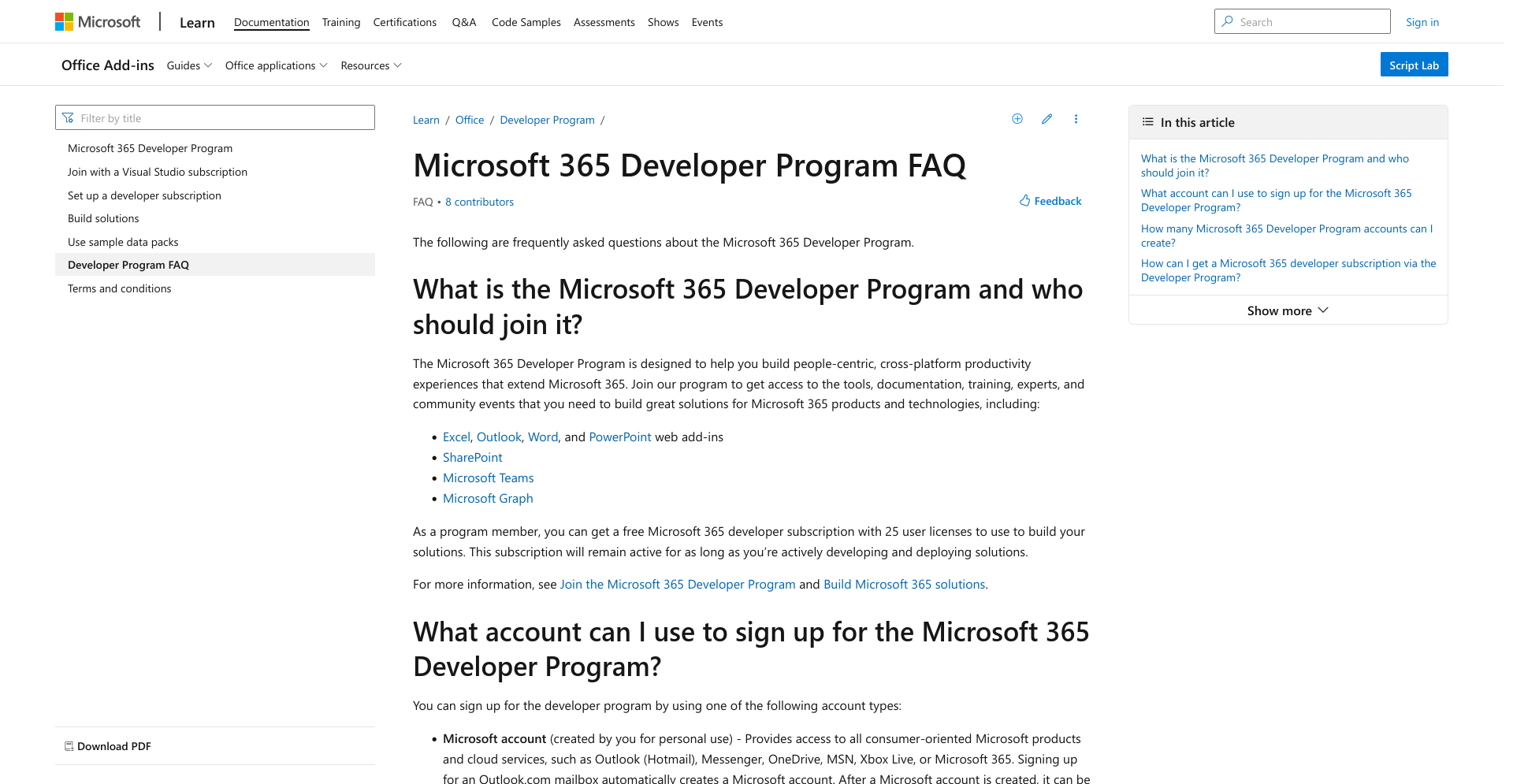https://learn.microsoft.com/en-us/office/developer-program/microsoft-365-developer-program-faq
Last Checked: Feb 24, 2023, 06:57 EST
| IP Address: | 104.82.36.208 |
| ASN #: | AS16625 AKAMAI-AS, US |
| Location: | Unknown, Unknown, Unknown |
| URL Reputation: |
|
Other submissions on 104.82.36.208:
-
https://learn.microsoft.com/en-us/
-
https://learn.microsoft.com/
-
https://learn.microsoft.com/en-us/sysinternals/downloads/tcpview
-
https://learn.microsoft.com/de-de/windows-hardware/drivers/debugger/
Other submissions on microsoft.com:
-
https://ecv.microsoft.com/
-
https://t.infomail.microsoft.com/r/?id=h2e76f59b,2aeea71b,2aef2de7&e=b2NpZD1jbW1hbmlleDN4Mg&s=-pKbZ2jOykhtJ3hel2l2QDevdsdLDwpcBUKYnyB1q38
-
https://customervoice.microsoft.com/Pages/ResponsePage.aspx
-
https://ecv.microsoft.com/IDKwaooW1P
-
https://ecv.microsoft.com/0I0z4Xm3bp
-
https://security.microsoft.com/url?url=https%3A%2F%2Fclickproxy.retailrocket.net%2F%3Furl%3Dhttp%3A%2F%2FNSamQmGJb.gruposervitex.com%2F%3Fregister%3Dc3RlcGhlbi5sdWNhc0BjYW5hZGEuY2E%3D
-
https://security.microsoft.com/investigation/urn:UrlVerdictChangeInvestig:73f30c1716736a85308c59a566f688e3
-
https://ecv.microsoft.com/AzDr6FEyHk
-
https://teams.microsoft.com/l/meetup-join/19%3ameeting_Y2FhNGNiMzEtNmQ2OS00ODI2LWIyNGMtYmRiNWVlZmI0NTZl%40thread.v2/0?context=%7b%22Tid%22%3a%22ba47116b-6e71-4c27-89e4-3b4ad1994f4a%22%2c%22Oid%22%3a%22023780ed-4310-4520-b3e9-358409e91be6%22%7d
-
https://array604.prod.do.dsp.mp.microsoft.com/
Previous checks:
-
GET302 Redirect
https://c.bing.com/c.gif?DI=4050&did=1&t=&ctsa=mr&CtsSyncId=BBF84E7D8F564608B40F915FD14BE3F4&RedC=c1.microsoft.com&MXFR=2A09CD96A14C6DC82947DF54A54C6B2F
- https://c1.microsoft.com/c.gif?DI=4050&did=1&t= https://c.bing.com/c.gif?DI=4050&did=1&t=&ctsa=mr&CtsSyncId=BBF84E7D8F564608B40F915FD14BE3F4&RedC=c1.microsoft.com&MXFR=2A09CD96A14C6DC82947DF54A54C6B2F
- https://c.bing.com/c.gif?DI=4050&did=1&t=&ctsa=mr&CtsSyncId=BBF84E7D8F564608B40F915FD14BE3F4&RedC=c1.microsoft.com&MXFR=2A09CD96A14C6DC82947DF54A54C6B2F https://c1.microsoft.com/c.gif?DI=4050&did=1&t=&ctsa=mr&CtsSyncId=BBF84E7D8F564608B40F915FD14BE3F4&MUID=2A09CD96A14C6DC82947DF54A54C6B2F
<html class="hasSidebar hasPageActions hasBreadcrumb has-default-focus js-focus-visible theme-light" dir="ltr" data-css-variable-support="true" data-authenticated="false" data-auth-status-determined="true" data-target="docs" x-ms-format-detection="none" data-js-focus-visible="" lang="en-us"><head>
<meta charset="utf-8">
<meta name="viewport" content="width=device-width, initial-scale=1.0">
<meta property="og:title" content="Microsoft 365 Developer Program FAQ">
<meta property="og:type" content="website">
<meta property="og:url" content="https://learn.microsoft.com/en-us/office/developer-program/microsoft-365-developer-program-faq">
<meta property="og:description" content="Frequently asked questions about the Microsoft 365 Developer Program.">
<meta property="og:image" content="https://learn.microsoft.com/en-us/media/logos/logo-ms-social.png">
<meta property="og:image:alt" content="Microsoft Logo">
<meta name="twitter:card" content="summary">
<meta name="twitter:site" content="@docsmsft">
<meta name="color-scheme" content="light dark">
<meta name="author" content="o365devx">
<meta name="breadcrumb_path" content="/office/developer-program/breadcrumb/toc.json">
<meta name="depot_name" content="MSDN.office-dev-program-docs">
<meta name="description" content="Frequently asked questions about the Microsoft 365 Developer Program.">
<meta name="document_id" content="6546133b-40b9-2034-5acc-c44035194fa7">
<meta name="document_version_independent_id" content="dd34d9a4-8f63-637b-caeb-7bfde73d8628">
<meta name="gitcommit" content="https://github.com/OfficeDev/office-dev-program-docs/blob/3f988fd9736277c2b2c6571617a890d82c6315b3/docs/microsoft-365-developer-program-faq.yml">
<meta name="locale" content="en-us">
<meta name="ms.author" content="o365devx">
<meta name="ms.custom" content="dev-program">
<meta name="ms.date" content="04/01/2019">
<meta name="ms.localizationpriority" content="high">
<meta name="ms.prod" content="office">
<meta name="ms.suite" content="office365">
<meta name="ms.topic" content="conceptual">
<meta name="original_content_git_url" content="https://github.com/OfficeDev/office-dev-program-docs/blob/live/docs/microsoft-365-developer-program-faq.yml">
<meta name="page_type" content="faq">
<meta name="schema" content="FAQ">
<meta name="site_name" content="Docs">
<meta name="summary" content="<p>The following are frequently asked questions about the Microsoft 365 Developer Program.</p>
">
<meta name="toc_rel" content="toc.json">
<meta name="uhfHeaderId" content="MSDocsHeader-Dev_Office">
<meta name="updated_at" content="2023-02-01 12:14 AM">
<meta name="persistent_id" content="4a084fda-58c2-e07d-bf98-3ca1ba537a8d">
<meta name="cmProducts" content="https://authoring-docs-microsoft.poolparty.biz/devrel/1dd701e0-441f-4b0a-9806-aa47decc4e35" data-source="generated">
<meta name="cmProducts" content="https://authoring-docs-microsoft.poolparty.biz/devrel/6ab06385-661e-4214-8870-bbe4071c960d" data-source="generated">
<meta name="scope" content="Office dev program">
<meta name="github_feedback_content_git_url" content="https://github.com/OfficeDev/office-dev-program-docs/blob/main/docs/microsoft-365-developer-program-faq.yml">
<link href="https://learn.microsoft.com/en-us/office/developer-program/microsoft-365-developer-program-faq" rel="canonical">
<title>Microsoft 365 Developer Program FAQ | Microsoft Learn</title>
<link rel="stylesheet" href="/_themes/docs.theme/master/en-us/_themes/styles/f54cf2aa.site-ltr.css ">
<script id="msdocs-script">
var msDocs = {
data: {
timeOrigin: Date.now(),
contentLocale: 'en-us',
contentDir: 'ltr',
userLocale: 'en-us',
userDir: 'ltr',
pageTemplate: 'FAQ',
brand: '',
context: {
},
hasBinaryRating: true,
hasGithubIssues: false,
standardFeedback: false,
showFeedbackReport: false,
enableTutorialFeedback: false,
feedbackSystem: 'None',
feedbackGitHubRepo: '',
feedbackProductUrl: '',
extendBreadcrumb: true,
isEditDisplayable: true,
hideViewSource: false,
hasPageActions: true,
hasPrintButton: true,
hasBookmark: true,
hasShare: true,
isPermissioned: false,
hasRecommendations: true,
contributors: [
{ name: "o365devx", url: "https://github.com/o365devx" },
{ name: "Lauragra", url: "https://github.com/Lauragra" },
{ name: "fenxu", url: "https://github.com/fenxu" },
{ name: "alexbuckgit", url: "https://github.com/alexbuckgit" },
{ name: "DhurataJ", url: "https://github.com/DhurataJ" },
{ name: "Saisang", url: "https://github.com/Saisang" },
{ name: "lindalu-MSFT", url: "https://github.com/lindalu-MSFT" },
{ name: "atikmapari", url: "https://github.com/atikmapari" }
],
},
functions:{}
};
</script>
<script src="https://wcpstatic.microsoft.com/mscc/lib/v2/wcp-consent.js"></script>
<script src="https://js.monitor.azure.com/scripts/c/ms.jsll-3.min.js"></script>
<script src="/_themes/docs.theme/master/en-us/_themes/global/67a45209.deprecation.js"></script>
<script src="/_themes/docs.theme/master/en-us/_themes/scripts/d52e34a4.index-docs.js"></script><style></style>
<script type="application/ld+json">{"@context":"https://schema.org","@type":"BreadcrumbList","itemListElement":[{"name":"Learn","position":1,"@type":"ListItem","item":"https://learn.microsoft.com/en-us/"},{"name":"Office","position":2,"@type":"ListItem","item":"https://learn.microsoft.com/en-us/office/"},{"name":"Developer Program","position":3,"@type":"ListItem","item":"https://learn.microsoft.com/en-us/office/developer-program"},{"name":"Developer Program FAQ","position":4,"@type":"ListItem"}]}</script></head>
<body dir="ltr" lang="en-us">
<div class="header-holder has-default-focus">
<a href="#main" class="skip-to-main-link has-outline-color-text visually-hidden-until-focused position-fixed has-inner-focus focus-visible top-0 left-0 right-0 padding-xs has-text-centered has-body-background" tabindex="1">Skip to main content</a>
<div id="cookie-consent-holder" hidden=""></div>
<div id="unsupported-browser" style="
background-color: white;
color: black;
padding: 16px;
border-bottom: 1px solid grey;" hidden="">
<div style="max-width: 800px; margin: 0 auto;">
<p style="font-size: 24px">This browser is no longer supported.</p>
<p style="font-size: 16px; margin-top: 16px;">Upgrade to Microsoft Edge to take advantage of the latest features, security updates, and technical support.</p>
<div style="margin-top: 12px;">
<a href="https://go.microsoft.com/fwlink/p/?LinkID=2092881 " style="
background-color: #0078d4;
border: 1px solid #0078d4;
color: white;
padding: 6px 12px;
border-radius: 2px;
display: inline-block;
">
Download Microsoft Edge </a>
<a href="https://learn.microsoft.com/en-us/lifecycle/faq/internet-explorer-microsoft-edge" style="
background-color: white;
padding: 6px 12px;
border: 1px solid #505050;
color: #171717;
border-radius: 2px;
display: inline-block;
">
More info about Internet Explorer and Microsoft Edge </a>
</div>
</div>
</div>
<!-- liquid-tag banners global -->
<div id="headerAreaHolder" data-bi-name="header">
<header role="banner" itemscope="itemscope" itemtype="http://schema.org/Organization"><!----> <div class="nav-bar"><!----> <div class="nav-bar-brand display-flex align-items-center padding-none margin-left-xs margin-left-none-tablet margin-right-xxs">
<a class="nav-bar-button padding-inline-none" itemprop="url" href="https://www.microsoft.com" aria-label="Microsoft">
<div class="nav-bar-logo" role="presentation" aria-hidden="true" itemprop="logo" itemscope="itemscope">
<svg xmlns="http://www.w3.org/2000/svg" width="108" height="23" viewBox="72 72 337 74" preserveAspectRatio="xMidYMin slice">
<g data-name="MS-symbol">
<clipPath>
<path transform="matrix(1 0 0 -1 0 216)" d="M0 216h482V0H0z"></path>
</clipPath>
<g clip-path="url(#a)">
<path d="M394.942 104.59h-10.858v25.003h-7.38V104.59h-5.182v-5.965h5.182v-4.308c0-3.254 1.06-5.92 3.178-7.998 2.12-2.079 4.835-3.118 8.15-3.118.882 0 1.666.045 2.35.135a9.37 9.37 0 011.806.407v6.296c-.24-.14-.663-.31-1.265-.512-.603-.2-1.296-.3-2.078-.3-1.528 0-2.702.476-3.526 1.43-.824.954-1.235 2.365-1.235 4.232v3.736h10.858v-6.959l7.321-2.229v9.188h7.381v5.965h-7.38v14.49c0 1.91.345 3.254 1.038 4.037.693.783 1.782 1.175 3.27 1.175.42 0 .927-.1 1.52-.3a7.178 7.178 0 001.552-.724v6.025c-.463.261-1.23.502-2.305.723a15.742 15.742 0 01-3.178.331c-3.073 0-5.378-.817-6.914-2.455-1.537-1.637-2.305-4.102-2.305-7.396zm-48.407 9.73c0 3.233.733 5.703 2.2 7.411 1.465 1.707 3.564 2.56 6.295 2.56 2.652 0 4.67-.853 6.055-2.56 1.386-1.708 2.08-4.238 2.08-7.592 0-3.334-.719-5.849-2.155-7.547-1.436-1.697-3.45-2.545-6.04-2.545-2.67 0-4.745.888-6.22 2.666-1.477 1.777-2.215 4.313-2.215 7.607m-7.592.24c0-5.12 1.446-9.177 4.338-12.17 2.892-2.993 6.91-4.489 12.05-4.489 4.841 0 8.621 1.441 11.343 4.323 2.721 2.883 4.082 6.774 4.082 11.674 0 5.021-1.447 9.018-4.338 11.99-2.892 2.973-6.829 4.458-11.81 4.458-4.8 0-8.61-1.41-11.432-4.232-2.822-2.82-4.233-6.673-4.233-11.554m-16.417-7.802c0 1.045.331 1.863.994 2.456.662.592 2.128 1.34 4.398 2.243 2.912 1.166 4.956 2.476 6.131 3.932 1.175 1.456 1.762 3.22 1.762 5.287 0 2.912-1.12 5.252-3.359 7.02-2.24 1.767-5.267 2.65-9.083 2.65-1.285 0-2.706-.155-4.263-.467-1.556-.31-2.877-.707-3.96-1.19v-7.169a17.945 17.945 0 004.277 2.198c1.526.543 2.911.814 4.157.814 1.647 0 2.862-.23 3.645-.693.784-.46 1.175-1.235 1.175-2.319 0-1.005-.406-1.853-1.22-2.546-.813-.693-2.355-1.492-4.624-2.395-2.69-1.125-4.599-2.39-5.724-3.796-1.125-1.406-1.687-3.193-1.687-5.362 0-2.792 1.11-5.086 3.33-6.884 2.217-1.797 5.095-2.696 8.63-2.696 1.084 0 2.3.12 3.645.361 1.346.242 2.47.553 3.374.934v6.93c-.964-.644-2.089-1.195-3.374-1.658-1.286-.462-2.56-.693-3.826-.693-1.386 0-2.465.271-3.238.813-.774.543-1.16 1.286-1.16 2.23m-35.066 7.562c0 3.233.733 5.703 2.2 7.411 1.465 1.707 3.564 2.56 6.295 2.56 2.652 0 4.67-.853 6.055-2.56 1.386-1.708 2.08-4.238 2.08-7.592 0-3.334-.719-5.849-2.155-7.547-1.436-1.697-3.449-2.545-6.039-2.545-2.672 0-4.745.888-6.222 2.666-1.476 1.777-2.214 4.313-2.214 7.607m-7.592.24c0-5.12 1.446-9.177 4.338-12.17 2.893-2.993 6.91-4.489 12.051-4.489 4.84 0 8.621 1.441 11.342 4.323 2.721 2.883 4.082 6.774 4.082 11.674 0 5.021-1.446 9.018-4.338 11.99-2.892 2.973-6.828 4.458-11.809 4.458-4.8 0-8.61-1.41-11.433-4.232-2.822-2.82-4.233-6.673-4.233-11.554m-3.136-16.448c.582 0 1.105.041 1.567.121.462.08.853.18 1.175.301v7.38c-.382-.28-.939-.546-1.672-.798-.733-.25-1.622-.376-2.666-.376-1.788 0-3.299.753-4.534 2.26-1.235 1.505-1.853 3.825-1.853 6.958v15.635h-7.29V98.624h7.29v4.88h.12c.663-1.687 1.667-3.007 3.013-3.96 1.346-.954 2.962-1.432 4.85-1.432m-27.956 26.18c1.084 0 2.28-.25 3.585-.754a15.06 15.06 0 003.615-1.988v6.778c-1.165.663-2.485 1.165-3.962 1.506-1.475.342-3.098.512-4.865.512-4.559 0-8.265-1.44-11.116-4.323-2.852-2.88-4.278-6.562-4.278-11.04 0-4.98 1.456-9.083 4.37-12.307 2.91-3.224 7.037-4.835 12.38-4.835 1.366 0 2.746.176 4.143.527 1.395.352 2.504.758 3.328 1.22v6.99c-1.125-.824-2.274-1.462-3.45-1.914a9.966 9.966 0 00-3.599-.678c-2.872 0-5.192.934-6.959 2.802-1.768 1.868-2.652 4.388-2.652 7.562 0 3.132.85 5.573 2.546 7.32 1.697 1.748 4.002 2.621 6.914 2.621m-22.112 5.302h-7.29V98.624h7.29zm-8.044-39.916c0-1.205.437-2.214 1.311-3.028.874-.813 1.913-1.22 3.118-1.22 1.285 0 2.35.417 3.193 1.25.844.834 1.266 1.833 1.266 2.998 0 1.185-.432 2.18-1.296 2.982-.864.804-1.918 1.205-3.163 1.205-1.246 0-2.295-.406-3.148-1.219-.854-.815-1.28-1.803-1.28-2.968m-6.274-3.284v43.2h-7.5v-33.86h-.12l-13.408 33.86h-4.97l-13.738-33.86h-.09v33.86h-6.929v-43.2h10.755l12.412 32.024h.18l13.105-32.024z" class="fill-current-color fill-link-text-forced-colors color-text-subtle"></path>
<path d="M106.214 106.214H71.996V71.996h34.218z" fill="#f25022"></path>
<path d="M143.993 106.214h-34.218V71.996h34.218z" fill="#7fba00"></path>
<path d="M106.214 143.993H71.996v-34.218h34.218z" fill="#00a4ef"></path>
<path d="M143.993 143.993h-34.218v-34.218h34.218z" fill="#ffb900"></path>
</g>
</g>
</svg>
</div>
</a>
</div>
<div class="nav-bar-item is-hidden-tablet">
<div class="nav-bar-menu">
<button class="nav-bar-button is-title" title="Global navigation" aria-expanded="false">
<span class="nav-bar-menu-title"><!---->Documentation<!----></span>
<div class="nav-bar-burger">
<span></span>
<span></span>
<span></span>
<span class="nav-bar-burger-label"><!---->Global navigation<!----></span>
</div>
</button>
</div>
</div>
<nav class="nav-bar-nav" role="navigation" aria-label="Global">
<ul class="nav-bar-nav-list">
<li class="nav-bar-item is-category">
<a class="nav-bar-button is-title has-hover-underline" itemprop="url" href="/en-us/">
<span><!---->Learn<!----></span>
</a>
</li>
<!---->
<li class="nav-bar-item">
<a class=" nav-bar-button has-hover-underline is-active" href="/en-us/docs/">
<span><!---->Documentation<!----></span>
</a>
</li>
<!---->
<li class="nav-bar-item">
<a class=" nav-bar-button has-hover-underline " href="/en-us/training/">
<span><!---->Training<!----></span>
</a>
</li>
<!---->
<li class="nav-bar-item">
<a class=" nav-bar-button has-hover-underline " href="/en-us/certifications/">
<span><!---->Certifications<!----></span>
</a>
</li>
<!---->
<li class="nav-bar-item">
<a class=" nav-bar-button has-hover-underline " href="/en-us/answers/">
<span><!---->Q&A<!----></span>
</a>
</li>
<!---->
<li class="nav-bar-item">
<a class=" nav-bar-button has-hover-underline " href="/en-us/samples/browse/">
<span><!---->Code Samples<!----></span>
</a>
</li>
<!---->
<li class="nav-bar-item">
<a class=" nav-bar-button has-hover-underline " href="/en-us/assessments/">
<span><!---->Assessments<!----></span>
</a>
</li>
<!---->
<li class="nav-bar-item">
<a class=" nav-bar-button has-hover-underline " href="/en-us/shows/">
<span><!---->Shows<!----></span>
</a>
</li>
<!---->
<li class="nav-bar-item">
<a class=" nav-bar-button has-hover-underline " href="/en-us/events/">
<span><!---->Events<!----></span>
</a>
</li>
<!----> <li class="dropdown nav-bar-item" hidden="">
<button aria-expanded="false" class="dropdown-trigger nav-bar-button has-hover-underline" aria-controls="ax-79">
<span><!---->More<!----></span>
<span class="nav-bar-button-chevron" aria-hidden="true">
<span class="docon docon-chevron-down-light expanded-indicator"></span>
</span>
</button>
<ul class="dropdown-menu" id="ax-79" aria-label="More">
<!---->
<li class="nav-bar-item" hidden="">
<a class=" nav-bar-button is-active" href="/en-us/docs/">
Documentation
</a>
</li>
<!---->
<li class="nav-bar-item" hidden="">
<a class=" nav-bar-button " href="/en-us/training/">
Training
</a>
</li>
<!---->
<li class="nav-bar-item" hidden="">
<a class=" nav-bar-button " href="/en-us/certifications/">
Certifications
</a>
</li>
<!---->
<li class="nav-bar-item" hidden="">
<a class=" nav-bar-button " href="/en-us/answers/">
Q&A
</a>
</li>
<!---->
<li class="nav-bar-item" hidden="">
<a class=" nav-bar-button " href="/en-us/samples/browse/">
Code Samples
</a>
</li>
<!---->
<li class="nav-bar-item" hidden="">
<a class=" nav-bar-button " href="/en-us/assessments/">
Assessments
</a>
</li>
<!---->
<li class="nav-bar-item" hidden="">
<a class=" nav-bar-button " href="/en-us/shows/">
Shows
</a>
</li>
<!---->
<li class="nav-bar-item" hidden="">
<a class=" nav-bar-button " href="/en-us/events/">
Events
</a>
</li>
<!---->
</ul>
</li><!---->
</ul>
</nav>
<span class="nav-bar-spacer"></span>
<div class="nav-bar-search " id="ax-80" hidden="">
<form class="nav-bar-search-form" method="GET" name="nav-bar-search-form" role="search" id="nav-bar-search-form" aria-label="Search" action="/en-us/search/">
<div class="autocomplete" data-bi-name="autocomplete"><!---->
<div class="field-body control ">
<input role="combobox" maxlength="100" aria-autocomplete="list" autocapitalize="none" autocomplete="off" autocorrect="off" spellcheck="false" id="site-search-input" class="autocomplete-input input input-sm
" type="search" name="terms" aria-expanded="false" aria-owns="ax-81-listbox" aria-controls="ax-81-listbox" aria-activedescendant="" aria-label="Search" aria-describedby="ms--site-search-input-description" placeholder="Search" pattern=".*">
<span aria-hidden="true" class="icon is-small is-left" hidden="">
<span class="has-text-primary docon docon-undefined"></span>
</span>
<span aria-hidden="true" class="autocomplete-loader loader has-text-primary " hidden=""></span>
<span id="ms--site-search-input-description" hidden="">
Suggestions will filter as you type
</span>
</div>
<ul role="listbox" id="ax-81-listbox" class="autocomplete-suggestions is-vertically-scrollable padding-xs " aria-label="Suggestions" hidden="">
</ul>
<!----></div>
<!-- mobile safari will not dispatch submit event unless there's a submit button that is not display:none -->
<button type="submit" class="visually-hidden" tabindex="-1" aria-hidden="true"></button>
<input name="category" value="" hidden="">
<input name="scope" value="Office dev program" hidden="">
</form>
</div>
<div class="nav-bar-search">
<!-- hidden when the width drops to tablet -->
<form class="nav-bar-search-form" method="GET" name="nav-bar-search-form" role="search" id="nav-bar-search-form-desktop" aria-label="Search" action="/en-us/search/">
<div class="autocomplete" data-bi-name="autocomplete"><!---->
<div class="field-body control has-icons-left">
<input role="combobox" maxlength="100" aria-autocomplete="list" autocapitalize="none" autocomplete="off" autocorrect="off" spellcheck="false" id="ax-82" class="autocomplete-input input input-sm
control has-icons-left
" type="search" name="terms" aria-expanded="false" aria-owns="ax-83-listbox" aria-controls="ax-83-listbox" aria-activedescendant="" aria-label="Search" aria-describedby="ms--ax-82-description" placeholder="Search" pattern=".*">
<span aria-hidden="true" class="icon is-small is-left">
<span class="has-text-primary docon docon-search"></span>
</span>
<span aria-hidden="true" class="autocomplete-loader loader has-text-primary " hidden=""></span>
<span id="ms--ax-82-description" hidden="">
Suggestions will filter as you type
</span>
</div>
<ul role="listbox" id="ax-83-listbox" class="autocomplete-suggestions is-vertically-scrollable padding-xs " aria-label="Suggestions" hidden="">
</ul>
<!----></div>
<!-- mobile safari will not dispatch submit event unless there's a submit button that is not display:none -->
<button type="submit" class="visually-hidden" tabindex="-1" aria-hidden="true"></button>
<input name="category" value="" hidden="">
<input name="scope" value="Office dev program" hidden="">
</form>
</div>
<div class="nav-bar-search " hidden="">
<div class="nav-bar-search-form-expander">
<button id="form-expander" class="nav-bar-button has-hover-underline " title="Search" aria-expanded="false" aria-controls="ax-80">
<span class="is-visually-hidden-mobile"><!---->Search<!----></span>
<span class="icon margin-left-xxs" aria-hidden="true">
<span class="docon docon-search"></span>
</span>
</button>
</div>
</div>
<div class="nav-bar-profile">
<a class="docs-sign-in auth-status-determined not-authenticated" href="#"> Sign in </a>
<div class="dropdown has-caret auth-status-determined authenticated">
<button class="dropdown-trigger button-reset" aria-controls="user-menu" aria-expanded="false" aria-label="Your Account">
<figure class="image is-36x36">
<img class="has-body-background-medium border-radius-rounded" alt="" data-profile-property="avatarUrl">
</figure>
</button>
<div class="dropdown-menu box justify-content-flex-start has-body-background" id="user-menu" role="menu">
<div class="media is-user-dir">
<div class="media-left">
<figure class="image is-48x48" aria-hidden="true">
<img class="has-body-background-medium border-radius-rounded" aria-labelledby="displayName" alt="" data-profile-property="avatarUrl">
</figure>
</div>
<div class="media-content">
<h2 class="title font-size-lg">
<span id="displayName" class="is-inline-truncated has-max-width-200" data-profile-property="displayName"></span>
</h2>
<p class="subtitle font-size-sm margin-bottom-none">
<span class="is-inline-truncated has-max-width-200" data-profile-property="upn"></span>
</p>
</div>
</div>
<ul class="padding-top-xs padding-bottom-xs">
<li class="padding-bottom-xs">
<a data-profile-property="profileUrl" href="https://learn.microsoft.com/en-us/users/me/activity/"><!---->Profile<!----></a>
</li>
<li>
<a data-profile-property="settingsUrl" href="https://learn.microsoft.com/en-us/users/me/settings/"><!---->Settings<!----></a>
</li>
</ul>
<div class="border-top padding-top-xs">
<a class="docs-sign-out" href="#"><!---->Sign out<!----></a>
</div>
</div>
</div>
</div>
<!----></div> <div class="nav-bar border-top is-hidden-mobile"><!---->
<a class="nav-bar-button is-title has-hover-underline" itemprop="url" href="/en-us/office/dev/add-ins/">
<span>
Office Add-ins
</span>
</a>
<nav class="nav-bar-nav" role="navigation" aria-label="Site">
<ul class="nav-bar-nav-list">
<!----> <li class="dropdown nav-bar-item">
<button aria-expanded="false" class="dropdown-trigger nav-bar-button has-hover-underline" aria-controls="ax-84">
<span><!---->Guides<!----></span>
<span class="nav-bar-button-chevron" aria-hidden="true">
<span class="docon docon-chevron-down-light expanded-indicator"></span>
</span>
</button>
<ul class="dropdown-menu" id="ax-84" aria-label="Guides">
<!---->
<li class="nav-bar-item">
<a class="has-external-link-indicator nav-bar-button " href="/en-us/office/dev/add-ins/overview/learning-path-beginner">
Beginners
</a>
</li>
<!---->
<li class="nav-bar-item">
<a class="has-external-link-indicator nav-bar-button " href="/en-us/office/dev/add-ins/overview/learning-path-transition">
Transition from VSTO
</a>
</li>
<!---->
</ul>
</li><!----> <li class="dropdown nav-bar-item">
<button aria-expanded="false" class="dropdown-trigger nav-bar-button has-hover-underline" aria-controls="ax-85">
<span><!---->Office applications<!----></span>
<span class="nav-bar-button-chevron" aria-hidden="true">
<span class="docon docon-chevron-down-light expanded-indicator"></span>
</span>
</button>
<ul class="dropdown-menu" id="ax-85" aria-label="Office applications">
<!---->
<li class="nav-bar-item">
<a class="has-external-link-indicator nav-bar-button " href="/en-us/office/dev/add-ins/excel">
Excel
</a>
</li>
<!---->
<li class="nav-bar-item">
<a class="has-external-link-indicator nav-bar-button " href="/en-us/office/dev/add-ins/onenote">
OneNote
</a>
</li>
<!---->
<li class="nav-bar-item">
<a class="has-external-link-indicator nav-bar-button " href="/en-us/office/dev/add-ins/outlook">
Outlook
</a>
</li>
<!---->
<li class="nav-bar-item">
<a class="has-external-link-indicator nav-bar-button " href="/en-us/office/dev/add-ins/powerpoint">
PowerPoint
</a>
</li>
<!---->
<li class="nav-bar-item">
<a class="has-external-link-indicator nav-bar-button " href="/en-us/office/dev/add-ins/project">
Project
</a>
</li>
<!---->
<li class="nav-bar-item">
<a class="has-external-link-indicator nav-bar-button " href="/en-us/office/dev/add-ins/visio">
Visio
</a>
</li>
<!---->
<li class="nav-bar-item">
<a class="has-external-link-indicator nav-bar-button " href="/en-us/office/dev/add-ins/word">
Word
</a>
</li>
<!---->
</ul>
</li><!----> <li class="dropdown nav-bar-item">
<button aria-expanded="false" class="dropdown-trigger nav-bar-button has-hover-underline" aria-controls="ax-86">
<span><!---->Resources<!----></span>
<span class="nav-bar-button-chevron" aria-hidden="true">
<span class="docon docon-chevron-down-light expanded-indicator"></span>
</span>
</button>
<ul class="dropdown-menu" id="ax-86" aria-label="Resources">
<!---->
<li class="nav-bar-item">
<a class="has-external-link-indicator nav-bar-button " href="https://developer.microsoft.com/office">
Office Dev Center
</a>
</li>
<!---->
<li class="nav-bar-item">
<a class="has-external-link-indicator nav-bar-button " href="https://devblogs.microsoft.com/microsoft365dev/category/office-add-ins/">
Blog
</a>
</li>
<!---->
<li class="nav-bar-item">
<a class="has-external-link-indicator nav-bar-button " href="https://developer.microsoft.com/office/gallery/?filterBy=Samples,Add-ins">
Samples
</a>
</li>
<!---->
<li class="nav-bar-item">
<a class="has-external-link-indicator nav-bar-button " href="https://developer.microsoft.com/office/gallery/?filterBy=Tools,Add-ins">
Tools
</a>
</li>
<!---->
<li class="nav-bar-item">
<a class="has-external-link-indicator nav-bar-button " href="https://developer.microsoft.com/office/gallery/?filterBy=Videos,Podcasts,Add-ins">
Videos
</a>
</li>
<!---->
<li class="nav-bar-item">
<a class="has-external-link-indicator nav-bar-button " href="https://aka.ms/M365DevCalls">
Community Calls
</a>
</li>
<!---->
<li class="nav-bar-item">
<a class="has-external-link-indicator nav-bar-button " href="https://developer.microsoft.com/microsoft-365/dev-program">
Developer Program
</a>
</li>
<!---->
<li class="nav-bar-item">
<a class="has-external-link-indicator nav-bar-button " href="https://developer.microsoft.com/office#officecommunity">
Support
</a>
</li>
<!---->
<li class="nav-bar-item">
<a class="has-external-link-indicator nav-bar-button " href="https://developer.microsoft.com/office/gallery">
All Resources
</a>
</li>
<!---->
</ul>
</li><!----> <li class="dropdown nav-bar-item" hidden="">
<button aria-expanded="false" class="dropdown-trigger nav-bar-button has-hover-underline" aria-controls="ax-87">
<span><!---->More<!----></span>
<span class="nav-bar-button-chevron" aria-hidden="true">
<span class="docon docon-chevron-down-light expanded-indicator"></span>
</span>
</button>
<ul class="dropdown-menu" id="ax-87" aria-label="More">
<!----> <li class="dropdown nav-bar-item" hidden="">
<button aria-expanded="false" class="dropdown-trigger nav-bar-button " aria-controls="ax-88">
<span><!---->Guides<!----></span>
<span class="nav-bar-button-chevron" aria-hidden="true">
<span class="docon docon-chevron-right-light "></span>
</span>
</button>
<ul class="dropdown-menu" id="ax-88" aria-label="Guides">
<!---->
<li class="nav-bar-item">
<a class="has-external-link-indicator nav-bar-button " href="/en-us/office/dev/add-ins/overview/learning-path-beginner">
Beginners
</a>
</li>
<!---->
<li class="nav-bar-item">
<a class="has-external-link-indicator nav-bar-button " href="/en-us/office/dev/add-ins/overview/learning-path-transition">
Transition from VSTO
</a>
</li>
<!---->
</ul>
</li><!----> <li class="dropdown nav-bar-item" hidden="">
<button aria-expanded="false" class="dropdown-trigger nav-bar-button " aria-controls="ax-89">
<span><!---->Office applications<!----></span>
<span class="nav-bar-button-chevron" aria-hidden="true">
<span class="docon docon-chevron-right-light "></span>
</span>
</button>
<ul class="dropdown-menu" id="ax-89" aria-label="Office applications">
<!---->
<li class="nav-bar-item">
<a class="has-external-link-indicator nav-bar-button " href="/en-us/office/dev/add-ins/excel">
Excel
</a>
</li>
<!---->
<li class="nav-bar-item">
<a class="has-external-link-indicator nav-bar-button " href="/en-us/office/dev/add-ins/onenote">
OneNote
</a>
</li>
<!---->
<li class="nav-bar-item">
<a class="has-external-link-indicator nav-bar-button " href="/en-us/office/dev/add-ins/outlook">
Outlook
</a>
</li>
<!---->
<li class="nav-bar-item">
<a class="has-external-link-indicator nav-bar-button " href="/en-us/office/dev/add-ins/powerpoint">
PowerPoint
</a>
</li>
<!---->
<li class="nav-bar-item">
<a class="has-external-link-indicator nav-bar-button " href="/en-us/office/dev/add-ins/project">
Project
</a>
</li>
<!---->
<li class="nav-bar-item">
<a class="has-external-link-indicator nav-bar-button " href="/en-us/office/dev/add-ins/visio">
Visio
</a>
</li>
<!---->
<li class="nav-bar-item">
<a class="has-external-link-indicator nav-bar-button " href="/en-us/office/dev/add-ins/word">
Word
</a>
</li>
<!---->
</ul>
</li><!----> <li class="dropdown nav-bar-item" hidden="">
<button aria-expanded="false" class="dropdown-trigger nav-bar-button " aria-controls="ax-90">
<span><!---->Resources<!----></span>
<span class="nav-bar-button-chevron" aria-hidden="true">
<span class="docon docon-chevron-right-light "></span>
</span>
</button>
<ul class="dropdown-menu" id="ax-90" aria-label="Resources">
<!---->
<li class="nav-bar-item">
<a class="has-external-link-indicator nav-bar-button " href="https://developer.microsoft.com/office">
Office Dev Center
</a>
</li>
<!---->
<li class="nav-bar-item">
<a class="has-external-link-indicator nav-bar-button " href="https://devblogs.microsoft.com/microsoft365dev/category/office-add-ins/">
Blog
</a>
</li>
<!---->
<li class="nav-bar-item">
<a class="has-external-link-indicator nav-bar-button " href="https://developer.microsoft.com/office/gallery/?filterBy=Samples,Add-ins">
Samples
</a>
</li>
<!---->
<li class="nav-bar-item">
<a class="has-external-link-indicator nav-bar-button " href="https://developer.microsoft.com/office/gallery/?filterBy=Tools,Add-ins">
Tools
</a>
</li>
<!---->
<li class="nav-bar-item">
<a class="has-external-link-indicator nav-bar-button " href="https://developer.microsoft.com/office/gallery/?filterBy=Videos,Podcasts,Add-ins">
Videos
</a>
</li>
<!---->
<li class="nav-bar-item">
<a class="has-external-link-indicator nav-bar-button " href="https://aka.ms/M365DevCalls">
Community Calls
</a>
</li>
<!---->
<li class="nav-bar-item">
<a class="has-external-link-indicator nav-bar-button " href="https://developer.microsoft.com/microsoft-365/dev-program">
Developer Program
</a>
</li>
<!---->
<li class="nav-bar-item">
<a class="has-external-link-indicator nav-bar-button " href="https://developer.microsoft.com/office#officecommunity">
Support
</a>
</li>
<!---->
<li class="nav-bar-item">
<a class="has-external-link-indicator nav-bar-button " href="https://developer.microsoft.com/office/gallery">
All Resources
</a>
</li>
<!---->
</ul>
</li><!---->
</ul>
</li><!---->
</ul>
</nav>
<span class="nav-bar-spacer"></span>
<ol class="nav-bar-list">
<li class="nav-bar-item ">
<a class="button button-sm button-primary button-filled" href="/office/dev/add-ins/overview/explore-with-script-lab">
Script Lab
</a>
</li>
</ol>
<!----></div> <!----></header> </div>
<div id="content-header" class="content-header uhf-container has-padding has-default-focus border-bottom-none" data-bi-name="content-header">
<div class="content-header-controls margin-xxs margin-inline-sm-tablet">
<button type="button" class="contents-button button button-sm margin-right-xxs" data-bi-name="contents-expand" aria-haspopup="true" data-contents-button="">
<span class="icon"><span class="docon docon-menu" aria-hidden="true"></span></span>
<span class="contents-expand-title">
Table of contents </span>
</button>
<button type="button" class="ap-collapse-behavior ap-expanded button button-sm" data-bi-name="ap-collapse" aria-controls="action-panel">
<span class="icon"><span class="docon docon-exit-mode" aria-hidden="true"></span></span>
<span>Exit focus mode</span>
</button>
</div>
</div>
<div id="disclaimer-holder" class="has-overflow-hidden has-default-focus">
<!-- liquid-tag banners sectional -->
</div>
</div>
<div class="mainContainer uhf-container has-default-focus" data-bi-name="body">
<div class="columns has-large-gaps is-gapless-mobile ">
<div id="left-container" class="left-container is-hidden-mobile column is-one-third-tablet is-one-quarter-desktop">
<nav id="affixed-left-container" class="margin-top-sm-tablet position-fixed display-flex flex-direction-column" role="navigation" aria-label="Primary" style="width: 406px; top: 109px; bottom: 24px;" data-bi-name="left toc"><form action="javascript:" role="search" aria-label="Search" class="margin-bottom-xxs"><label class="visually-hidden" for="ax-91">Search</label><div class="autocomplete display-block" data-bi-name="autocomplete"><!---->
<div class="field-body control has-icons-left">
<input role="combobox" maxlength="100" aria-autocomplete="list" autocapitalize="none" autocomplete="off" autocorrect="off" spellcheck="false" id="ax-91" class="autocomplete-input input input-sm
control has-icons-left
width-full" type="text" aria-expanded="false" aria-owns="ax-92-listbox" aria-controls="ax-92-listbox" aria-activedescendant="" aria-describedby="ms--ax-91-description" placeholder="Filter by title" pattern=".*">
<span aria-hidden="true" class="icon is-small is-left">
<span class="has-text-primary docon docon-filter-settings"></span>
</span>
<span aria-hidden="true" class="autocomplete-loader loader has-text-primary " hidden=""></span>
<span id="ms--ax-91-description" hidden="">
Suggestions will filter as you type
</span>
</div>
<ul role="listbox" id="ax-92-listbox" class="autocomplete-suggestions is-vertically-scrollable padding-xs " aria-label="Suggestions" hidden="">
</ul>
<!----></div></form><ul class="tree table-of-contents is-vertically-scrollable flex-grow-1 flex-shrink-1" role="tree" aria-label="Table of contents" data-bi-name="tree" data-is-collapsible="true"><li role="none"><a aria-setsize="7" aria-level="1" aria-posinset="1" role="treeitem" tabindex="-1" class="tree-item is-leaf has-external-link-indicator" data-bi-name="tree-leaf" href="https://learn.microsoft.com/en-us/office/developer-program/microsoft-365-developer-program">Microsoft 365 Developer Program</a></li><li role="none"><a aria-setsize="7" aria-level="1" aria-posinset="2" role="treeitem" tabindex="-1" class="tree-item is-leaf has-external-link-indicator" data-bi-name="tree-leaf" href="https://learn.microsoft.com/en-us/office/developer-program/join-with-visual-studio">Join with a Visual Studio subscription</a></li><li role="none"><a aria-setsize="7" aria-level="1" aria-posinset="3" role="treeitem" tabindex="-1" class="tree-item is-leaf has-external-link-indicator" data-bi-name="tree-leaf" href="https://learn.microsoft.com/en-us/office/developer-program/microsoft-365-developer-program-get-started">Set up a developer subscription</a></li><li role="none"><a aria-setsize="7" aria-level="1" aria-posinset="4" role="treeitem" tabindex="-1" class="tree-item is-leaf has-external-link-indicator" data-bi-name="tree-leaf" href="https://learn.microsoft.com/en-us/office/developer-program/build-microsoft-365-solutions">Build solutions</a></li><li role="none"><a aria-setsize="7" aria-level="1" aria-posinset="5" role="treeitem" tabindex="-1" class="tree-item is-leaf has-external-link-indicator" data-bi-name="tree-leaf" href="https://learn.microsoft.com/en-us/office/developer-program/install-sample-packs">Use sample data packs</a></li><li role="none"><a aria-setsize="7" aria-level="1" aria-posinset="6" role="treeitem" tabindex="0" class="tree-item is-leaf has-external-link-indicator is-selected" data-bi-name="tree-leaf" href="https://learn.microsoft.com/en-us/office/developer-program/microsoft-365-developer-program-faq" aria-current="page">Developer Program FAQ</a></li><li role="none"><a aria-setsize="7" aria-level="1" aria-posinset="7" role="treeitem" tabindex="-1" class="tree-item is-leaf has-external-link-indicator" data-bi-name="tree-leaf" href="https://learn.microsoft.com/en-us/office/developer-program/terms-and-conditions">Terms and conditions</a></li></ul><div class="padding-xxs padding-inline-none-tablet border-top border-bottom-tablet"><button class="button button-sm button-clear button-block justify-content-flex-start-tablet" data-bi-name="download-pdf" rel="nofollow"><!---->
<span class="icon font-size-xs has-text-subtle">
<span aria-hidden="true" class="docon docon-dictionary-download"></span>
</span>
<span><!---->Download PDF<!----></span>
<!----></button></div></nav>
</div>
<!-- .primary-holder -->
<section class="primary-holder column is-two-thirds-tablet is-three-quarters-desktop">
<!--div.columns -->
<div class="columns is-gapless-mobile has-large-gaps ">
<div id="main-column" class="column is-full is-8-desktop">
<main id="main" role="main" data-bi-name="content" dir="ltr" lang="en-us">
<!-- article-header -->
<div id="article-header" class="background-color-body margin-top-sm-tablet margin-bottom-xs display-none-print">
<div class="display-flex align-items-center ">
<details id="article-header-breadcrumbs-overflow-popover" class="popover" data-for="article-header-breadcrumbs" hidden="">
<summary class="button button-clear button-primary button-sm" aria-label="All breadcrumbs">
<span class="icon">
<span class="docon docon-more"></span>
</span>
</summary>
<div id="article-header-breadcrumbs-overflow" class="popover-content padding-none"><!---->
<nav>
<ol class="list-style-none">
<!---->
<li class="line-clamp-1">
<a class="display-block has-inner-focus padding-inline-xs padding-block-xxs border-radius font-size-sm" href="https://learn.microsoft.com/en-us/">
Learn
</a>
</li>
<!----><!---->
<li class="line-clamp-1">
<a class="display-block has-inner-focus padding-inline-xs padding-block-xxs border-radius font-size-sm" href="https://learn.microsoft.com/en-us/office/">
Office
</a>
</li>
<!----><!---->
<li class="line-clamp-1">
<a class="display-block has-inner-focus padding-inline-xs padding-block-xxs border-radius font-size-sm" href="https://learn.microsoft.com/en-us/office/developer-program">
Developer Program
</a>
</li>
<!----><!----><!---->
</ol>
</nav>
<!----></div>
</details>
<bread-crumbs id="article-header-breadcrumbs" class="overflow-hidden flex-grow-1 margin-right-sm margin-right-md-tablet margin-right-lg-desktop" style="display: block; white-space: nowrap; overflow: hidden;"><!---->
<nav>
<ol class="breadcrumbs">
<!---->
<li class="breadcrumbs-item" data-bread-crumbs-collapse-target="">
<a href="https://learn.microsoft.com/en-us/"><!---->Learn<!----></a>
</li>
<!----><!---->
<li class="breadcrumbs-item" data-bread-crumbs-collapse-target="">
<a href="https://learn.microsoft.com/en-us/office/"><!---->Office<!----></a>
</li>
<!----><!---->
<li class="breadcrumbs-item" data-bread-crumbs-collapse-target="" style="">
<a href="https://learn.microsoft.com/en-us/office/developer-program" style=""><!---->Developer Program<!----></a>
</li>
<!----><!----><!---->
</ol>
</nav>
<!----></bread-crumbs>
<div id="article-header-page-actions" class="margin-left-auto display-flex flex-wrap-no-wrap align-items-stretch">
<a id="lang-link-tablet" class="button button-primary button-clear button-sm display-none display-inline-flex-tablet" title="Read in English" data-bi-name="language-toggle" data-read-in-link="" href="https://learn.microsoft.com/en-us/office/developer-program/microsoft-365-developer-program-faq" data-bi="{"cN":"language-toggle","value":"off"}" hidden="">
<span class="icon margin-none" aria-hidden="true" data-read-in-link-icon="">
<span class="docon docon-locale-globe"></span>
</span>
<span class="is-visually-hidden" data-read-in-link-text="">Read in English</span>
</a>
<button type="button" class="collection button button-clear button-sm button-primary display-none display-inline-flex-tablet" data-list-type="collection" data-bi-name="collection" title="Add Microsoft 365 Developer Program FAQ | Microsoft Learn to a collection" data-pressed="false">
<span class="icon margin-none" aria-hidden="true">
<span class="docon docon-circle-addition"></span>
</span>
<span class="collection-status is-visually-hidden">Add</span>
</button>
<a data-contenteditbtn="" class="button button-clear button-sm text-decoration-none button-primary display-none display-inline-flex-tablet" aria-label="Edit" title="Edit This Document" data-bi-name="edit" href="https://github.com/OfficeDev/office-dev-program-docs/blob/main/docs/microsoft-365-developer-program-faq.yml" data-original_content_git_url="https://github.com/OfficeDev/office-dev-program-docs/blob/live/docs/microsoft-365-developer-program-faq.yml" data-original_content_git_url_template="{repo}/blob/{branch}/docs/microsoft-365-developer-program-faq.yml" data-pr_repo="" data-pr_branch="">
<span class="icon margin-none" aria-hidden="true">
<span class="docon docon-edit-outline"></span>
</span>
</a>
<details class="popover popover-right" id="article-header-page-actions-overflow">
<summary class="justify-content-flex-start button button-clear button-sm button-primary" aria-label="More actions">
<span class="icon" aria-hidden="true">
<span class="docon docon-more-vertical"></span>
</span>
</summary>
<div class="popover-content padding-none">
<button data-page-action-item="overflow-mobile" type="button" class="justify-content-flex-start button-block button-sm has-inner-focus button button-clear display-none-tablet" data-bi-name="contents-expand" data-contents-button="" data-popover-close="">
<span class="icon">
<span class="docon docon-editor-list-bullet" aria-hidden="true"></span>
</span>
<span class="contents-expand-title">Table of contents</span>
</button>
<a id="lang-link-overflow" class="justify-content-flex-start button-sm has-inner-focus button button-clear button-block display-none-tablet" title="Read in English" data-bi-name="language-toggle" data-page-action-item="overflow-mobile" data-check-hidden="true" data-read-in-link="" href="https://learn.microsoft.com/en-us/office/developer-program/microsoft-365-developer-program-faq" data-bi="{"cN":"language-toggle","value":"off"}" hidden="">
<span class="icon" aria-hidden="true" data-read-in-link-icon="">
<span class="docon docon-locale-globe"></span>
</span>
<span data-read-in-link-text="">Read in English</span>
</a>
<button type="button" class="collection justify-content-flex-start button button-clear button-sm has-inner-focus button-block display-none-tablet" data-list-type="collection" data-bi-name="collection" title="Add Microsoft 365 Developer Program FAQ | Microsoft Learn to a collection" data-page-action-item="overflow-mobile" data-check-hidden="true" data-popover-close="" data-pressed="false">
<span class="icon" aria-hidden="true">
<span class="docon docon-circle-addition"></span>
</span>
<span class="collection-status">Add</span>
</button>
<a data-contenteditbtn="" class="button button-clear button-block button-sm has-inner-focus justify-content-flex-start text-decoration-none display-none-tablet" aria-label="Edit" title="Edit This Document" data-bi-name="edit" href="https://github.com/OfficeDev/office-dev-program-docs/blob/main/docs/microsoft-365-developer-program-faq.yml" data-original_content_git_url="https://github.com/OfficeDev/office-dev-program-docs/blob/live/docs/microsoft-365-developer-program-faq.yml" data-original_content_git_url_template="{repo}/blob/{branch}/docs/microsoft-365-developer-program-faq.yml" data-pr_repo="" data-pr_branch="">
<span class="icon" aria-hidden="true">
<span class="docon docon-edit-outline"></span>
</span>
<span>Edit</span>
</a>
<button class="button button-block button-clear button-sm justify-content-flex-start has-inner-focus" title="Print" type="button" aria-label="Print" data-bi-name="print" data-page-action-item="overflow-all" data-popover-close="" data-print-page="" data-check-hidden="true">
<span class="icon" aria-hidden="true">
<span class="docon docon-print"></span>
</span>
<span>Print</span>
</button>
<div aria-hidden="true" class="margin-none
border-top" data-page-action-item="overflow-all"></div>
<a class="button button-clear button-sm has-inner-focus button-block text-decoration-none justify-content-flex-start share-twitter" data-bi-name="twitter" data-page-action-item="overflow-all" href="https://twitter.com/intent/tweet?original_referer=https%3A%2F%2Flearn.microsoft.com%2Fen-us%2Foffice%2Fdeveloper-program%2Fmicrosoft-365-developer-program-faq%3FWT.mc_id%3Dtwitter&text=Microsoft%20365%20Developer%20Program%20FAQ%20%7C%20Microsoft%20Learn&tw_p=tweetbutton&url=https%3A%2F%2Flearn.microsoft.com%2Fen-us%2Foffice%2Fdeveloper-program%2Fmicrosoft-365-developer-program-faq%3FWT.mc_id%3Dtwitter">
<span class="icon" aria-hidden="true">
<span class="docon docon-brand-twitter"></span>
</span>
<span>Twitter</span>
</a>
<a class="button button-clear button-sm has-inner-focus button-block text-decoration-none justify-content-flex-start share-linkedin" data-bi-name="linkedin" data-page-action-item="overflow-all" href="https://www.linkedin.com/cws/share?url=https%3A%2F%2Flearn.microsoft.com%2Fen-us%2Foffice%2Fdeveloper-program%2Fmicrosoft-365-developer-program-faq%3FWT.mc_id%3Dlinkedin">
<span class="icon" aria-hidden="true">
<span class="docon docon-brand-linkedin"></span>
</span>
<span>LinkedIn</span>
</a>
<a class="button button-clear button-sm button-block has-inner-focus text-decoration-none justify-content-flex-start share-facebook" data-bi-name="facebook" data-page-action-item="overflow-all" href="https://www.facebook.com/sharer/sharer.php?u=https%3A%2F%2Flearn.microsoft.com%2Fen-us%2Foffice%2Fdeveloper-program%2Fmicrosoft-365-developer-program-faq%3FWT.mc_id%3Dfacebook">
<span class="icon" aria-hidden="true">
<span class="docon docon-brand-facebook"></span>
</span>
<span>Facebook</span>
</a>
<a class="button button-clear button-sm button-block has-inner-focus text-decoration-none justify-content-flex-start share-email" data-bi-name="email" data-page-action-item="overflow-all" href="mailto:?subject=%5BShared%20Article%5D%20Microsoft%20365%20Developer%20Program%20FAQ%20%7C%20Microsoft%20Learn&body=Microsoft%20365%20Developer%20Program%20FAQ%20%7C%20Microsoft%20Learn%0A%0Ahttps%3A%2F%2Flearn.microsoft.com%2Fen-us%2Foffice%2Fdeveloper-program%2Fmicrosoft-365-developer-program-faq%3FWT.mc_id%3Demail">
<span class="icon" aria-hidden="true">
<span class="docon docon-mail-message-fill"></span>
</span>
<span>Email</span>
</a>
</div>
</details>
</div>
</div>
</div>
<!-- end article-header -->
<div>
<button type="button" class="border contents-button button button-clear button-sm is-hidden-tablet has-inner-focus" data-bi-name="contents-expand" data-contents-button="" hidden="">
<span class="icon">
<span class="docon docon-editor-list-bullet" aria-hidden="true"></span>
</span>
<span class="contents-expand-title">Table of contents</span>
</button>
</div>
<!-- end mobile-contents button -->
<div class="">
<h1 class="title is-1 margin-bottom-none">Microsoft 365 Developer Program FAQ</h1>
<div class="display-flex justify-content-space-between align-items-center flex-wrap-wrap page-metadata-container">
<div class="margin-right-xxs">
<ul class="metadata page-metadata" data-bi-name="page info" dir="ltr" lang="en-us">
<li>
FAQ </li>
<li class="contributors-holder display-none-print">
<button aria-label="View all contributors" class="contributors-button link-button" data-bi-name="contributors" title="View all contributors">
8 contributors
</button>
</li>
</ul>
</div>
<div id="user-feedback" class="margin-block-xxs display-none-print" data-hide-on-archived="">
<button id="user-feedback-button" data-test-id="conceptual-feedback-button" class="button button-sm button-clear button-primary" type="button" data-bi-name="user-feedback-button" data-user-feedback-button="">
<span class="icon" aria-hidden="true">
<span class="docon docon-like"></span>
</span>
<span>Feedback</span>
</button>
</div>
</div>
<nav id="center-doc-outline" class="doc-outline is-hidden-desktop display-none-print margin-bottom-sm" data-bi-name="intopic toc" role="navigation" aria-label="In this article"><!---->
<h2 id="ms--in-this-article" class="title is-6 margin-block-xs"><!---->In this article<!----></h2>
<ol>
<!---->
<li>
<a href="#what-is-the-microsoft-365-developer-program-and-who-should-join-it-"><!---->What is the Microsoft 365 Developer Program and who should join it?<!----></a>
</li>
<!---->
<li>
<a href="#what-account-can-i-use-to-sign-up-for-the-microsoft-365-developer-program-"><!---->What account can I use to sign up for the Microsoft 365 Developer Program?<!----></a>
</li>
<!---->
<li>
<a href="#how-many-microsoft-365-developer-program-accounts-can-i-create-"><!---->How many Microsoft 365 Developer Program accounts can I create?<!----></a>
</li>
<!---->
<li>
<a href="#how-can-i-get-a-microsoft-365-developer-subscription-via-the-developer-program---"><!---->How can I get a Microsoft 365 developer subscription via the Developer Program?<!----></a>
</li>
<!---->
<li>
<a href="#how-many-microsoft-365-developer-subscriptions-can-i-get-via-the-developer-program---"><!---->How many Microsoft 365 developer subscriptions can I get via the Developer Program?<!----></a>
</li>
<!---->
<li>
<a href="#what-id-do-i-use-to-sign-in-to-the-developer-program-dashboard-"><!---->What ID do I use to sign in to the Developer Program dashboard?<!----></a>
</li>
<!---->
<li>
<a href="#what-id-do-i-use-to-sign-in-to-my-developer-subscription-"><!---->What ID do I use to sign in to my developer subscription?<!----></a>
</li>
<!---->
<li>
<a href="#what-s-included-in-the-developer-subscription-"><!---->What's included in the developer subscription?<!----></a>
</li>
<!---->
<li>
<a href="#how-can-i-get-a-new-subscription-"><!---->How can I get a new subscription?<!----></a>
</li>
<!---->
<li>
<a href="#does-the-instant-sandbox-have-different-capabilities-than-a-standard-microsoft-365-e5-subscription-"><!---->Does the instant sandbox have different capabilities than a standard Microsoft 365 E5 subscription?<!----></a>
</li>
<!---->
<li>
<a href="#why-can-t-i-sign-in-to-my-developer-program-dashboard-"><!---->Why can't I sign in to my Developer Program dashboard?<!----></a>
</li>
<!---->
<li>
<a href="#i-forgot-my-email-address--how-can-i-sign-in-to-the-developer-program-"><!---->I forgot my email address. How can I sign in to the Developer Program?<!----></a>
</li>
<!---->
<li>
<a href="#does-the-subscription-also-include-a-subscription-to-azure-"><!---->Does the subscription also include a subscription to Azure?<!----></a>
</li>
<!---->
<li>
<a href="#how-many-user-licenses-does-the-developer-subscription-include-"><!---->How many user licenses does the developer subscription include?<!----></a>
</li>
<!---->
<li>
<a href="#how-long-is-my-subscription-good-for--and-when-does-it-expire-"><!---->How long is my subscription good for, and when does it expire?<!----></a>
</li>
<!---->
<li>
<a href="#why-don-t-you-offer-a-one-year-subscription-"><!---->Why don’t you offer a one-year subscription?<!----></a>
</li>
<!---->
<li>
<a href="#how-do-you-determine-whether-a-subscription-can-be-renewed-"><!---->How do you determine whether a subscription can be renewed?<!----></a>
</li>
<!---->
<li>
<a href="#how-do-you-define-development-activity-"><!---->How do you define development activity?<!----></a>
</li>
<!---->
<li>
<a href="#when-my-subscription-is-about-to-expire--can-i-extend-it-"><!---->When my subscription is about to expire, can I extend it?<!----></a>
</li>
<!---->
<li>
<a href="#if-my-subscription-is-going-to-expire--how-much-time-do-i-have-before-it-is-deleted-"><!---->If my subscription is going to expire, how much time do I have before it is deleted?<!----></a>
</li>
<!---->
<li>
<a href="#how-can-i-migrate-from-an-office-365-e3-subscription-to-a-microsoft-365-e5-subscription-"><!---->How can I migrate from an Office 365 E3 subscription to a Microsoft 365 E5 subscription?<!----></a>
</li>
<!---->
<li>
<a href="#should-i-choose-an-instant-sandbox-or-a-configurable-sandbox-"><!---->Should I choose an instant sandbox or a configurable sandbox?<!----></a>
</li>
<!---->
<li>
<a href="#how-can-i-find-the-teams-sample-data-in-my-instant-sandbox-"><!---->How can I find the Teams sample data in my instant sandbox?<!----></a>
</li>
<!---->
<li>
<a href="#why-should-i-link-my-github-account-"><!---->Why should I link my GitHub account?<!----></a>
</li>
<!---->
<li>
<a href="#can-i-choose-whether-to-have-an-office-365-e3-or-a-microsoft-365-e5-subscription-"><!---->Can I choose whether to have an Office 365 E3 or a Microsoft 365 E5 subscription?<!----></a>
</li>
<!---->
<li>
<a href="#is-the-microsoft-365-developer-subscription-subject-to-the-eu-data-boundary-for-the-microsoft-cloud--eudb--"><!---->Is the Microsoft 365 developer subscription subject to the EU Data Boundary for the Microsoft Cloud (EUDB)?<!----></a>
</li>
<!---->
<li>
<a href="#as-a-microsoft-partner--can-i-receive-a-subscription--"><!---->As a Microsoft Partner, can I receive a subscription?<!----></a>
</li>
<!---->
<li>
<a href="#as-a-full-time-microsoft-employee--can-i-receive-a-subscription-"><!---->As a full-time Microsoft employee, can I receive a subscription?<!----></a>
</li>
<!---->
<li>
<a href="#as-a-vendor-working-at-microsoft--do-i-qualify-for-a-subscription-"><!---->As a vendor working at Microsoft, do I qualify for a subscription?<!----></a>
</li>
<!---->
<li>
<a href="#is-the-microsoft-365-developer-subscription-available-in-my-language-"><!---->Is the Microsoft 365 developer subscription available in my language?<!----></a>
</li>
<!---->
<li>
<a href="#how-do-i-leave-the-microsoft-365-developer-program-"><!---->How do I leave the Microsoft 365 Developer Program?<!----></a>
</li>
<!---->
<li>
<a href="#support"><!---->Support<!----></a>
</li>
<!---->
<li>
<a href="#see-also"><!---->See also<!----></a>
</li>
<!---->
</ol>
<!----></nav>
<!-- <content> -->
<article id="faq" class="has-body-background is-full-height">
<div class="content margin-top-xs">
<p>The following are frequently asked questions about the Microsoft 365 Developer Program.</p>
</div>
<section id="faq-content-container" class="anchor-headings">
<div class="heading-wrapper" data-heading-level="h2"><a class="anchor-link docon docon-link" href="#what-is-the-microsoft-365-developer-program-and-who-should-join-it-" aria-label="Section titled: What is the Microsoft 365 Developer Program and who should join it?"></a><h2 id="what-is-the-microsoft-365-developer-program-and-who-should-join-it-" class="title is-2 margin-top-sm margin-bottom-xs heading-anchor">What is the Microsoft 365 Developer Program and who should join it?
</h2></div>
<div class="content"><p>The Microsoft 365 Developer Program is designed to help you build people-centric, cross-platform productivity experiences that extend Microsoft 365. Join our program to get access to the tools, documentation, training, experts, and community events that you need to build great solutions for Microsoft 365 products and technologies, including:</p>
<ul>
<li><a href="https://developer.microsoft.com/excel" data-linktype="external">Excel</a>, <a href="https://developer.microsoft.com/outlook" data-linktype="external">Outlook</a>, <a href="https://developer.microsoft.com/word" data-linktype="external">Word</a>, and <a href="https://developer.microsoft.com/powerpoint" data-linktype="external">PowerPoint</a> web add-ins</li>
<li><a href="https://developer.microsoft.com/sharepoint" data-linktype="external">SharePoint</a></li>
<li><a href="https://developer.microsoft.com/microsoft-teams" data-linktype="external">Microsoft Teams</a></li>
<li><a href="https://developer.microsoft.com/graph" data-linktype="external">Microsoft Graph</a></li>
</ul>
<p>As a program member, you can get a free Microsoft 365 developer subscription with 25 user licenses to use to build your solutions. This subscription will remain active for as long as you’re actively developing and deploying solutions.</p>
<p>For more information, see <a href="microsoft-365-developer-program" data-linktype="relative-path">Join the Microsoft 365 Developer Program</a> and <a href="build-microsoft-365-solutions" data-linktype="relative-path">Build Microsoft 365 solutions</a>.</p>
</div>
<div class="heading-wrapper" data-heading-level="h2"><a class="anchor-link docon docon-link" href="#what-account-can-i-use-to-sign-up-for-the-microsoft-365-developer-program-" aria-label="Section titled: What account can I use to sign up for the Microsoft 365 Developer Program?"></a><h2 id="what-account-can-i-use-to-sign-up-for-the-microsoft-365-developer-program-" class="title is-2 margin-top-sm margin-bottom-xs heading-anchor">What account can I use to sign up for the Microsoft 365 Developer Program?
</h2></div>
<div class="content"><p>You can sign up for the developer program by using one of the following account types:</p>
<ul>
<li><strong>Microsoft account</strong> (created by you for personal use) - Provides access to all consumer-oriented Microsoft products and cloud services, such as Outlook (Hotmail), Messenger, OneDrive, MSN, Xbox Live, or Microsoft 365. Signing up for an Outlook.com mailbox automatically creates a Microsoft account. After a Microsoft account is created, it can be used to access consumer-related Microsoft cloud services or Azure.</li>
<li><strong>Work account</strong> (issued by an admin for business use) - Provides access to all small, medium, and enterprise business-level Microsoft cloud services, such as Azure, Microsoft Intune, or Microsoft 365. When you sign up to one of these services as an organization, a cloud-based directory is automatically provisioned in Azure Active Directory to represent your organization. For more information, see <a href="/en-us/azure/active-directory/active-directory-administer" data-linktype="absolute-path">Manage your Azure AD directory</a>.</li>
<li><strong>Visual Studio ID</strong> (created for your Visual Studio Professional or Enterprise subscriptions) - We recommend that you use this option to join the developer program from within the Visual Studio Gallery to get the full benefits as a Visual Studio subscriber.</li>
</ul>
</div>
<div class="heading-wrapper" data-heading-level="h2"><a class="anchor-link docon docon-link" href="#how-many-microsoft-365-developer-program-accounts-can-i-create-" aria-label="Section titled: How many Microsoft 365 Developer Program accounts can I create?"></a><h2 id="how-many-microsoft-365-developer-program-accounts-can-i-create-" class="title is-2 margin-top-sm margin-bottom-xs heading-anchor">How many Microsoft 365 Developer Program accounts can I create?
</h2></div>
<div class="content"><p>You can only have one Microsoft 365 Developer Program account associated with your phone number. If you need to set up a new Developer Program account, for example to use a different email account or account type, you must delete your existing account first. To delete your account, sign in to your <a href="https://developer.microsoft.com/en-us/microsoft-365/profile" data-linktype="external">dashboard</a> and choose <strong>Delete Profile</strong>.</p>
<p>Note that if you delete your Developer Program account, you can only get a subscription after you have had your existing subscription for more than 60 days.</p>
</div>
<div class="heading-wrapper" data-heading-level="h2"><a class="anchor-link docon docon-link" href="#how-can-i-get-a-microsoft-365-developer-subscription-via-the-developer-program---" aria-label="Section titled: How can I get a Microsoft 365 developer subscription via the Developer Program?"></a><h2 id="how-can-i-get-a-microsoft-365-developer-subscription-via-the-developer-program---" class="title is-2 margin-top-sm margin-bottom-xs heading-anchor">How can I get a Microsoft 365 developer subscription via the Developer Program?
</h2></div>
<div class="content"><p>When you join the Microsoft 365 Developer Program, you qualify to get a free Microsoft 365 E5 developer subscription. This is a special subscription designed to be used for application development only. For more information, see <a href="microsoft-365-developer-program-get-started" data-linktype="relative-path">Set up a Microsoft 365 developer subscription</a>.</p>
</div>
<div class="heading-wrapper" data-heading-level="h2"><a class="anchor-link docon docon-link" href="#how-many-microsoft-365-developer-subscriptions-can-i-get-via-the-developer-program---" aria-label="Section titled: How many Microsoft 365 developer subscriptions can I get via the Developer Program?"></a><h2 id="how-many-microsoft-365-developer-subscriptions-can-i-get-via-the-developer-program---" class="title is-2 margin-top-sm margin-bottom-xs heading-anchor">How many Microsoft 365 developer subscriptions can I get via the Developer Program?
</h2></div>
<div class="content"><p>You can have only one Microsoft 365 developer subscription through your membership in the Developer Program. If you want a new developer subscription, see <a href="#how-can-i-get-a-new-subscription" data-linktype="self-bookmark">How can I get a new subscription?</a>.</p>
</div>
<div class="heading-wrapper" data-heading-level="h2"><a class="anchor-link docon docon-link" href="#what-id-do-i-use-to-sign-in-to-the-developer-program-dashboard-" aria-label="Section titled: What ID do I use to sign in to the Developer Program dashboard?"></a><h2 id="what-id-do-i-use-to-sign-in-to-the-developer-program-dashboard-" class="title is-2 margin-top-sm margin-bottom-xs heading-anchor">What ID do I use to sign in to the Developer Program dashboard?
</h2></div>
<div class="content"><p>Use your member ID to sign in to the Developer Program dashboard to access information about your subscription. This is the Microsoft account or Azure Active Directory-enabled email that you used to sign in when you joined the program.</p>
</div>
<div class="heading-wrapper" data-heading-level="h2"><a class="anchor-link docon docon-link" href="#what-id-do-i-use-to-sign-in-to-my-developer-subscription-" aria-label="Section titled: What ID do I use to sign in to my developer subscription?"></a><h2 id="what-id-do-i-use-to-sign-in-to-my-developer-subscription-" class="title is-2 margin-top-sm margin-bottom-xs heading-anchor">What ID do I use to sign in to my developer subscription?
</h2></div>
<div class="content"><p>Use the administrator ID that you created when you set up your developer subscription. You can find your administrator ID on the subscription tile on the <a href="https://aka.ms/DevProgramDashboard" data-linktype="external">Developer Program dashboard</a>.</p>
</div>
<div class="heading-wrapper" data-heading-level="h2"><a class="anchor-link docon docon-link" href="#what-s-included-in-the-developer-subscription-" aria-label="Section titled: What's included in the developer subscription?"></a><h2 id="what-s-included-in-the-developer-subscription-" class="title is-2 margin-top-sm margin-bottom-xs heading-anchor">What's included in the developer subscription?
</h2></div>
<div class="content"><p>If you created your subscription after August 25, 2019, you have a Microsoft 365 E5 Developer subscription with 25 user licenses. Customers who joined the program before August 25, 2019, have an Office 365 E3 Developer subscription with 25 user licenses.</p>
<p>The Office 365 E3 Developer subscription includes the following:</p>
<ul>
<li><a href="https://products.office.com/exchange/compare-microsoft-exchange-online-plans" data-linktype="external">Exchange Online (Plan 2)</a></li>
<li><a href="https://flow.microsoft.com/pricing/" data-linktype="external">Flow for Office 365</a></li>
<li><a href="https://products.office.com/en-us/business/azure-information-protection-for-office-365" data-linktype="external">Information Protection for Office 365 - Standard</a></li>
<li><a href="https://support.office.com/article/Frequently-asked-questions-about-Microsoft-Forms-495c4242-6102-40a0-add8-df05ed6af61c" data-linktype="external">Microsoft Forms (Plan E5)</a></li>
<li><a href="https://products.office.com/compare-all-microsoft-office-products?tab=2" data-linktype="external">Microsoft Planner</a></li>
<li><a href="https://products.office.com/en-us/business/intelligent-search?tab=Discovery" data-linktype="external">Microsoft Search</a></li>
<li><a href="https://products.office.com/business/office-365-enterprise-e5-business-software" data-linktype="external">Microsoft Stream for Office 365 E5 SKU</a></li>
<li><a href="https://products.office.com/business/office-365-enterprise-e5-business-software" data-linktype="external">Microsoft Teams</a></li>
<li><a href="https://support.office.com/article/Set-up-Mobile-Device-Management-MDM-in-Office-365-dd892318-bc44-4eb1-af00-9db5430be3cd" data-linktype="external">Mobile Device Management for Office 365</a></li>
<li><a href="https://products.office.com/business/office-365-proplus-business-software" data-linktype="external">Office 365 ProPlus</a></li>
<li><a href="/en-us/office365/servicedescriptions/office-online-service-description/office-online-service-description" data-linktype="absolute-path">Office for the web</a></li>
<li><a href="https://powerapps.microsoft.com/pricing/" data-linktype="external">PowerApps for Office 365</a></li>
<li><a href="https://products.office.com/SharePoint/compare-sharepoint-plans" data-linktype="external">SharePoint Online for Developer</a></li>
<li><a href="/en-us/office365/servicedescriptions/skype-for-business-online-service-description/skype-for-business-online-service-description" data-linktype="absolute-path">Skype for Business Online (Plan 2)</a></li>
<li><a href="https://sway.com/" data-linktype="external">Sway</a></li>
<li><a href="https://todo.microsoft.com" data-linktype="external">To-Do (Plan 3)</a></li>
<li><a href="https://products.office.com/en-us/microsoft-whiteboard/digital-whiteboard-app" data-linktype="external">Whiteboard (Plan 2)</a></li>
</ul>
<p>The Microsoft 365 E5 Developer subscription includes all the apps that are included in the Office 365 E3 Developer subscription, plus the following new features:</p>
<ul>
<li>Advanced analytics with Power BI</li>
<li>Enterprise Mobility + Security (EMS) for compliance and information protection</li>
<li>Office 365 Advanced Threat Protection</li>
<li>Azure Active Directory for building advanced identity and access management solutions</li>
</ul>
<p>The Microsoft 365 E5 Developer subscription includes the following:</p>
<ul>
<li>Azure Active Directory Premium P1</li>
<li>Azure Active Directory Premium P2</li>
<li>Azure Advanced Threat Protection</li>
<li>Azure Information Protection Premium P1</li>
<li>Azure Information Protection Premium P2</li>
<li>Customer Lockbox</li>
<li>Exchange Online (Plan 2)</li>
<li>Flow for Office 365</li>
<li>Information Protection for Office 365 - Premium</li>
<li>Information Protection for Office 365 - Standard</li>
<li>Microsoft Azure Active Directory Rights</li>
<li>Microsoft Azure Multi-Factor Authentication</li>
<li>Microsoft Cloud App Security</li>
<li>Microsoft Forms (Plan E5)</li>
<li>Microsoft Intune</li>
<li>Microsoft MyAnalytics (Full)</li>
<li>Microsoft Planner</li>
<li>Microsoft StaffHub</li>
<li>Microsoft Stream for O365 E5 SKU</li>
<li>Microsoft Teams</li>
<li>Mobile Device Management for Office 365</li>
<li>Microsoft Purview eDiscovery (Premium)</li>
<li>Office 365 Advanced Security Management</li>
<li>Office 365 Advanced Threat Protection (Plan 1)</li>
<li>Office 365 Advanced Threat Protection (Plan 2)</li>
<li>Office 365 Privileged Access Management</li>
<li>Office 365 ProPlus</li>
<li>Office Online</li>
<li>Phone System</li>
<li>Power BI Pro</li>
<li>PowerApps for Office 365 Plan 3</li>
<li>SharePoint Online (Plan 2)</li>
<li>Skype for Business Online (Plan 2)</li>
<li>Sway</li>
<li>To-Do (Plan 3)</li>
<li>Whiteboard (Plan 3)</li>
<li>Yammer Enterprise</li>
</ul>
<p>You can determine whether you have a Microsoft 365 E5 subscription or an Office 365 E3 subscription on the subscription tile on your <a href="https://developer.microsoft.com/office/profile" data-linktype="external">dashboard</a>. The tile will show either E3 or E5 under the subscription domain name.</p>
</div>
<div class="heading-wrapper" data-heading-level="h2"><a class="anchor-link docon docon-link" href="#how-can-i-get-a-new-subscription-" aria-label="Section titled: How can I get a new subscription?"></a><h2 id="how-can-i-get-a-new-subscription-" class="title is-2 margin-top-sm margin-bottom-xs heading-anchor">How can I get a new subscription?
</h2></div>
<div class="content"><p>You can only have one Microsoft 365 developer subscription associated with your Developer Program account. If you want to get a new instant or configurable sandbox, you can <a href="#how-many-microsoft-365-developer-program-accounts-can-i-create-" data-linktype="self-bookmark">delete your account</a> and set up a new one. Note that you can only get a new subscription after you have had your subscription for more than 60 days.</p>
</div>
<div class="heading-wrapper" data-heading-level="h2"><a class="anchor-link docon docon-link" href="#does-the-instant-sandbox-have-different-capabilities-than-a-standard-microsoft-365-e5-subscription-" aria-label="Section titled: Does the instant sandbox have different capabilities than a standard Microsoft 365 E5 subscription?"></a><h2 id="does-the-instant-sandbox-have-different-capabilities-than-a-standard-microsoft-365-e5-subscription-" class="title is-2 margin-top-sm margin-bottom-xs heading-anchor">Does the instant sandbox have different capabilities than a standard Microsoft 365 E5 subscription?
</h2></div>
<div class="content"><p>In Exchange Online, inbound connectors for mailflow are not supported. If you try to create an inbound connector, you will get the following error: "Error executing request. For this service offering, you can't create or update inbound connectors in your organization."</p>
</div>
<div class="heading-wrapper" data-heading-level="h2"><a class="anchor-link docon docon-link" href="#why-can-t-i-sign-in-to-my-developer-program-dashboard-" aria-label="Section titled: Why can't I sign in to my Developer Program dashboard?"></a><h2 id="why-can-t-i-sign-in-to-my-developer-program-dashboard-" class="title is-2 margin-top-sm margin-bottom-xs heading-anchor">Why can't I sign in to my Developer Program dashboard?
</h2></div>
<div class="content"><p>We require members of the Microsoft 365 Developer Program to adhere to the <a href="terms-and-conditions" data-linktype="relative-path">Terms and conditions</a>. In some instances, we may not allow members who violate our terms to sign in to the program.</p>
</div>
<div class="heading-wrapper" data-heading-level="h2"><a class="anchor-link docon docon-link" href="#i-forgot-my-email-address--how-can-i-sign-in-to-the-developer-program-" aria-label="Section titled: I forgot my email address. How can I sign in to the Developer Program?"></a><h2 id="i-forgot-my-email-address--how-can-i-sign-in-to-the-developer-program-" class="title is-2 margin-top-sm margin-bottom-xs heading-anchor">I forgot my email address. How can I sign in to the Developer Program?
</h2></div>
<div class="content"><p>If you don't remember the email address you used to sign in to the program, you can use your phone number to recover it. For example, to recover a Microsoft account:</p>
<ul>
<li>On the <strong>Sign in</strong> page, choose <strong>Sign-in options</strong>.</li>
<li>On the <strong>Sign-in options</strong> page, choose <strong>Forgot my username</strong>.</li>
<li>On the <strong>Recover your username</strong> page, enter the phone number that you used to join the Microsoft 365 Developer Program.</li>
<li>Enter the security code that you received.</li>
<li>Select the email address that you used to join the Developer Program, and choose <strong>Sign in</strong>.</li>
</ul>
</div>
<div class="heading-wrapper" data-heading-level="h2"><a class="anchor-link docon docon-link" href="#does-the-subscription-also-include-a-subscription-to-azure-" aria-label="Section titled: Does the subscription also include a subscription to Azure?"></a><h2 id="does-the-subscription-also-include-a-subscription-to-azure-" class="title is-2 margin-top-sm margin-bottom-xs heading-anchor">Does the subscription also include a subscription to Azure?
</h2></div>
<div class="content"><p>This offer does not include a subscription to Azure. Commercial transactions, such as purchasing additional paid services, are not supported on your Microsoft 365 Developer Program subscription; it is only for developing and testing your solutions.</p>
<p>To receive free access to Azure services, you can <a href="https://azure.microsoft.com/free/" data-linktype="external">create a free Azure account</a>.</p>
</div>
<div class="heading-wrapper" data-heading-level="h2"><a class="anchor-link docon docon-link" href="#how-many-user-licenses-does-the-developer-subscription-include-" aria-label="Section titled: How many user licenses does the developer subscription include?"></a><h2 id="how-many-user-licenses-does-the-developer-subscription-include-" class="title is-2 margin-top-sm margin-bottom-xs heading-anchor">How many user licenses does the developer subscription include?
</h2></div>
<div class="content"><p>Your Office 365 E3 or Microsoft 365 E5 developer subscription includes 25 user licenses, including the administrator, for development purposes only. Using this subscription for any purpose other than application development is a violation of the license agreement. For more details about the licensing restrictions, see the <a href="terms-and-conditions" data-linktype="relative-path">terms of use</a>.</p>
</div>
<div class="heading-wrapper" data-heading-level="h2"><a class="anchor-link docon docon-link" href="#how-long-is-my-subscription-good-for--and-when-does-it-expire-" aria-label="Section titled: How long is my subscription good for, and when does it expire?"></a><h2 id="how-long-is-my-subscription-good-for--and-when-does-it-expire-" class="title is-2 margin-top-sm margin-bottom-xs heading-anchor">How long is my subscription good for, and when does it expire?
</h2></div>
<div class="content"><p>Your subscription is good for 90 days and is renewable based on valid developer activity. If you're using your subscription for development, it will be renewed every 3 months and will last indefinitely. You can find the expiration date, along with your subscription name, on your <a href="https://aka.ms/DevProgramDashboard" data-linktype="external">Microsoft 365 Developer Program dashboard</a>. For more information, see <a href="subscription-expiration-and-renewal" data-linktype="relative-path">Subscription expiration and renewal</a>.</p>
<p>If you're joining the program through Visual Studio Enterprise or Visual Studio Professional, your subscription is automatically renewed until your Visual Studio subscription expires.</p>
<p><a name="renew-subscription"> </a></p>
</div>
<div class="heading-wrapper" data-heading-level="h2"><a class="anchor-link docon docon-link" href="#why-don-t-you-offer-a-one-year-subscription-" aria-label="Section titled: Why don’t you offer a one-year subscription?"></a><h2 id="why-don-t-you-offer-a-one-year-subscription-" class="title is-2 margin-top-sm margin-bottom-xs heading-anchor">Why don’t you offer a one-year subscription?
</h2></div>
<div class="content"><p>In April 2019, we transitioned to a new model where your subscription can be renewed perpetually every 90 days if you're actively using it for development. We believe that this model ensures that developers who are actively developing solutions have a subscription for as long as they need one. If you're developing frequently, your subscription never expires; it is automatically extended. If you're developing for a short time, and your subscription expires and is deleted, you can sign up for a new one.</p>
<p>If you prefer to have a subscription that is available for a longer time, we recommend that you get the Visual Studio Professional or Visual Studio Enterprise subscription. These programs include a free Microsoft 365 developer subscription that is good for the life of your Visual Studio subscription. To access this, go to <a href="https://my.visualstudio.com/benefits" data-linktype="external">Visual Studio | My Benefits</a>. For more information, contact <a href="https://www.visualstudio.com/subscriptions/support/" data-linktype="external">Visual Studio customer service</a>.</p>
</div>
<div class="heading-wrapper" data-heading-level="h2"><a class="anchor-link docon docon-link" href="#how-do-you-determine-whether-a-subscription-can-be-renewed-" aria-label="Section titled: How do you determine whether a subscription can be renewed?"></a><h2 id="how-do-you-determine-whether-a-subscription-can-be-renewed-" class="title is-2 margin-top-sm margin-bottom-xs heading-anchor">How do you determine whether a subscription can be renewed?
</h2></div>
<div class="content"><p>We use a set of algorithms and telemetry that we get from your activity in the Microsoft 365 Developer Program and on your Office 365 E3 or Microsoft 365 E5 developer subscription to determine whether you are actively developing. We check these regularly to update your status and determine whether your subscription should be extended.</p>
<p>If you think we somehow missed tracking your development activity accurately, you can let us know via your dashboard. To submit a form that tells us how you are using your subscription for development, in the dashboard warning, choose the <strong>Let us know</strong> link, as shown in the following image. We will review your request and let you know if you qualify for an extension.</p>
<img alt="Screenshot of the subscription expiration text box with the let us know link highlighted" src="images/appeals-ux-for-qa.jpg" data-linktype="relative-path" width="500">
</div>
<div class="heading-wrapper" data-heading-level="h2"><a class="anchor-link docon docon-link" href="#how-do-you-define-development-activity-" aria-label="Section titled: How do you define development activity?"></a><h2 id="how-do-you-define-development-activity-" class="title is-2 margin-top-sm margin-bottom-xs heading-anchor">How do you define development activity?
</h2></div>
<div class="content"><p>Your activity in the Developer Program and on your developer subscription determine whether you are actively developing and whether your subscription should be extended.</p>
<p>For more information about the types of activities that we track, see the <a href="terms-and-conditions" data-linktype="relative-path">terms of use</a>.</p>
</div>
<div class="heading-wrapper" data-heading-level="h2"><a class="anchor-link docon docon-link" href="#when-my-subscription-is-about-to-expire--can-i-extend-it-" aria-label="Section titled: When my subscription is about to expire, can I extend it?"></a><h2 id="when-my-subscription-is-about-to-expire--can-i-extend-it-" class="title is-2 margin-top-sm margin-bottom-xs heading-anchor">When my subscription is about to expire, can I extend it?
</h2></div>
<div class="content"><p>The only way that you can extend your subscription is to do valid developer activity. If you're using your subscription to develop custom solutions, your subscription will expire and will eventually be deleted.</p>
<p>For more information, see <a href="subscription-expiration-and-renewal" data-linktype="relative-path">Subscription expiration and renewal</a>.</p>
</div>
<div class="heading-wrapper" data-heading-level="h2"><a class="anchor-link docon docon-link" href="#if-my-subscription-is-going-to-expire--how-much-time-do-i-have-before-it-is-deleted-" aria-label="Section titled: If my subscription is going to expire, how much time do I have before it is deleted?"></a><h2 id="if-my-subscription-is-going-to-expire--how-much-time-do-i-have-before-it-is-deleted-" class="title is-2 margin-top-sm margin-bottom-xs heading-anchor">If my subscription is going to expire, how much time do I have before it is deleted?
</h2></div>
<div class="content"><p>You have 30 days after your subscription expires to migrate any data. For the next 30 days, only the admin will have access to the subscription, and on day 60, the subscription and all data will be deleted.</p>
<p><a name="account-types"> </a></p>
</div>
<div class="heading-wrapper" data-heading-level="h2"><a class="anchor-link docon docon-link" href="#how-can-i-migrate-from-an-office-365-e3-subscription-to-a-microsoft-365-e5-subscription-" aria-label="Section titled: How can I migrate from an Office 365 E3 subscription to a Microsoft 365 E5 subscription?"></a><h2 id="how-can-i-migrate-from-an-office-365-e3-subscription-to-a-microsoft-365-e5-subscription-" class="title is-2 margin-top-sm margin-bottom-xs heading-anchor">How can I migrate from an Office 365 E3 subscription to a Microsoft 365 E5 subscription?
</h2></div>
<div class="content"><p>Currently, only new Microsoft 365 Developer Program members will get a Microsoft 365 E5 Developer subscription automatically. Existing users will be offered an option to migrate to a Microsoft 365 E5 subscription.</p>
<p>If you choose to migrate to a Microsoft 365 E5 subscription, you can use the free tool <a href="https://mover.io/" data-linktype="external">Microsoft Mover</a> to migrate your data. See also the following resources:</p>
<ul>
<li><a href="/en-us/exchange/mailbox-migration/migrate-mailboxes-across-tenants" data-linktype="absolute-path">How to migrate mailboxes from one Microsoft 365 tenant to another</a></li>
<li><a href="/en-us/microsoft-365/enterprise/use-powershell-to-perform-a-staged-migration-to-microsoft-365?view=o365-worldwide" data-linktype="absolute-path">Using PowerShell to perform a staged migration to Office 365</a></li>
<li><a href="/en-us/sharepointmigration/migrate-to-sharepoint-online" data-linktype="absolute-path">Migrate your content to Microsoft 365</a></li>
</ul>
</div>
<div class="heading-wrapper" data-heading-level="h2"><a class="anchor-link docon docon-link" href="#should-i-choose-an-instant-sandbox-or-a-configurable-sandbox-" aria-label="Section titled: Should I choose an instant sandbox or a configurable sandbox?"></a><h2 id="should-i-choose-an-instant-sandbox-or-a-configurable-sandbox-" class="title is-2 margin-top-sm margin-bottom-xs heading-anchor">Should I choose an instant sandbox or a configurable sandbox?
</h2></div>
<div class="content"><p>If you choose an instant sandbox, you can cut your sandbox configuration time from days to seconds. The Microsoft 365 instant sandbox comes pre-provisioned with Microsoft Teams, SharePoint, Outlook, and Office. It also includes licenses for 24 test users plus one admin, and the latest Microsoft 365 apps for your PC and Mac, including Power Apps, Power BI, Enterprise Mobility + Security, Office 365 Advanced Threat Protection, and Azure Active Directory.</p>
<p>In addition, you get pre-installed sample data, including the new Teams sample data pack, which simulate a small corporate environment to help you build solutions across the Microsoft 365 platform. For details, see Developer sandbox sample data.</p>
<p>If you choose a configurable sandbox, you will have an empty sandbox that you must populate with sample data. This sandbox can take up to two days to provision. You can choose to install the sample data packs that are available on your developer program dashboard. You can customize your domain name with this option.</p>
</div>
<div class="heading-wrapper" data-heading-level="h2"><a class="anchor-link docon docon-link" href="#how-can-i-find-the-teams-sample-data-in-my-instant-sandbox-" aria-label="Section titled: How can I find the Teams sample data in my instant sandbox?"></a><h2 id="how-can-i-find-the-teams-sample-data-in-my-instant-sandbox-" class="title is-2 margin-top-sm margin-bottom-xs heading-anchor">How can I find the Teams sample data in my instant sandbox?
</h2></div>
<div class="content"><p>To see the Microsoft Teams sample data, go to <strong>Teams</strong> in your Microsoft 365 E5 subscription. On the Teams tab, you’ll see some pre-created teams with chats from sample users in the <strong>Mark 8 Project Team</strong>. The App Studio/Dev Portal app is pre-installed and pinned to the navigation pane.</p>
</div>
<div class="heading-wrapper" data-heading-level="h2"><a class="anchor-link docon docon-link" href="#why-should-i-link-my-github-account-" aria-label="Section titled: Why should I link my GitHub account?"></a><h2 id="why-should-i-link-my-github-account-" class="title is-2 margin-top-sm margin-bottom-xs heading-anchor">Why should I link my GitHub account?
</h2></div>
<div class="content"><p>When you join the Microsoft 365 Developer Program, on your <a href="https://developer.microsoft.com/microsoft-365/profile/settings/preferences" data-linktype="external">My settings</a> page, you can link your GitHub account to your developer program account. Linking your GitHub account will accrue toward the renewal of your Microsoft 365 developer sandbox subscription. You can also choose to unlink your account by going to the <a href="https://developer.microsoft.com/microsoft-365/profile/settings/accounts-linked" data-linktype="external">Accounts linked</a> section of your <strong>My settings</strong> page.</p>
</div>
<div class="heading-wrapper" data-heading-level="h2"><a class="anchor-link docon docon-link" href="#can-i-choose-whether-to-have-an-office-365-e3-or-a-microsoft-365-e5-subscription-" aria-label="Section titled: Can I choose whether to have an Office 365 E3 or a Microsoft 365 E5 subscription?"></a><h2 id="can-i-choose-whether-to-have-an-office-365-e3-or-a-microsoft-365-e5-subscription-" class="title is-2 margin-top-sm margin-bottom-xs heading-anchor">Can I choose whether to have an Office 365 E3 or a Microsoft 365 E5 subscription?
</h2></div>
<div class="content"><p>Currently, new Developer Program members are offered only a Microsoft 365 E5 subscription. Existing members with an Office 365 E3 subscription will have the option to keep their current subscription and continue to renew it if they don't need the new capabilities offered in Microsoft 365 E5, or do a one-time upgrade to a Microsoft 365 E5 subscription. Developer Program members can only have one subscription.</p>
</div>
<div class="heading-wrapper" data-heading-level="h2"><a class="anchor-link docon docon-link" href="#is-the-microsoft-365-developer-subscription-subject-to-the-eu-data-boundary-for-the-microsoft-cloud--eudb--" aria-label="Section titled: Is the Microsoft 365 developer subscription subject to the EU Data Boundary for the Microsoft Cloud (EUDB)?"></a><h2 id="is-the-microsoft-365-developer-subscription-subject-to-the-eu-data-boundary-for-the-microsoft-cloud--eudb--" class="title is-2 margin-top-sm margin-bottom-xs heading-anchor">Is the Microsoft 365 developer subscription subject to the EU Data Boundary for the Microsoft Cloud (EUDB)?
</h2></div>
<div class="content"><p>No. The free Microsoft 365 developer subscription is only subject to the <a href="terms-and-conditions" data-linktype="relative-path">Terms and conditions</a> and not the EUDB commitments. As part of the provisioning process, however, you have the option to choose the country/region for your subscription.</p>
</div>
<div class="heading-wrapper" data-heading-level="h2"><a class="anchor-link docon docon-link" href="#as-a-microsoft-partner--can-i-receive-a-subscription--" aria-label="Section titled: As a Microsoft Partner, can I receive a subscription?"></a><h2 id="as-a-microsoft-partner--can-i-receive-a-subscription--" class="title is-2 margin-top-sm margin-bottom-xs heading-anchor">As a Microsoft Partner, can I receive a subscription?
</h2></div>
<div class="content"><p>Yes, you can follow <a href="microsoft-365-developer-program" data-linktype="relative-path">these instructions</a> to join the Microsoft 365 Developer Program and set up a Microsoft 365 developer subscription. However, if you already have a Visual Studio Enterprise or Visual Studio Professional subscription, you can get a Microsoft 365 developer subscription as a benefit. To access this, go to <a href="https://my.visualstudio.com/benefits" data-linktype="external">Visual Studio | My Benefits</a>. For more information, contact <a href="https://www.visualstudio.com/subscriptions/support/" data-linktype="external">Visual Studio customer service</a>.</p>
</div>
<div class="heading-wrapper" data-heading-level="h2"><a class="anchor-link docon docon-link" href="#as-a-full-time-microsoft-employee--can-i-receive-a-subscription-" aria-label="Section titled: As a full-time Microsoft employee, can I receive a subscription?"></a><h2 id="as-a-full-time-microsoft-employee--can-i-receive-a-subscription-" class="title is-2 margin-top-sm margin-bottom-xs heading-anchor">As a full-time Microsoft employee, can I receive a subscription?
</h2></div>
<div class="content"><p>Microsoft employees cannot sign up for this offer. All Microsoft full-time employees have access to a free Visual Studio subscription that includes access to a Microsoft 365 E5 developer subscription. You can access this benefit at <a href="https://my.visualstudio.com/benefits" data-linktype="external">Visual Studio | My Benefits</a>.</p>
</div>
<div class="heading-wrapper" data-heading-level="h2"><a class="anchor-link docon docon-link" href="#as-a-vendor-working-at-microsoft--do-i-qualify-for-a-subscription-" aria-label="Section titled: As a vendor working at Microsoft, do I qualify for a subscription?"></a><h2 id="as-a-vendor-working-at-microsoft--do-i-qualify-for-a-subscription-" class="title is-2 margin-top-sm margin-bottom-xs heading-anchor">As a vendor working at Microsoft, do I qualify for a subscription?
</h2></div>
<div class="content"><p>Yes, you can follow <a href="microsoft-365-developer-program" data-linktype="relative-path">these instructions</a> to join the Microsoft 365 Developer Program and set up a Microsoft 365 developer subscription. But even for vendors, this subscription is designed to be used <em>for application development only</em>. If you are not doing valid development activity, your subscription will not be renewed.</p>
</div>
<div class="heading-wrapper" data-heading-level="h2"><a class="anchor-link docon docon-link" href="#is-the-microsoft-365-developer-subscription-available-in-my-language-" aria-label="Section titled: Is the Microsoft 365 developer subscription available in my language?"></a><h2 id="is-the-microsoft-365-developer-subscription-available-in-my-language-" class="title is-2 margin-top-sm margin-bottom-xs heading-anchor">Is the Microsoft 365 developer subscription available in my language?
</h2></div>
<div class="content"><p>The Microsoft 365 developer subscription is only offered in English.</p>
<p>The Developer Program website is available in the following languages: Chinese (Simplified), French, German, Japanese, Portuguese (Brazil), Russian, and Spanish.</p>
</div>
<div class="heading-wrapper" data-heading-level="h2"><a class="anchor-link docon docon-link" href="#how-do-i-leave-the-microsoft-365-developer-program-" aria-label="Section titled: How do I leave the Microsoft 365 Developer Program?"></a><h2 id="how-do-i-leave-the-microsoft-365-developer-program-" class="title is-2 margin-top-sm margin-bottom-xs heading-anchor">How do I leave the Microsoft 365 Developer Program?
</h2></div>
<div class="content"><p>If you decide that you no longer want to participate in the Microsoft 365 Developer Program, you can end your subscription and leave the program.</p>
<div class="alert is-warning">
<p class="alert-title"><span class="docon docon-status-warning-outline" aria-hidden="true"></span> Warning</p>
<p>The following steps will erase all of your profile information. You will lose any data stored in your developer subscription that is not backed up elsewhere.</p>
</div>
<ol>
<li><p>Sign in to the Microsoft 365 Developer Program.</p>
</li>
<li><p>Choose <strong>Delete Profile</strong>.</p>
</li>
<li><p>In the <strong>Delete Profile</strong> confirmation box, choose <strong>Delete</strong>.</p>
</li>
</ol>
</div>
<div class="heading-wrapper" data-heading-level="h2"><a class="anchor-link docon docon-link" href="#support" aria-label="Section titled: Support"></a><h2 id="support" class="title is-2 margin-top-sm margin-bottom-xs heading-anchor">Support
</h2></div>
<div class="content"><p>If you have issues setting up your subscription, see the following support resource:</p>
<ul>
<li><a href="https://stackoverflow.com/questions" data-linktype="external">Stack Overflow</a></li>
</ul>
</div>
<div class="heading-wrapper" data-heading-level="h2"><a class="anchor-link docon docon-link" href="#see-also" aria-label="Section titled: See also"></a><h2 id="see-also" class="title is-2 margin-top-sm margin-bottom-xs heading-anchor">See also
</h2></div>
<div class="content"><ul>
<li><a href="microsoft-365-developer-program" data-linktype="relative-path">Join the Microsoft 365 Developer Program</a></li>
<li><a href="microsoft-365-developer-program-get-started" data-linktype="relative-path">Set up a Microsoft 365 developer subscription</a></li>
<li><a href="build-microsoft-365-solutions" data-linktype="relative-path">Use your subscription to build Microsoft 365 solutions</a></li>
<li><a href="subscription-expiration-and-renewal" data-linktype="relative-path">Renew an expiring subscription</a></li>
</ul>
</div>
<div class="content"></div>
</section>
</article>
<script type="application/ld+json">
{"@context":"https://schema.org","@type":"FAQPage","mainEntity":[{"@type":"Question","name":"What is the Microsoft 365 Developer Program and who should join it?\n","acceptedAnswer":{"@type":"Answer","text":"\u003cp\u003eThe Microsoft 365 Developer Program is designed to help you build people-centric, cross-platform productivity experiences that extend Microsoft 365. Join our program to get access to the tools, documentation, training, experts, and community events that you need to build great solutions for Microsoft 365 products and technologies, including:\u003c/p\u003e\n\u003cul\u003e\n\u003cli\u003e\u003ca href=\"https://developer.microsoft.com/excel\"\u003eExcel\u003c/a\u003e, \u003ca href=\"https://developer.microsoft.com/outlook\"\u003eOutlook\u003c/a\u003e, \u003ca href=\"https://developer.microsoft.com/word\"\u003eWord\u003c/a\u003e, and \u003ca href=\"https://developer.microsoft.com/powerpoint\"\u003ePowerPoint\u003c/a\u003e web add-ins\u003c/li\u003e\n\u003cli\u003e\u003ca href=\"https://developer.microsoft.com/sharepoint\"\u003eSharePoint\u003c/a\u003e\u003c/li\u003e\n\u003cli\u003e\u003ca href=\"https://developer.microsoft.com/microsoft-teams\"\u003eMicrosoft Teams\u003c/a\u003e\u003c/li\u003e\n\u003cli\u003e\u003ca href=\"https://developer.microsoft.com/graph\"\u003eMicrosoft Graph\u003c/a\u003e\u003c/li\u003e\n\u003c/ul\u003e\n\u003cp\u003eAs a program member, you can get a free Microsoft 365 developer subscription with 25 user licenses to use to build your solutions. This subscription will remain active for as long as you’re actively developing and deploying solutions.\u003c/p\u003e\n\u003cp\u003eFor more information, see \u003ca href=\"microsoft-365-developer-program\"\u003eJoin the Microsoft 365 Developer Program\u003c/a\u003e and \u003ca href=\"build-microsoft-365-solutions\"\u003eBuild Microsoft 365 solutions\u003c/a\u003e.\u003c/p\u003e\n"}},{"@type":"Question","name":"What account can I use to sign up for the Microsoft 365 Developer Program?\n","acceptedAnswer":{"@type":"Answer","text":"\u003cp\u003eYou can sign up for the developer program by using one of the following account types:\u003c/p\u003e\n\u003cul\u003e\n\u003cli\u003e\u003cstrong\u003eMicrosoft account\u003c/strong\u003e (created by you for personal use) - Provides access to all consumer-oriented Microsoft products and cloud services, such as Outlook (Hotmail), Messenger, OneDrive, MSN, Xbox Live, or Microsoft 365. Signing up for an Outlook.com mailbox automatically creates a Microsoft account. After a Microsoft account is created, it can be used to access consumer-related Microsoft cloud services or Azure.\u003c/li\u003e\n\u003cli\u003e\u003cstrong\u003eWork account\u003c/strong\u003e (issued by an admin for business use) - Provides access to all small, medium, and enterprise business-level Microsoft cloud services, such as Azure, Microsoft Intune, or Microsoft 365. When you sign up to one of these services as an organization, a cloud-based directory is automatically provisioned in Azure Active Directory to represent your organization. For more information, see \u003ca href=\"/azure/active-directory/active-directory-administer\"\u003eManage your Azure AD directory\u003c/a\u003e.\u003c/li\u003e\n\u003cli\u003e\u003cstrong\u003eVisual Studio ID\u003c/strong\u003e (created for your Visual Studio Professional or Enterprise subscriptions) - We recommend that you use this option to join the developer program from within the Visual Studio Gallery to get the full benefits as a Visual Studio subscriber.\u003c/li\u003e\n\u003c/ul\u003e\n"}},{"@type":"Question","name":"How many Microsoft 365 Developer Program accounts can I create?\n","acceptedAnswer":{"@type":"Answer","text":"\u003cp\u003eYou can only have one Microsoft 365 Developer Program account associated with your phone number. If you need to set up a new Developer Program account, for example to use a different email account or account type, you must delete your existing account first. To delete your account, sign in to your \u003ca href=\"https://developer.microsoft.com/en-us/microsoft-365/profile\"\u003edashboard\u003c/a\u003e and choose \u003cstrong\u003eDelete Profile\u003c/strong\u003e.\u003c/p\u003e\n\u003cp\u003eNote that if you delete your Developer Program account, you can only get a subscription after you have had your existing subscription for more than 60 days.\u003c/p\u003e\n"}},{"@type":"Question","name":"How can I get a Microsoft 365 developer subscription via the Developer Program? \n","acceptedAnswer":{"@type":"Answer","text":"\u003cp\u003eWhen you join the Microsoft 365 Developer Program, you qualify to get a free Microsoft 365 E5 developer subscription. This is a special subscription designed to be used for application development only. For more information, see \u003ca href=\"microsoft-365-developer-program-get-started\"\u003eSet up a Microsoft 365 developer subscription\u003c/a\u003e.\u003c/p\u003e\n"}},{"@type":"Question","name":"How many Microsoft 365 developer subscriptions can I get via the Developer Program? \n","acceptedAnswer":{"@type":"Answer","text":"\u003cp\u003eYou can have only one Microsoft 365 developer subscription through your membership in the Developer Program. If you want a new developer subscription, see \u003ca href=\"#how-can-i-get-a-new-subscription\"\u003eHow can I get a new subscription?\u003c/a\u003e.\u003c/p\u003e\n"}},{"@type":"Question","name":"What ID do I use to sign in to the Developer Program dashboard?\n","acceptedAnswer":{"@type":"Answer","text":"\u003cp\u003eUse your member ID to sign in to the Developer Program dashboard to access information about your subscription. This is the Microsoft account or Azure Active Directory-enabled email that you used to sign in when you joined the program.\u003c/p\u003e\n"}},{"@type":"Question","name":"What ID do I use to sign in to my developer subscription?\n","acceptedAnswer":{"@type":"Answer","text":"\u003cp\u003eUse the administrator ID that you created when you set up your developer subscription. You can find your administrator ID on the subscription tile on the \u003ca href=\"https://aka.ms/DevProgramDashboard\"\u003eDeveloper Program dashboard\u003c/a\u003e.\u003c/p\u003e\n"}},{"@type":"Question","name":"What's included in the developer subscription?\n","acceptedAnswer":{"@type":"Answer","text":"\u003cp\u003eIf you created your subscription after August 25, 2019, you have a Microsoft 365 E5 Developer subscription with 25 user licenses. Customers who joined the program before August 25, 2019, have an Office 365 E3 Developer subscription with 25 user licenses.\u003c/p\u003e\n\u003cp\u003eThe Office 365 E3 Developer subscription includes the following:\u003c/p\u003e\n\u003cul\u003e\n\u003cli\u003e\u003ca href=\"https://products.office.com/exchange/compare-microsoft-exchange-online-plans\"\u003eExchange Online (Plan 2)\u003c/a\u003e\u003c/li\u003e\n\u003cli\u003e\u003ca href=\"https://flow.microsoft.com/pricing/\"\u003eFlow for Office 365\u003c/a\u003e\u003c/li\u003e\n\u003cli\u003e\u003ca href=\"https://products.office.com/en-us/business/azure-information-protection-for-office-365\"\u003eInformation Protection for Office 365 - Standard\u003c/a\u003e\u003c/li\u003e\n\u003cli\u003e\u003ca href=\"https://support.office.com/article/Frequently-asked-questions-about-Microsoft-Forms-495c4242-6102-40a0-add8-df05ed6af61c\"\u003eMicrosoft Forms (Plan E5)\u003c/a\u003e\u003c/li\u003e\n\u003cli\u003e\u003ca href=\"https://products.office.com/compare-all-microsoft-office-products?tab=2\"\u003eMicrosoft Planner\u003c/a\u003e\u003c/li\u003e\n\u003cli\u003e\u003ca href=\"https://products.office.com/en-us/business/intelligent-search?tab=Discovery\"\u003eMicrosoft Search\u003c/a\u003e\u003c/li\u003e\n\u003cli\u003e\u003ca href=\"https://products.office.com/business/office-365-enterprise-e5-business-software\"\u003eMicrosoft Stream for Office 365 E5 SKU\u003c/a\u003e\u003c/li\u003e\n\u003cli\u003e\u003ca href=\"https://products.office.com/business/office-365-enterprise-e5-business-software\"\u003eMicrosoft Teams\u003c/a\u003e\u003c/li\u003e\n\u003cli\u003e\u003ca href=\"https://support.office.com/article/Set-up-Mobile-Device-Management-MDM-in-Office-365-dd892318-bc44-4eb1-af00-9db5430be3cd\"\u003eMobile Device Management for Office 365\u003c/a\u003e\u003c/li\u003e\n\u003cli\u003e\u003ca href=\"https://products.office.com/business/office-365-proplus-business-software\"\u003eOffice 365 ProPlus\u003c/a\u003e\u003c/li\u003e\n\u003cli\u003e\u003ca href=\"/office365/servicedescriptions/office-online-service-description/office-online-service-description\"\u003eOffice for the web\u003c/a\u003e\u003c/li\u003e\n\u003cli\u003e\u003ca href=\"https://powerapps.microsoft.com/pricing/\"\u003ePowerApps for Office 365\u003c/a\u003e\u003c/li\u003e\n\u003cli\u003e\u003ca href=\"https://products.office.com/SharePoint/compare-sharepoint-plans\"\u003eSharePoint Online for Developer\u003c/a\u003e\u003c/li\u003e\n\u003cli\u003e\u003ca href=\"/office365/servicedescriptions/skype-for-business-online-service-description/skype-for-business-online-service-description\"\u003eSkype for Business Online (Plan 2)\u003c/a\u003e\u003c/li\u003e\n\u003cli\u003e\u003ca href=\"https://sway.com/\"\u003eSway\u003c/a\u003e\u003c/li\u003e\n\u003cli\u003e\u003ca href=\"https://todo.microsoft.com\"\u003eTo-Do (Plan 3)\u003c/a\u003e\u003c/li\u003e\n\u003cli\u003e\u003ca href=\"https://products.office.com/en-us/microsoft-whiteboard/digital-whiteboard-app\"\u003eWhiteboard (Plan 2)\u003c/a\u003e\u003c/li\u003e\n\u003c/ul\u003e\n\u003cp\u003eThe Microsoft 365 E5 Developer subscription includes all the apps that are included in the Office 365 E3 Developer subscription, plus the following new features:\u003c/p\u003e\n\u003cul\u003e\n\u003cli\u003eAdvanced analytics with Power BI\u003c/li\u003e\n\u003cli\u003eEnterprise Mobility + Security (EMS) for compliance and information protection\u003c/li\u003e\n\u003cli\u003eOffice 365 Advanced Threat Protection\u003c/li\u003e\n\u003cli\u003eAzure Active Directory for building advanced identity and access management solutions\u003c/li\u003e\n\u003c/ul\u003e\n\u003cp\u003eThe Microsoft 365 E5 Developer subscription includes the following:\u003c/p\u003e\n\u003cul\u003e\n\u003cli\u003eAzure Active Directory Premium P1\u003c/li\u003e\n\u003cli\u003eAzure Active Directory Premium P2\u003c/li\u003e\n\u003cli\u003eAzure Advanced Threat Protection\u003c/li\u003e\n\u003cli\u003eAzure Information Protection Premium P1\u003c/li\u003e\n\u003cli\u003eAzure Information Protection Premium P2\u003c/li\u003e\n\u003cli\u003eCustomer Lockbox\u003c/li\u003e\n\u003cli\u003eExchange Online (Plan 2)\u003c/li\u003e\n\u003cli\u003eFlow for Office 365\u003c/li\u003e\n\u003cli\u003eInformation Protection for Office 365 - Premium\u003c/li\u003e\n\u003cli\u003eInformation Protection for Office 365 - Standard\u003c/li\u003e\n\u003cli\u003eMicrosoft Azure Active Directory Rights\u003c/li\u003e\n\u003cli\u003eMicrosoft Azure Multi-Factor Authentication\u003c/li\u003e\n\u003cli\u003eMicrosoft Cloud App Security\u003c/li\u003e\n\u003cli\u003eMicrosoft Forms (Plan E5)\u003c/li\u003e\n\u003cli\u003eMicrosoft Intune\u003c/li\u003e\n\u003cli\u003eMicrosoft MyAnalytics (Full)\u003c/li\u003e\n\u003cli\u003eMicrosoft Planner\u003c/li\u003e\n\u003cli\u003eMicrosoft StaffHub\u003c/li\u003e\n\u003cli\u003eMicrosoft Stream for O365 E5 SKU\u003c/li\u003e\n\u003cli\u003eMicrosoft Teams\u003c/li\u003e\n\u003cli\u003eMobile Device Management for Office 365\u003c/li\u003e\n\u003cli\u003eMicrosoft Purview eDiscovery (Premium)\u003c/li\u003e\n\u003cli\u003eOffice 365 Advanced Security Management\u003c/li\u003e\n\u003cli\u003eOffice 365 Advanced Threat Protection (Plan 1)\u003c/li\u003e\n\u003cli\u003eOffice 365 Advanced Threat Protection (Plan 2)\u003c/li\u003e\n\u003cli\u003eOffice 365 Privileged Access Management\u003c/li\u003e\n\u003cli\u003eOffice 365 ProPlus\u003c/li\u003e\n\u003cli\u003eOffice Online\u003c/li\u003e\n\u003cli\u003ePhone System\u003c/li\u003e\n\u003cli\u003ePower BI Pro\u003c/li\u003e\n\u003cli\u003ePowerApps for Office 365 Plan 3\u003c/li\u003e\n\u003cli\u003eSharePoint Online (Plan 2)\u003c/li\u003e\n\u003cli\u003eSkype for Business Online (Plan 2)\u003c/li\u003e\n\u003cli\u003eSway\u003c/li\u003e\n\u003cli\u003eTo-Do (Plan 3)\u003c/li\u003e\n\u003cli\u003eWhiteboard (Plan 3)\u003c/li\u003e\n\u003cli\u003eYammer Enterprise\u003c/li\u003e\n\u003c/ul\u003e\n\u003cp\u003eYou can determine whether you have a Microsoft 365 E5 subscription or an Office 365 E3 subscription on the subscription tile on your \u003ca href=\"https://developer.microsoft.com/office/profile\"\u003edashboard\u003c/a\u003e. The tile will show either E3 or E5 under the subscription domain name.\u003c/p\u003e\n"}},{"@type":"Question","name":"How can I get a new subscription?\n","acceptedAnswer":{"@type":"Answer","text":"\u003cp\u003eYou can only have one Microsoft 365 developer subscription associated with your Developer Program account. If you want to get a new instant or configurable sandbox, you can \u003ca href=\"#how-many-microsoft-365-developer-program-accounts-can-i-create-\"\u003edelete your account\u003c/a\u003e and set up a new one. Note that you can only get a new subscription after you have had your subscription for more than 60 days.\u003c/p\u003e\n"}},{"@type":"Question","name":"Does the instant sandbox have different capabilities than a standard Microsoft 365 E5 subscription?\n","acceptedAnswer":{"@type":"Answer","text":"\u003cp\u003eIn Exchange Online, inbound connectors for mailflow are not supported. If you try to create an inbound connector, you will get the following error: \u0026quot;Error executing request. For this service offering, you can't create or update inbound connectors in your organization.\u0026quot;\u003c/p\u003e\n"}},{"@type":"Question","name":"Why can't I sign in to my Developer Program dashboard?\n","acceptedAnswer":{"@type":"Answer","text":"\u003cp\u003eWe require members of the Microsoft 365 Developer Program to adhere to the \u003ca href=\"terms-and-conditions\"\u003eTerms and conditions\u003c/a\u003e. In some instances, we may not allow members who violate our terms to sign in to the program.\u003c/p\u003e\n"}},{"@type":"Question","name":"I forgot my email address. How can I sign in to the Developer Program?\n","acceptedAnswer":{"@type":"Answer","text":"\u003cp\u003eIf you don't remember the email address you used to sign in to the program, you can use your phone number to recover it. For example, to recover a Microsoft account:\u003c/p\u003e\n\u003cul\u003e\n\u003cli\u003eOn the \u003cstrong\u003eSign in\u003c/strong\u003e page, choose \u003cstrong\u003eSign-in options\u003c/strong\u003e.\u003c/li\u003e\n\u003cli\u003eOn the \u003cstrong\u003eSign-in options\u003c/strong\u003e page, choose \u003cstrong\u003eForgot my username\u003c/strong\u003e.\u003c/li\u003e\n\u003cli\u003eOn the \u003cstrong\u003eRecover your username\u003c/strong\u003e page, enter the phone number that you used to join the Microsoft 365 Developer Program.\u003c/li\u003e\n\u003cli\u003eEnter the security code that you received.\u003c/li\u003e\n\u003cli\u003eSelect the email address that you used to join the Developer Program, and choose \u003cstrong\u003eSign in\u003c/strong\u003e.\u003c/li\u003e\n\u003c/ul\u003e\n"}},{"@type":"Question","name":"Does the subscription also include a subscription to Azure?\n","acceptedAnswer":{"@type":"Answer","text":"\u003cp\u003eThis offer does not include a subscription to Azure. Commercial transactions, such as purchasing additional paid services, are not supported on your Microsoft 365 Developer Program subscription; it is only for developing and testing your solutions.\u003c/p\u003e\n\u003cp\u003eTo receive free access to Azure services, you can \u003ca href=\"https://azure.microsoft.com/free/\"\u003ecreate a free Azure account\u003c/a\u003e.\u003c/p\u003e\n"}},{"@type":"Question","name":"How many user licenses does the developer subscription include?\n","acceptedAnswer":{"@type":"Answer","text":"\u003cp\u003eYour Office 365 E3 or Microsoft 365 E5 developer subscription includes 25 user licenses, including the administrator, for development purposes only. Using this subscription for any purpose other than application development is a violation of the license agreement. For more details about the licensing restrictions, see the \u003ca href=\"terms-and-conditions\"\u003eterms of use\u003c/a\u003e.\u003c/p\u003e\n"}},{"@type":"Question","name":"How long is my subscription good for, and when does it expire?\n","acceptedAnswer":{"@type":"Answer","text":"\u003cp\u003eYour subscription is good for 90 days and is renewable based on valid developer activity. If you're using your subscription for development, it will be renewed every 3 months and will last indefinitely. You can find the expiration date, along with your subscription name, on your \u003ca href=\"https://aka.ms/DevProgramDashboard\"\u003eMicrosoft 365 Developer Program dashboard\u003c/a\u003e. For more information, see \u003ca href=\"subscription-expiration-and-renewal\"\u003eSubscription expiration and renewal\u003c/a\u003e.\u003c/p\u003e\n\u003cp\u003eIf you're joining the program through Visual Studio Enterprise or Visual Studio Professional, your subscription is automatically renewed until your Visual Studio subscription expires.\u003c/p\u003e\n\u003cp\u003e\u003ca name=\"renew-subscription\"\u003e \u003c/a\u003e\u003c/p\u003e\n"}},{"@type":"Question","name":"Why don’t you offer a one-year subscription?\n","acceptedAnswer":{"@type":"Answer","text":"\u003cp\u003eIn April 2019, we transitioned to a new model where your subscription can be renewed perpetually every 90 days if you're actively using it for development. We believe that this model ensures that developers who are actively developing solutions have a subscription for as long as they need one. If you're developing frequently, your subscription never expires; it is automatically extended. If you're developing for a short time, and your subscription expires and is deleted, you can sign up for a new one.\u003c/p\u003e\n\u003cp\u003eIf you prefer to have a subscription that is available for a longer time, we recommend that you get the Visual Studio Professional or Visual Studio Enterprise subscription. These programs include a free Microsoft 365 developer subscription that is good for the life of your Visual Studio subscription. To access this, go to \u003ca href=\"https://my.visualstudio.com/benefits\"\u003eVisual Studio | My Benefits\u003c/a\u003e. For more information, contact \u003ca href=\"https://www.visualstudio.com/subscriptions/support/\"\u003eVisual Studio customer service\u003c/a\u003e.\u003c/p\u003e\n"}},{"@type":"Question","name":"How do you determine whether a subscription can be renewed?\n","acceptedAnswer":{"@type":"Answer","text":"\u003cp\u003eWe use a set of algorithms and telemetry that we get from your activity in the Microsoft 365 Developer Program and on your Office 365 E3 or Microsoft 365 E5 developer subscription to determine whether you are actively developing. We check these regularly to update your status and determine whether your subscription should be extended.\u003c/p\u003e\n\u003cp\u003eIf you think we somehow missed tracking your development activity accurately, you can let us know via your dashboard. To submit a form that tells us how you are using your subscription for development, in the dashboard warning, choose the \u003cstrong\u003eLet us know\u003c/strong\u003e link, as shown in the following image. We will review your request and let you know if you qualify for an extension.\u003c/p\u003e\n\u003cimg alt=\"Screenshot of the subscription expiration text box with the let us know link highlighted\" src=\"images/appeals-ux-for-qa.jpg\" width=\"500\"\u003e \n"}},{"@type":"Question","name":"How do you define development activity?\n","acceptedAnswer":{"@type":"Answer","text":"\u003cp\u003eYour activity in the Developer Program and on your developer subscription determine whether you are actively developing and whether your subscription should be extended.\u003c/p\u003e\n\u003cp\u003eFor more information about the types of activities that we track, see the \u003ca href=\"terms-and-conditions\"\u003eterms of use\u003c/a\u003e.\u003c/p\u003e\n"}},{"@type":"Question","name":"When my subscription is about to expire, can I extend it?\n","acceptedAnswer":{"@type":"Answer","text":"\u003cp\u003eThe only way that you can extend your subscription is to do valid developer activity. If you're using your subscription to develop custom solutions, your subscription will expire and will eventually be deleted.\u003c/p\u003e\n\u003cp\u003eFor more information, see \u003ca href=\"subscription-expiration-and-renewal\"\u003eSubscription expiration and renewal\u003c/a\u003e.\u003c/p\u003e\n"}},{"@type":"Question","name":"If my subscription is going to expire, how much time do I have before it is deleted?\n","acceptedAnswer":{"@type":"Answer","text":"\u003cp\u003eYou have 30 days after your subscription expires to migrate any data. For the next 30 days, only the admin will have access to the subscription, and on day 60, the subscription and all data will be deleted.\u003c/p\u003e\n\u003cp\u003e\u003ca name=\"account-types\"\u003e \u003c/a\u003e\u003c/p\u003e\n"}},{"@type":"Question","name":"How can I migrate from an Office 365 E3 subscription to a Microsoft 365 E5 subscription?\n","acceptedAnswer":{"@type":"Answer","text":"\u003cp\u003eCurrently, only new Microsoft 365 Developer Program members will get a Microsoft 365 E5 Developer subscription automatically. Existing users will be offered an option to migrate to a Microsoft 365 E5 subscription.\u003c/p\u003e\n\u003cp\u003eIf you choose to migrate to a Microsoft 365 E5 subscription, you can use the free tool \u003ca href=\"https://mover.io/\"\u003eMicrosoft Mover\u003c/a\u003e to migrate your data. See also the following resources:\u003c/p\u003e\n\u003cul\u003e\n\u003cli\u003e\u003ca href=\"/exchange/mailbox-migration/migrate-mailboxes-across-tenants\"\u003eHow to migrate mailboxes from one Microsoft 365 tenant to another\u003c/a\u003e\u003c/li\u003e\n\u003cli\u003e\u003ca href=\"/microsoft-365/enterprise/use-powershell-to-perform-a-staged-migration-to-microsoft-365?view=o365-worldwide\"\u003eUsing PowerShell to perform a staged migration to Office 365\u003c/a\u003e\u003c/li\u003e\n\u003cli\u003e\u003ca href=\"/sharepointmigration/migrate-to-sharepoint-online\"\u003eMigrate your content to Microsoft 365\u003c/a\u003e\u003c/li\u003e\n\u003c/ul\u003e\n"}},{"@type":"Question","name":"Should I choose an instant sandbox or a configurable sandbox?\n","acceptedAnswer":{"@type":"Answer","text":"\u003cp\u003eIf you choose an instant sandbox, you can cut your sandbox configuration time from days to seconds. The Microsoft 365 instant sandbox comes pre-provisioned with Microsoft Teams, SharePoint, Outlook, and Office. It also includes licenses for 24 test users plus one admin, and the latest Microsoft 365 apps for your PC and Mac, including Power Apps, Power BI, Enterprise Mobility + Security, Office 365 Advanced Threat Protection, and Azure Active Directory.\u003c/p\u003e\n\u003cp\u003eIn addition, you get pre-installed sample data, including the new Teams sample data pack, which simulate a small corporate environment to help you build solutions across the Microsoft 365 platform. For details, see Developer sandbox sample data.\u003c/p\u003e\n\u003cp\u003eIf you choose a configurable sandbox, you will have an empty sandbox that you must populate with sample data. This sandbox can take up to two days to provision. You can choose to install the sample data packs that are available on your developer program dashboard. You can customize your domain name with this option.\u003c/p\u003e\n"}},{"@type":"Question","name":"How can I find the Teams sample data in my instant sandbox?\n","acceptedAnswer":{"@type":"Answer","text":"\u003cp\u003eTo see the Microsoft Teams sample data, go to \u003cstrong\u003eTeams\u003c/strong\u003e in your Microsoft 365 E5 subscription. On the Teams tab, you’ll see some pre-created teams with chats from sample users in the \u003cstrong\u003eMark 8 Project Team\u003c/strong\u003e. The App Studio/Dev Portal app is pre-installed and pinned to the navigation pane.\u003c/p\u003e\n"}},{"@type":"Question","name":"Why should I link my GitHub account?\n","acceptedAnswer":{"@type":"Answer","text":"\u003cp\u003eWhen you join the Microsoft 365 Developer Program, on your \u003ca href=\"https://developer.microsoft.com/microsoft-365/profile/settings/preferences\"\u003eMy settings\u003c/a\u003e page, you can link your GitHub account to your developer program account. Linking your GitHub account will accrue toward the renewal of your Microsoft 365 developer sandbox subscription. You can also choose to unlink your account by going to the \u003ca href=\"https://developer.microsoft.com/microsoft-365/profile/settings/accounts-linked\"\u003eAccounts linked\u003c/a\u003e section of your \u003cstrong\u003eMy settings\u003c/strong\u003e page.\u003c/p\u003e\n"}},{"@type":"Question","name":"Can I choose whether to have an Office 365 E3 or a Microsoft 365 E5 subscription?\n","acceptedAnswer":{"@type":"Answer","text":"\u003cp\u003eCurrently, new Developer Program members are offered only a Microsoft 365 E5 subscription. Existing members with an Office 365 E3 subscription will have the option to keep their current subscription and continue to renew it if they don't need the new capabilities offered in Microsoft 365 E5, or do a one-time upgrade to a Microsoft 365 E5 subscription. Developer Program members can only have one subscription.\u003c/p\u003e\n"}},{"@type":"Question","name":"Is the Microsoft 365 developer subscription subject to the EU Data Boundary for the Microsoft Cloud (EUDB)?\n","acceptedAnswer":{"@type":"Answer","text":"\u003cp\u003eNo. The free Microsoft 365 developer subscription is only subject to the \u003ca href=\"terms-and-conditions\"\u003eTerms and conditions\u003c/a\u003e and not the EUDB commitments. As part of the provisioning process, however, you have the option to choose the country/region for your subscription.\u003c/p\u003e\n"}},{"@type":"Question","name":"As a Microsoft Partner, can I receive a subscription? \n","acceptedAnswer":{"@type":"Answer","text":"\u003cp\u003eYes, you can follow \u003ca href=\"microsoft-365-developer-program\"\u003ethese instructions\u003c/a\u003e to join the Microsoft 365 Developer Program and set up a Microsoft 365 developer subscription. However, if you already have a Visual Studio Enterprise or Visual Studio Professional subscription, you can get a Microsoft 365 developer subscription as a benefit. To access this, go to \u003ca href=\"https://my.visualstudio.com/benefits\"\u003eVisual Studio | My Benefits\u003c/a\u003e. For more information, contact \u003ca href=\"https://www.visualstudio.com/subscriptions/support/\"\u003eVisual Studio customer service\u003c/a\u003e.\u003c/p\u003e\n"}},{"@type":"Question","name":"As a full-time Microsoft employee, can I receive a subscription?\n","acceptedAnswer":{"@type":"Answer","text":"\u003cp\u003eMicrosoft employees cannot sign up for this offer. All Microsoft full-time employees have access to a free Visual Studio subscription that includes access to a Microsoft 365 E5 developer subscription. You can access this benefit at \u003ca href=\"https://my.visualstudio.com/benefits\"\u003eVisual Studio | My Benefits\u003c/a\u003e.\u003c/p\u003e\n"}},{"@type":"Question","name":"As a vendor working at Microsoft, do I qualify for a subscription?\n","acceptedAnswer":{"@type":"Answer","text":"\u003cp\u003eYes, you can follow \u003ca href=\"microsoft-365-developer-program\"\u003ethese instructions\u003c/a\u003e to join the Microsoft 365 Developer Program and set up a Microsoft 365 developer subscription. But even for vendors, this subscription is designed to be used \u003cem\u003efor application development only\u003c/em\u003e. If you are not doing valid development activity, your subscription will not be renewed.\u003c/p\u003e\n"}},{"@type":"Question","name":"Is the Microsoft 365 developer subscription available in my language?\n","acceptedAnswer":{"@type":"Answer","text":"\u003cp\u003eThe Microsoft 365 developer subscription is only offered in English.\u003c/p\u003e\n\u003cp\u003eThe Developer Program website is available in the following languages: Chinese (Simplified), French, German, Japanese, Portuguese (Brazil), Russian, and Spanish.\u003c/p\u003e\n"}},{"@type":"Question","name":"How do I leave the Microsoft 365 Developer Program?\n","acceptedAnswer":{"@type":"Answer","text":"\u003cp\u003eIf you decide that you no longer want to participate in the Microsoft 365 Developer Program, you can end your subscription and leave the program.\u003c/p\u003e\n\u003cdiv class=\"WARNING\"\u003e\n\u003cp\u003eWarning\u003c/p\u003e\n\u003cp\u003eThe following steps will erase all of your profile information. You will lose any data stored in your developer subscription that is not backed up elsewhere.\u003c/p\u003e\n\u003c/div\u003e\n\u003col\u003e\n\u003cli\u003e\u003cp\u003eSign in to the Microsoft 365 Developer Program.\u003c/p\u003e\n\u003c/li\u003e\n\u003cli\u003e\u003cp\u003eChoose \u003cstrong\u003eDelete Profile\u003c/strong\u003e.\u003c/p\u003e\n\u003c/li\u003e\n\u003cli\u003e\u003cp\u003eIn the \u003cstrong\u003eDelete Profile\u003c/strong\u003e confirmation box, choose \u003cstrong\u003eDelete\u003c/strong\u003e.\u003c/p\u003e\n\u003c/li\u003e\n\u003c/ol\u003e\n"}},{"@type":"Question","name":"Support\n","acceptedAnswer":{"@type":"Answer","text":"\u003cp\u003eIf you have issues setting up your subscription, see the following support resource:\u003c/p\u003e\n\u003cul\u003e\n\u003cli\u003e\u003ca href=\"https://stackoverflow.com/questions\"\u003eStack Overflow\u003c/a\u003e\u003c/li\u003e\n\u003c/ul\u003e\n"}},{"@type":"Question","name":"See also\n","acceptedAnswer":{"@type":"Answer","text":"\u003cul\u003e\n\u003cli\u003e\u003ca href=\"microsoft-365-developer-program\"\u003eJoin the Microsoft 365 Developer Program\u003c/a\u003e\u003c/li\u003e\n\u003cli\u003e\u003ca href=\"microsoft-365-developer-program-get-started\"\u003eSet up a Microsoft 365 developer subscription\u003c/a\u003e\u003c/li\u003e\n\u003cli\u003e\u003ca href=\"build-microsoft-365-solutions\"\u003eUse your subscription to build Microsoft 365 solutions\u003c/a\u003e\u003c/li\u003e\n\u003cli\u003e\u003ca href=\"subscription-expiration-and-renewal\"\u003eRenew an expiring subscription\u003c/a\u003e\u003c/li\u003e\n\u003c/ul\u003e\n"}}]}
</script>
</div>
<div id="assertive-live-region" role="alert" aria-live="assertive" class="visually-hidden" aria-relevant="additions" aria-atomic="true"></div>
<div id="polite-live-region" role="status" aria-live="polite" class="visually-hidden" aria-relevant="additions" aria-atomic="true"></div>
<!-- </content> -->
</main>
<!-- recommendations section -->
<section id="recommendations-section" data-bi-name="recommendations" class="display-none-print margin-bottom-md margin-bottom-none-desktop"><!---->
<hr class="hr">
<h2 class="title is-3 margin-top-sm" id="recommended-content"><!---->Recommended content<!----></h2>
<ul id="recommendations-list" aria-live="polite" aria-relevant="additions" aria-labelledby="recommended-content" class="margin-bottom-sm">
<!---->
<li class="margin-top-xs ">
<article class="card">
<div class="card-content">
<a class="card-content-title stretched-link" href="/en-us/office/developer-program/terms-and-conditions?source=recommendations" data-bi-name="recommendation-item-0">
<h3><!---->Terms and conditions<!----></h3>
</a>
<p class="card-content-description line-clamp-3"><!----><!----></p>
</div>
</article>
</li>
<!---->
<li class="margin-top-xs ">
<article class="card">
<div class="card-content">
<a class="card-content-title stretched-link" href="/en-us/office/developer-program/microsoft-365-developer-program?source=recommendations" data-bi-name="recommendation-item-1">
<h3><!---->Welcome to the Microsoft 365 Developer Program<!----></h3>
</a>
<p class="card-content-description line-clamp-3"><!---->Join the Microsoft 365 Developer Program to develop Microsoft 365 solutions independent of your production environment.<!----></p>
</div>
</article>
</li>
<!---->
<li class="margin-top-xs ">
<article class="card">
<div class="card-content">
<a class="card-content-title stretched-link" href="/en-us/office/developer-program/microsoft-365-developer-program-get-started?source=recommendations" data-bi-name="recommendation-item-2">
<h3><!---->Set up a Microsoft 365 developer sandbox subscription<!----></h3>
</a>
<p class="card-content-description line-clamp-3"><!---->Set up a Microsoft 365 developer subscription for building solutions independent of your production environment.<!----></p>
</div>
</article>
</li>
<!---->
<li class="margin-top-xs ">
<article class="card">
<div class="card-content">
<a class="card-content-title stretched-link" href="/en-us/office/developer-program/build-microsoft-365-solutions?source=recommendations" data-bi-name="recommendation-item-3">
<h3><!---->Use your developer subscription to build Microsoft 365 solutions<!----></h3>
</a>
<p class="card-content-description line-clamp-3"><!---->Use your Microsoft 365 developer subscription to build the solutions you want.<!----></p>
</div>
</article>
</li>
<!---->
<li class="margin-top-xs expandable">
<article class="card">
<div class="card-content">
<a class="card-content-title stretched-link" href="/en-us/office/developer-program/install-sample-packs?source=recommendations" data-bi-name="recommendation-item-4">
<h3><!---->Use sample data packs with your Microsoft 365 Developer Program subscription<!----></h3>
</a>
<p class="card-content-description line-clamp-3"><!---->Learn how to install sample data packs on your developer subscription to help get your sandbox environment up and running quickly.<!----></p>
</div>
</article>
</li>
<!---->
<li class="margin-top-xs expandable">
<article class="card">
<div class="card-content">
<a class="card-content-title stretched-link" href="/en-us/office/developer-program/join-with-visual-studio?source=recommendations" data-bi-name="recommendation-item-5">
<h3><!---->Join the Microsoft 365 Developer Program with a Visual Studio Professional or Enterprise subscription<!----></h3>
</a>
<p class="card-content-description line-clamp-3"><!---->All new members of the Microsoft 365 Developer Program (including Visual Studio Professional and Enterprise subscribers) can sign up for a Microsoft 365 E5 developer subscription (Windows not included).<!----></p>
</div>
</article>
</li>
<!---->
<li class="margin-top-xs expandable">
<article class="card">
<div class="card-content">
<a class="card-content-title stretched-link" href="/en-us/microsoft-365/education/deploy/create-your-office-365-tenant?source=recommendations" data-bi-name="recommendation-item-6">
<h3><!---->Create your office 365 tenant - M365 Education<!----></h3>
</a>
<p class="card-content-description line-clamp-3"><!---->How to create your Office 365 tenant account.<!----></p>
</div>
</article>
</li>
<!---->
<li class="margin-top-xs expandable">
<article class="card">
<div class="card-content">
<a class="card-content-title stretched-link" href="/en-us/microsoft-365/solutions/tenant-management-overview?source=recommendations" data-bi-name="recommendation-item-7">
<h3><!---->Tenant management for Microsoft 365 for enterprise<!----></h3>
</a>
<p class="card-content-description line-clamp-3"><!---->An overview of the planning, deployment, and ongoing operation of your Microsoft 365 tenants.<!----></p>
</div>
</article>
</li>
<!---->
</ul>
<div class="buttons buttons-centered has-background-linethrough">
<button type="button" aria-expanded="false" data-show-more="" class="button button-sm margin-bottom-none show-more-button" aria-controls="recommendations-list" data-title="Show more" data-bi-name="show-more-btn">
<span class="show-more-text"><!---->Show more<!----></span>
<span class="icon align-items-baseline" aria-hidden="true">
<span class="expanded-indicator docon docon-chevron-down-light"></span>
</span>
</button>
</div>
<!----></section>
<!-- end recommendations section -->
<!-- feedback section -->
<!-- end feedback section -->
<!-- feedback report section -->
<!-- end feedback report section -->
<div class="border-top is-visible-interactive has-default-focus margin-top-sm ">
<footer id="footer-interactive" data-bi-name="footer" class="footer-layout">
<div class="display-flex is-full-height padding-right-lg-desktop">
<a data-mscc-ic="false" class="locale-selector-link button button-clear flex-shrink-0" href="/en-us/locale?target=https://learn.microsoft.com/en-us/office/developer-program/microsoft-365-developer-program-faq" data-bi-name="select-locale" aria-label="Content language selector. Currently set to English (United States).">
<span class="icon" aria-hidden="true">
<span class="docon docon-world"></span>
</span>
<span class="local-selector-link-text">English (United States)</span></a>
<div class="margin-inline-xs flex-shrink-0">
<div class="dropdown has-caret-up">
<button class="dropdown-trigger button button-clear button-sm has-inner-focus theme-dropdown-trigger" aria-controls="theme-menu-interactive" aria-expanded="false" title="Theme" data-bi-name="theme">
<span class="icon">
<span class="docon docon-sun" aria-hidden="true"></span>
</span>
<span>Theme</span>
</button>
<div class="dropdown-menu" id="theme-menu-interactive" role="menu">
<ul class="theme-selector padding-xxs" role="none">
<li class="theme display-block" role="menuitem">
<button class="button button-clear button-sm theme-control button-block justify-content-flex-start is-selected" data-theme-to="light" aria-pressed="true">
<span class="theme-light margin-right-xxs">
<span class="theme-selector-icon css-variable-support border display-inline-block has-body-background" aria-hidden="true">
<svg class="svg" xmlns="http://www.w3.org/2000/svg" viewBox="0 0 22 14">
<rect width="22" height="14" class="has-fill-body-background"></rect>
<rect x="5" y="5" width="12" height="4" class="has-fill-secondary"></rect>
<rect x="5" y="2" width="2" height="1" class="has-fill-secondary"></rect>
<rect x="8" y="2" width="2" height="1" class="has-fill-secondary"></rect>
<rect x="11" y="2" width="3" height="1" class="has-fill-secondary"></rect>
<rect x="1" y="1" width="2" height="2" class="has-fill-secondary"></rect>
<rect x="5" y="10" width="7" height="2" rx="0.3" class="has-fill-primary"></rect>
<rect x="19" y="1" width="2" height="2" rx="1" class="has-fill-secondary"></rect>
</svg>
</span>
</span>
<span>
Light </span>
</button>
</li>
<li class="theme display-block" role="menuitem">
<button class="button button-clear button-sm theme-control button-block justify-content-flex-start" data-theme-to="dark" aria-pressed="false">
<span class="theme-dark margin-right-xxs">
<span class="border theme-selector-icon css-variable-support display-inline-block has-body-background" aria-hidden="true">
<svg class="svg" xmlns="http://www.w3.org/2000/svg" viewBox="0 0 22 14">
<rect width="22" height="14" class="has-fill-body-background"></rect>
<rect x="5" y="5" width="12" height="4" class="has-fill-secondary"></rect>
<rect x="5" y="2" width="2" height="1" class="has-fill-secondary"></rect>
<rect x="8" y="2" width="2" height="1" class="has-fill-secondary"></rect>
<rect x="11" y="2" width="3" height="1" class="has-fill-secondary"></rect>
<rect x="1" y="1" width="2" height="2" class="has-fill-secondary"></rect>
<rect x="5" y="10" width="7" height="2" rx="0.3" class="has-fill-primary"></rect>
<rect x="19" y="1" width="2" height="2" rx="1" class="has-fill-secondary"></rect>
</svg>
</span>
</span>
<span>
Dark </span>
</button>
</li>
<li class="theme display-block" role="menuitem">
<button class="button button-clear button-sm theme-control button-block justify-content-flex-start" data-theme-to="high-contrast" aria-pressed="false">
<span class="theme-high-contrast margin-right-xxs">
<span class="border theme-selector-icon css-variable-support display-inline-block has-body-background" aria-hidden="true">
<svg class="svg" xmlns="http://www.w3.org/2000/svg" viewBox="0 0 22 14">
<rect width="22" height="14" class="has-fill-body-background"></rect>
<rect x="5" y="5" width="12" height="4" class="has-fill-secondary"></rect>
<rect x="5" y="2" width="2" height="1" class="has-fill-secondary"></rect>
<rect x="8" y="2" width="2" height="1" class="has-fill-secondary"></rect>
<rect x="11" y="2" width="3" height="1" class="has-fill-secondary"></rect>
<rect x="1" y="1" width="2" height="2" class="has-fill-secondary"></rect>
<rect x="5" y="10" width="7" height="2" rx="0.3" class="has-fill-primary"></rect>
<rect x="19" y="1" width="2" height="2" rx="1" class="has-fill-secondary"></rect>
</svg>
</span>
</span>
<span>
High contrast </span>
</button>
</li>
</ul>
</div>
</div>
</div>
</div>
<ul class="links" data-bi-name="footerlinks">
<li class="manage-cookies-holder" hidden=""></li>
<li><a data-mscc-ic="false" href="/en-us/previous-versions/" data-bi-name="archivelink">Previous Versions</a></li>
<li><a data-mscc-ic="false" href="https://techcommunity.microsoft.com/t5/microsoft-learn-blog/bg-p/MicrosoftLearnBlog" data-bi-name="bloglink">Blog</a></li>
<li><a data-mscc-ic="false" href="/en-us/contribute/" data-bi-name="contributorGuide">Contribute</a></li>
<li><a data-mscc-ic="false" href="https://go.microsoft.com/fwlink/?LinkId=521839" data-bi-name="privacy">Privacy</a></li>
<li><a data-mscc-ic="false" href="/en-us/legal/termsofuse" data-bi-name="termsofuse">Terms of Use</a></li>
<li><a data-mscc-ic="false" href="https://www.microsoft.com/en-us/legal/intellectualproperty/Trademarks/EN-US.aspx" data-bi-name="trademarks">Trademarks</a></li>
<li>© Microsoft 2023</li>
</ul>
</footer>
</div>
</div>
<div id="ms--additional-resources" class="right-container column is-4-desktop display-none display-block-desktop" data-bi-name="pageactions" role="complementary" aria-label="Additional resources">
<div id="affixed-right-container" class="margin-top-sm-tablet" data-bi-name="right-column">
<h2 id="ms--additional-resources-heading" class="title is-6 margin-top-md" hidden="">Additional resources</h2>
<section id="right-rail-events" data-bi-name="events-card" hidden=""></section>
<section id="right-rail-learning-resources" data-bi-name="learning-resources-card" hidden=""></section>
<section id="right-rail-recommendations" data-bi-name="recommendations" hidden=""></section>
<nav id="side-doc-outline" class="doc-outline" data-bi-name="intopic toc" role="navigation" aria-label="In this article"><!---->
<article class="border border-radius-lg overflow-hidden">
<div class="padding-block-xxs padding-inline-xs border-bottom background-color-body-medium">
<p class="font-weight-semibold font-size-md display-flex align-items-center">
<span class="icon margin-right-xxs" aria-hidden="true">
<span class="docon docon-bulleted-list-three-items"></span>
</span>
In this article
</p>
</div>
<ul id="right-rail-in-this-article-list" aria-live="polite" aria-relevant="additions" class="padding-xxs">
<!---->
<li class="">
<a href="#what-is-the-microsoft-365-developer-program-and-who-should-join-it-"><!---->What is the Microsoft 365 Developer Program and who should join it?<!----></a>
</li>
<!---->
<li class="">
<a href="#what-account-can-i-use-to-sign-up-for-the-microsoft-365-developer-program-"><!---->What account can I use to sign up for the Microsoft 365 Developer Program?<!----></a>
</li>
<!---->
<li class="">
<a href="#how-many-microsoft-365-developer-program-accounts-can-i-create-"><!---->How many Microsoft 365 Developer Program accounts can I create?<!----></a>
</li>
<!---->
<li class="">
<a href="#how-can-i-get-a-microsoft-365-developer-subscription-via-the-developer-program---"><!---->How can I get a Microsoft 365 developer subscription via the Developer Program?<!----></a>
</li>
<!---->
<li class="expandable">
<a href="#how-many-microsoft-365-developer-subscriptions-can-i-get-via-the-developer-program---"><!---->How many Microsoft 365 developer subscriptions can I get via the Developer Program?<!----></a>
</li>
<!---->
<li class="expandable">
<a href="#what-id-do-i-use-to-sign-in-to-the-developer-program-dashboard-"><!---->What ID do I use to sign in to the Developer Program dashboard?<!----></a>
</li>
<!---->
<li class="expandable">
<a href="#what-id-do-i-use-to-sign-in-to-my-developer-subscription-"><!---->What ID do I use to sign in to my developer subscription?<!----></a>
</li>
<!---->
<li class="expandable">
<a href="#what-s-included-in-the-developer-subscription-"><!---->What's included in the developer subscription?<!----></a>
</li>
<!---->
<li class="expandable">
<a href="#how-can-i-get-a-new-subscription-"><!---->How can I get a new subscription?<!----></a>
</li>
<!---->
<li class="expandable">
<a href="#does-the-instant-sandbox-have-different-capabilities-than-a-standard-microsoft-365-e5-subscription-"><!---->Does the instant sandbox have different capabilities than a standard Microsoft 365 E5 subscription?<!----></a>
</li>
<!---->
<li class="expandable">
<a href="#why-can-t-i-sign-in-to-my-developer-program-dashboard-"><!---->Why can't I sign in to my Developer Program dashboard?<!----></a>
</li>
<!---->
<li class="expandable">
<a href="#i-forgot-my-email-address--how-can-i-sign-in-to-the-developer-program-"><!---->I forgot my email address. How can I sign in to the Developer Program?<!----></a>
</li>
<!---->
<li class="expandable">
<a href="#does-the-subscription-also-include-a-subscription-to-azure-"><!---->Does the subscription also include a subscription to Azure?<!----></a>
</li>
<!---->
<li class="expandable">
<a href="#how-many-user-licenses-does-the-developer-subscription-include-"><!---->How many user licenses does the developer subscription include?<!----></a>
</li>
<!---->
<li class="expandable">
<a href="#how-long-is-my-subscription-good-for--and-when-does-it-expire-"><!---->How long is my subscription good for, and when does it expire?<!----></a>
</li>
<!---->
<li class="expandable">
<a href="#why-don-t-you-offer-a-one-year-subscription-"><!---->Why don’t you offer a one-year subscription?<!----></a>
</li>
<!---->
<li class="expandable">
<a href="#how-do-you-determine-whether-a-subscription-can-be-renewed-"><!---->How do you determine whether a subscription can be renewed?<!----></a>
</li>
<!---->
<li class="expandable">
<a href="#how-do-you-define-development-activity-"><!---->How do you define development activity?<!----></a>
</li>
<!---->
<li class="expandable">
<a href="#when-my-subscription-is-about-to-expire--can-i-extend-it-"><!---->When my subscription is about to expire, can I extend it?<!----></a>
</li>
<!---->
<li class="expandable">
<a href="#if-my-subscription-is-going-to-expire--how-much-time-do-i-have-before-it-is-deleted-"><!---->If my subscription is going to expire, how much time do I have before it is deleted?<!----></a>
</li>
<!---->
<li class="expandable">
<a href="#how-can-i-migrate-from-an-office-365-e3-subscription-to-a-microsoft-365-e5-subscription-"><!---->How can I migrate from an Office 365 E3 subscription to a Microsoft 365 E5 subscription?<!----></a>
</li>
<!---->
<li class="expandable">
<a href="#should-i-choose-an-instant-sandbox-or-a-configurable-sandbox-"><!---->Should I choose an instant sandbox or a configurable sandbox?<!----></a>
</li>
<!---->
<li class="expandable">
<a href="#how-can-i-find-the-teams-sample-data-in-my-instant-sandbox-"><!---->How can I find the Teams sample data in my instant sandbox?<!----></a>
</li>
<!---->
<li class="expandable">
<a href="#why-should-i-link-my-github-account-"><!---->Why should I link my GitHub account?<!----></a>
</li>
<!---->
<li class="expandable">
<a href="#can-i-choose-whether-to-have-an-office-365-e3-or-a-microsoft-365-e5-subscription-"><!---->Can I choose whether to have an Office 365 E3 or a Microsoft 365 E5 subscription?<!----></a>
</li>
<!---->
<li class="expandable">
<a href="#is-the-microsoft-365-developer-subscription-subject-to-the-eu-data-boundary-for-the-microsoft-cloud--eudb--"><!---->Is the Microsoft 365 developer subscription subject to the EU Data Boundary for the Microsoft Cloud (EUDB)?<!----></a>
</li>
<!---->
<li class="expandable">
<a href="#as-a-microsoft-partner--can-i-receive-a-subscription--"><!---->As a Microsoft Partner, can I receive a subscription?<!----></a>
</li>
<!---->
<li class="expandable">
<a href="#as-a-full-time-microsoft-employee--can-i-receive-a-subscription-"><!---->As a full-time Microsoft employee, can I receive a subscription?<!----></a>
</li>
<!---->
<li class="expandable">
<a href="#as-a-vendor-working-at-microsoft--do-i-qualify-for-a-subscription-"><!---->As a vendor working at Microsoft, do I qualify for a subscription?<!----></a>
</li>
<!---->
<li class="expandable">
<a href="#is-the-microsoft-365-developer-subscription-available-in-my-language-"><!---->Is the Microsoft 365 developer subscription available in my language?<!----></a>
</li>
<!---->
<li class="expandable">
<a href="#how-do-i-leave-the-microsoft-365-developer-program-"><!---->How do I leave the Microsoft 365 Developer Program?<!----></a>
</li>
<!---->
<li class="expandable">
<a href="#support"><!---->Support<!----></a>
</li>
<!---->
<li class="expandable">
<a href="#see-also"><!---->See also<!----></a>
</li>
<!---->
</ul>
<div class="border-top"><!---->
<button type="button" aria-expanded="false" data-show-more="" class="button button-clear button-block inner-focus" aria-controls="right-rail-in-this-article-list" data-title="Show more" data-bi-name="show-more-btn">
<span class="show-more-text"><!---->Show more<!----></span>
<span class="icon align-items-baseline" aria-hidden="true">
<span class="expanded-indicator docon docon-chevron-down-light"></span>
</span>
</button>
<!----></div>
</article>
<!----></nav>
<section id="right-rail-qna" class="margin-top-xxs" data-bi-name="qna-link-card" hidden=""></section>
</div>
</div>
</div>
<!--end of div.columns -->
</section>
<!--end of .primary-holder -->
<!-- interactive container -->
<aside id="interactive-container" class="interactive-container is-visible-interactive column has-body-background-dark ">
</aside>
<!-- end of interactive container -->
</div>
</div>
<!--end of .mainContainer -->
<section class="border-top has-default-focus is-hidden-interactive margin-top-sm ">
<footer id="footer" data-bi-name="footer" class="footer-layout uhf-container has-padding" role="contentinfo">
<div class="display-flex is-full-height padding-right-lg-desktop">
<a data-mscc-ic="false" class="locale-selector-link button button-clear flex-shrink-0" href="/en-us/locale?target=https://learn.microsoft.com/en-us/office/developer-program/microsoft-365-developer-program-faq" data-bi-name="select-locale" aria-label="Content language selector. Currently set to English (United States).">
<span class="icon" aria-hidden="true">
<span class="docon docon-world"></span>
</span>
<span class="local-selector-link-text">English (United States)</span></a>
<div class="margin-inline-xs flex-shrink-0">
<div class="dropdown has-caret-up">
<button class="dropdown-trigger button button-clear button-sm has-inner-focus theme-dropdown-trigger" aria-controls="theme-menu" aria-expanded="false" title="Theme" data-bi-name="theme">
<span class="icon">
<span class="docon docon-sun" aria-hidden="true"></span>
</span>
<span>Theme</span>
</button>
<div class="dropdown-menu" id="theme-menu" role="menu">
<ul class="theme-selector padding-xxs" role="none">
<li class="theme display-block" role="menuitem">
<button class="button button-clear button-sm theme-control button-block justify-content-flex-start is-selected" data-theme-to="light" aria-pressed="true">
<span class="theme-light margin-right-xxs">
<span class="theme-selector-icon css-variable-support border display-inline-block has-body-background" aria-hidden="true">
<svg class="svg" xmlns="http://www.w3.org/2000/svg" viewBox="0 0 22 14">
<rect width="22" height="14" class="has-fill-body-background"></rect>
<rect x="5" y="5" width="12" height="4" class="has-fill-secondary"></rect>
<rect x="5" y="2" width="2" height="1" class="has-fill-secondary"></rect>
<rect x="8" y="2" width="2" height="1" class="has-fill-secondary"></rect>
<rect x="11" y="2" width="3" height="1" class="has-fill-secondary"></rect>
<rect x="1" y="1" width="2" height="2" class="has-fill-secondary"></rect>
<rect x="5" y="10" width="7" height="2" rx="0.3" class="has-fill-primary"></rect>
<rect x="19" y="1" width="2" height="2" rx="1" class="has-fill-secondary"></rect>
</svg>
</span>
</span>
<span>
Light </span>
</button>
</li>
<li class="theme display-block" role="menuitem">
<button class="button button-clear button-sm theme-control button-block justify-content-flex-start" data-theme-to="dark" aria-pressed="false">
<span class="theme-dark margin-right-xxs">
<span class="border theme-selector-icon css-variable-support display-inline-block has-body-background" aria-hidden="true">
<svg class="svg" xmlns="http://www.w3.org/2000/svg" viewBox="0 0 22 14">
<rect width="22" height="14" class="has-fill-body-background"></rect>
<rect x="5" y="5" width="12" height="4" class="has-fill-secondary"></rect>
<rect x="5" y="2" width="2" height="1" class="has-fill-secondary"></rect>
<rect x="8" y="2" width="2" height="1" class="has-fill-secondary"></rect>
<rect x="11" y="2" width="3" height="1" class="has-fill-secondary"></rect>
<rect x="1" y="1" width="2" height="2" class="has-fill-secondary"></rect>
<rect x="5" y="10" width="7" height="2" rx="0.3" class="has-fill-primary"></rect>
<rect x="19" y="1" width="2" height="2" rx="1" class="has-fill-secondary"></rect>
</svg>
</span>
</span>
<span>
Dark </span>
</button>
</li>
<li class="theme display-block" role="menuitem">
<button class="button button-clear button-sm theme-control button-block justify-content-flex-start" data-theme-to="high-contrast" aria-pressed="false">
<span class="theme-high-contrast margin-right-xxs">
<span class="border theme-selector-icon css-variable-support display-inline-block has-body-background" aria-hidden="true">
<svg class="svg" xmlns="http://www.w3.org/2000/svg" viewBox="0 0 22 14">
<rect width="22" height="14" class="has-fill-body-background"></rect>
<rect x="5" y="5" width="12" height="4" class="has-fill-secondary"></rect>
<rect x="5" y="2" width="2" height="1" class="has-fill-secondary"></rect>
<rect x="8" y="2" width="2" height="1" class="has-fill-secondary"></rect>
<rect x="11" y="2" width="3" height="1" class="has-fill-secondary"></rect>
<rect x="1" y="1" width="2" height="2" class="has-fill-secondary"></rect>
<rect x="5" y="10" width="7" height="2" rx="0.3" class="has-fill-primary"></rect>
<rect x="19" y="1" width="2" height="2" rx="1" class="has-fill-secondary"></rect>
</svg>
</span>
</span>
<span>
High contrast </span>
</button>
</li>
</ul>
</div>
</div>
</div>
</div>
<ul class="links" data-bi-name="footerlinks">
<li class="manage-cookies-holder" hidden=""></li>
<li><a data-mscc-ic="false" href="/en-us/previous-versions/" data-bi-name="archivelink">Previous Versions</a></li>
<li><a data-mscc-ic="false" href="https://techcommunity.microsoft.com/t5/microsoft-learn-blog/bg-p/MicrosoftLearnBlog" data-bi-name="bloglink">Blog</a></li>
<li><a data-mscc-ic="false" href="/en-us/contribute/" data-bi-name="contributorGuide">Contribute</a></li>
<li><a data-mscc-ic="false" href="https://go.microsoft.com/fwlink/?LinkId=521839" data-bi-name="privacy">Privacy</a></li>
<li><a data-mscc-ic="false" href="/en-us/legal/termsofuse" data-bi-name="termsofuse">Terms of Use</a></li>
<li><a data-mscc-ic="false" href="https://www.microsoft.com/en-us/legal/intellectualproperty/Trademarks/EN-US.aspx" data-bi-name="trademarks">Trademarks</a></li>
<li>© Microsoft 2023</li>
</ul>
</footer>
</section>
<div id="action-panel" role="region" aria-label="Action Panel" class="action-panel has-default-focus" tabindex="-1"></div>
</body></html>